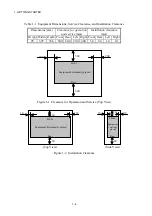2. CONSTRUCTION
2-8
NOTICE
When using the USB interface connector, ensure the mating direction and
insert the plug slowly into the receptacle. Erroneous insertion may cause
damage to the USB interface connector.
Do not plug or unplug a USB device while the Equipment is running online
(during system operation). Such action may affect the running application.
< NOTE >
When introducing a USB device, evaluate it in advance and avoid its use for any
mission-critical application.
Connectivity with all USB devices is not guaranteed.
Plugging/unplugging/accessing a USB device may increase system load. Ensure
yourself that the running application will not be affected by the USB device you desire
to use online (during system operation).
USB 2.0 is an ultrahigh-speed data transfer bus. Use the shortest possible cable
because the length may affect the transfer performance. It should also be noted that a
communication error may result from not using a USB 2.0 compatible cable. Consult
cable vendors for the cable specifications. (See Section 4.9, “Miscellaneous
Specifications” for the cable length.)
Certain USB devices deviate from the USB standards. Once the Equipment main
power is turned off with such a USB device connected, the Equipment may fail to start
or the system clock setting may go out of sync. Verify proper device operation before
selecting a USB device.
When using the front USB ports, pay attention to your insertion/extraction of the USB
connector so as not to cause damage.
Summary of Contents for HF-W2000 30
Page 1: ...WIN 62 0060 08 ...
Page 2: ...WIN 62 0060 08 ...
Page 21: ...This Page Intentionally Left Blank ...
Page 29: ...This Page Intentionally Left Blank ...
Page 125: ...This Page Intentionally Left Blank ...
Page 165: ...7 MAINTENANCE ACTIONS 7 32 MEMO ...
Page 189: ...9 RAID1 9 16 MEMO ...
Page 227: ...10 SOFTWARE RAID1 10 38 MEMO ...