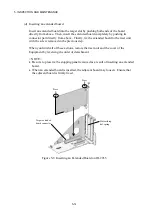5. INSPECTION AND MAINTENANCE
5-2
(2) Cleaning the keyboard
Frequency
Once every one to three months, depending on the amount of dust on the keyboard.
Method
Shut down the OS, disconnect the power cord plug from the outlet, wait at least one
minute, and disconnect the keyboard cable from the Equipment. Then, clean the
keyboard following the rules below.
HITACHI
De
te
rg
en
t
Det
er
g
en
t
HITACHI
Use a dry cloth, or a well wrung out cloth moistened with water or neutral detergent.
When using a detergent, do not directly spray it on the keyboard.
Do not let water drip onto or into the keyboard.
Do not use a wet or moistened cloth that is not wrung out enough.
When using a detergent, read notes on usage in advance.
Another way to clean the keyboard is to cover the entire keyboard with a clean, soft
cloth such as gauze, and spray a neutral detergent on it. Leave the cloth for several
minutes. Then, uncover the keyboard and wipe it with a new, dry cloth.
< NOTE >
When the USB keyboard cable is loosely connected to the Equipment, the keyboard
may not be recognized correctly or the Equipment may not start up correctly. In such a
case, ensure the connection of the keyboard cable to the Equipment.
Summary of Contents for HF-W2000 30
Page 1: ...WIN 62 0060 08 ...
Page 2: ...WIN 62 0060 08 ...
Page 21: ...This Page Intentionally Left Blank ...
Page 29: ...This Page Intentionally Left Blank ...
Page 125: ...This Page Intentionally Left Blank ...
Page 165: ...7 MAINTENANCE ACTIONS 7 32 MEMO ...
Page 189: ...9 RAID1 9 16 MEMO ...
Page 227: ...10 SOFTWARE RAID1 10 38 MEMO ...