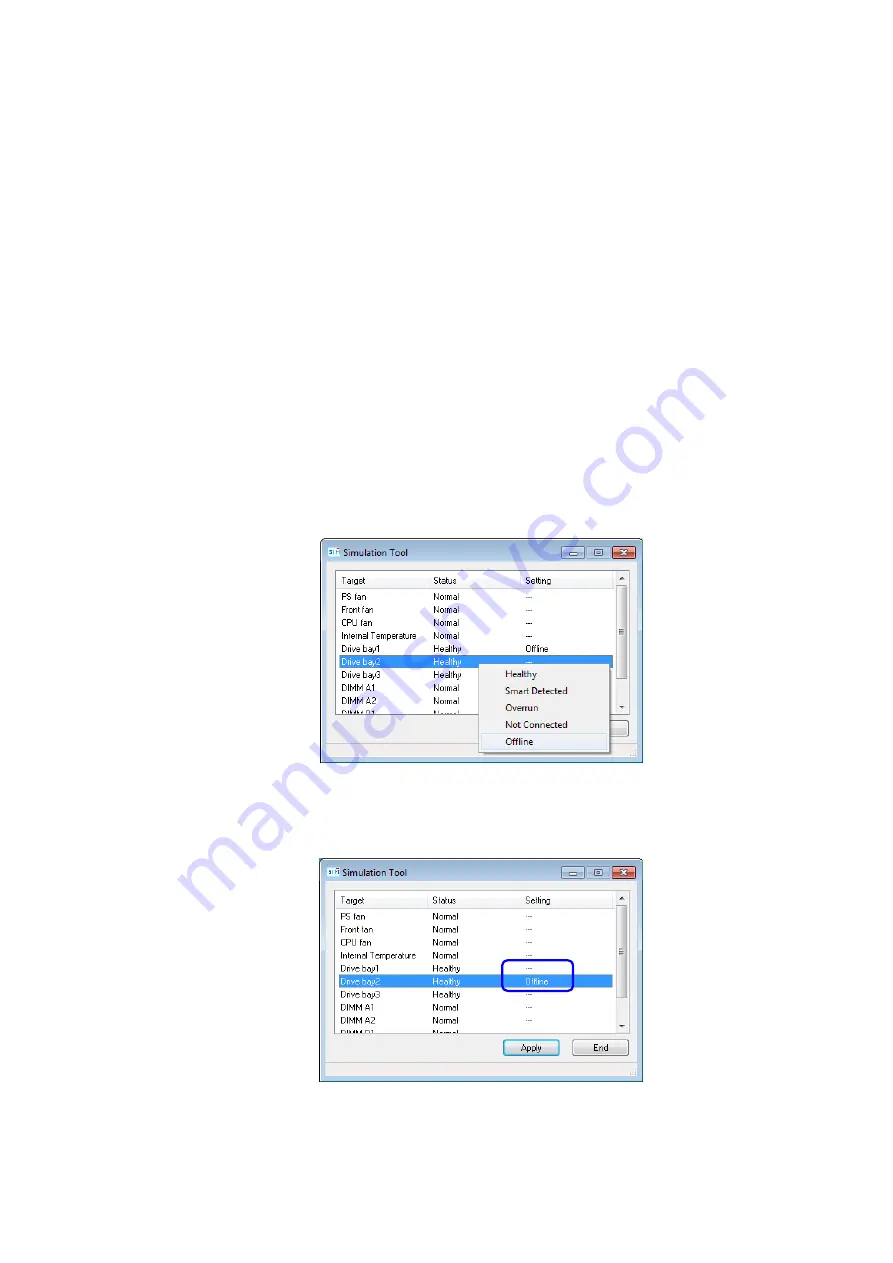
8. SIMULATING THE HARDWARE STATUS
8-13
8.1.3 Precautions when you use the Simulation Tool window
(1) When the new status to be simulated is finalized
From when you select a new status to be simulated from a popup menu on the
Simulation Tool
window until when you click
Apply
, the new status to be simulated
is not finalized and you can change it. The actual status used for simulation is the one
shown in “Setting” in the
Simulation Tool
window when you click
Apply
.
(2) Simulating the status of the drives in the RAID
In the case of D Model, the RAID status is determined by the simulation of the
condition of the drives used in the RAID. In some cases, if you select a new status to
be simulated for both drives, the condition of the first drive you selected may change
depending on the condition of the second drive you selected. The following example
illustrates the case where “Offline” is selected for both drives.
1. Select
Offline
for drive bay1. Then, select
Offline
for drive bay2. (If you select
Not Connected
instead, the result will be the same.)
2. When
Offline
is selected for drive bay2, the condition of the drive bay1 is changed
back to “---” (Not selected).
Summary of Contents for HF-W7500 40
Page 1: ...WIN 63 0090 03 ...
Page 2: ...WIN 63 0090 03 ...
Page 23: ...This page is intentionally left blank ...
Page 105: ...This page is intentionally left blank ...



































