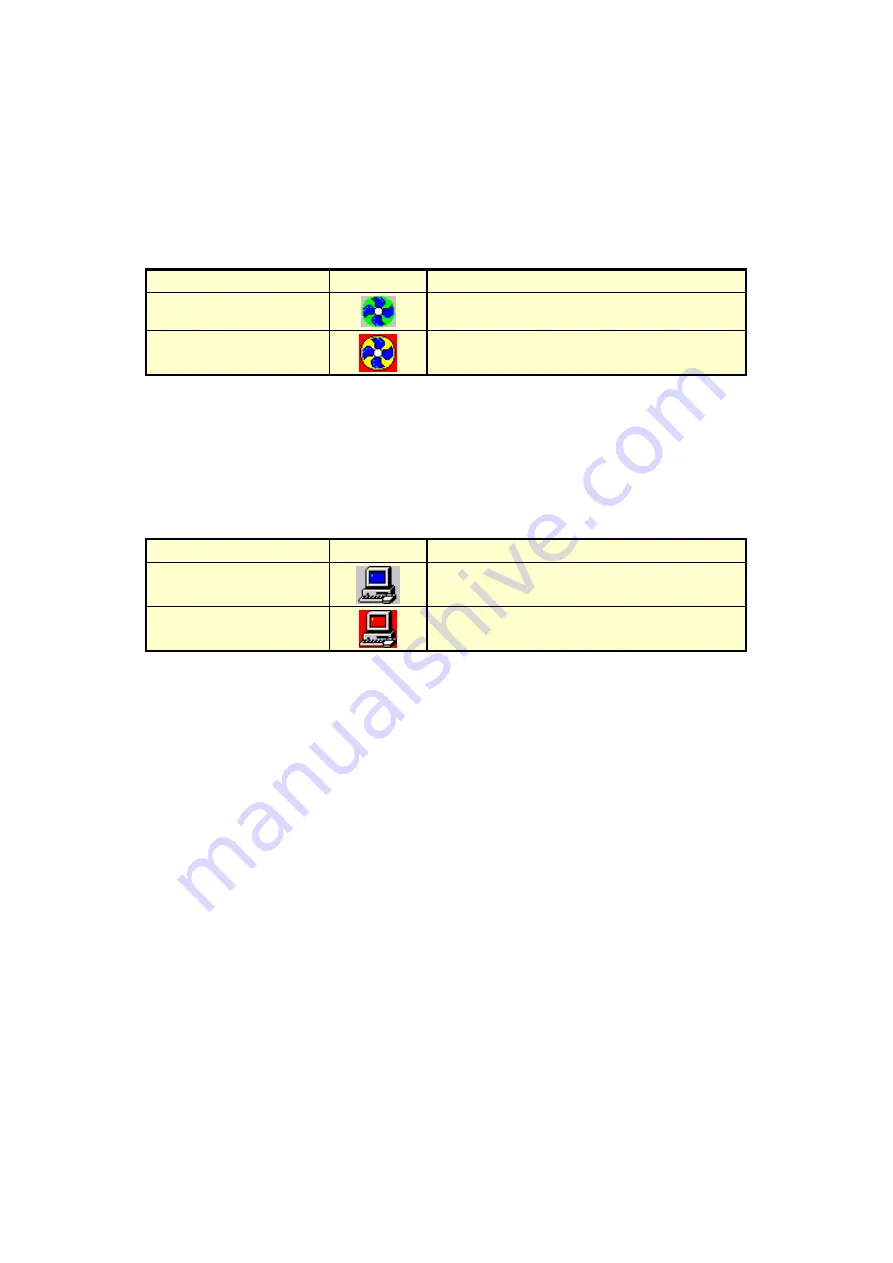
4. CHECKING THE HARDWARE STATUS
4-7
(1) Description of the window
1. Fan condition
Shows the current status of the fans.
Table 4-2 Fan Condition and Displayed Information
Fan condition
Icon
Information
Normal
Fan is working normally.
Excessively low rotation
speed
Fan failure is detected.
For details, refer to the event log.
2. Temperature condition
Shows the current status of the temperature inside the chassis.
Table 4-3 Temperature Condition and Displayed Information
Temperature status
Icon
Information
Normal
Present temperature is normal.
Abnormally high
temperature
Temperature in the unit has exceeded the
upper limit.
Summary of Contents for HF-W7500 40
Page 1: ...WIN 63 0090 03 ...
Page 2: ...WIN 63 0090 03 ...
Page 23: ...This page is intentionally left blank ...
Page 105: ...This page is intentionally left blank ...
















































