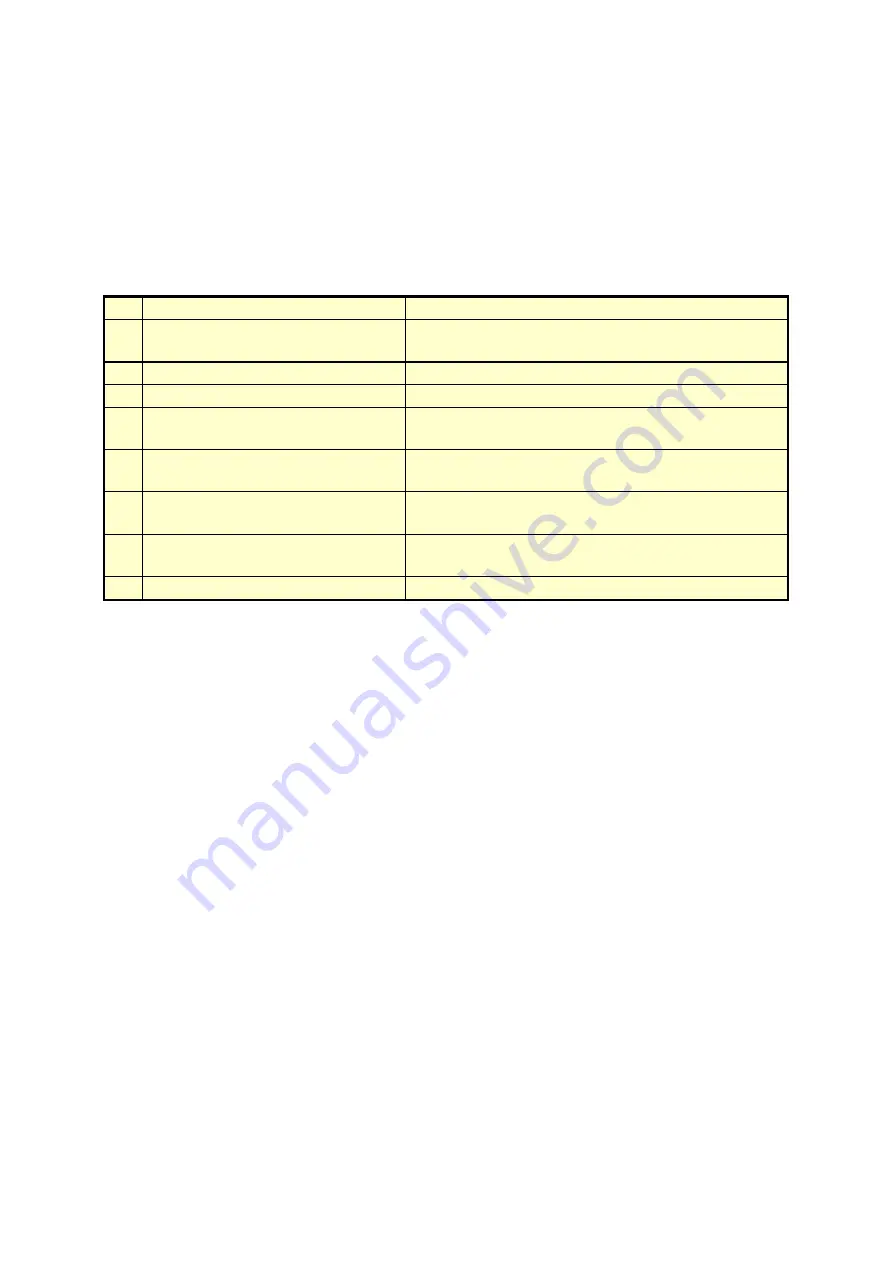
4. CHECKING THE HARDWARE STATUS
4-15
4.3.2 Messages to be displayed
The following table shows a list of popup notification messages this function outputs.
It should be noted that you can edit those messages. For information about how to edit
messages, see “3.1.4 Editing popup notification messages”.
Table 4-8 Messages Displayed
No.
Event
Popup notification message
1 A PS fan failure occurs.
Revolutions of fan at power supply deteriorated
remarkably.
2 A front fan failure occurs.
Revolutions of front fan deteriorated remarkably.
3 A CPU fan failure occurs.
Revolutions of CPU fan deteriorated remarkably.
4
The temperature inside the chassis
becomes abnormal.
Temperature exceeded prescribed value.
5 SMART anticipates drive failure.
A failure may be imminent on the drive of the drive
bay%1.
6
The value of the drive power-on
(=used) hours exceeds the threshold.
Used hours on the drive of the drive bay%1 exceeded
prescribed value.
7
Frequent error correction occurs in
memory.
In the %1, error corrections have occurred with high
frequency.
8 A RAID error occurs.
RAID status is DEGRADE. (Drive bay%1)
Nos. 5, 6, and 8: %1 denotes the drive bay number.
No.5: This includes the case that getting the failure prediction status of the drive fails.
No.7: %1 denotes the name of DIMM.
No.8: Supported only by D Model only.
4.3.3 Popup notification settings
This function can be enabled or disabled in the
RAS Setup
window. In the default
factory-shipped setting, this function is disabled. If this function is disabled, popup
messages are not displayed.
For details, see “3.1.3 Using the RAS Setup window”.
Summary of Contents for HF-W7500 40
Page 1: ...WIN 63 0090 03 ...
Page 2: ...WIN 63 0090 03 ...
Page 23: ...This page is intentionally left blank ...
Page 105: ...This page is intentionally left blank ...
















































