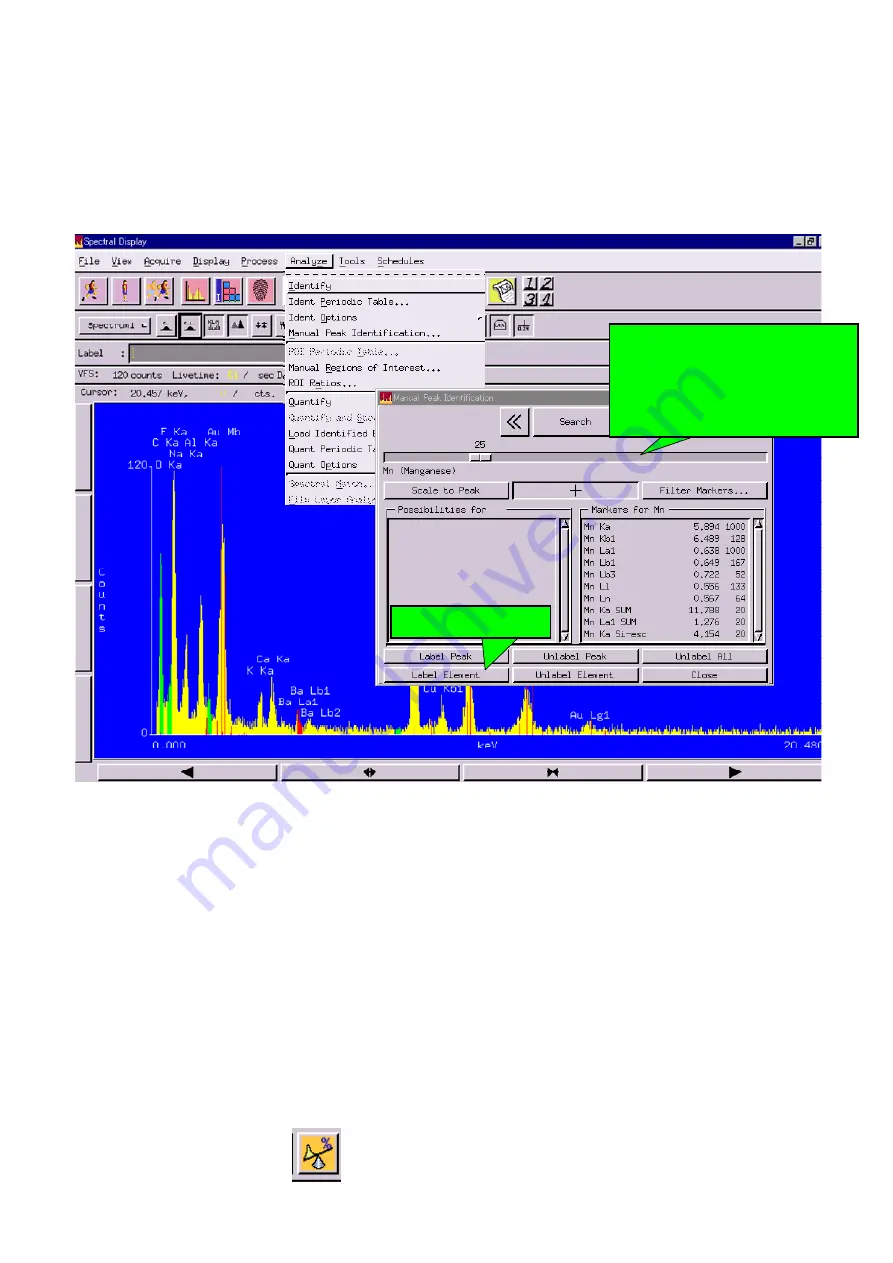
15
3. Peak identification (Label peak)
•
Open the “Analyze” menu and select “Manual Peak identification“
•
Click the expand button (+) to display the set of markers for the selected element.
4. Quantification
•
Open the “Analyze” menu and select “Quant Periodic Table”.
•
Choose the element and lines for quantification, and set “Correction method” to “MBTS”.
K-ratio:
Fit is performed and intensity ratios are reported.
ZAF:
Adjusts the theoretical spectrum for average atomic number, absorption, and
fluorescence factors, which influence spectrum differences between elements in pure and
composition. Used in metallurgical SEM applications.
Proza:
Same as above. Used on SEM applications, especially for light elements in heavy matrix.
Bence-Albee: Use in SEM applications, especially for mineral samples
MBTS:
Correction assumes that there is no absorption of x-rays within the sample. Used in TEM
applications.
•
Press “Quantify” button.
右クリックをすると
周期律表が出る
ピークにラベル付け
Clicking right lets you view a
list of periodic table and
element line. Select whether the
element is absent or present.
Label peak







































