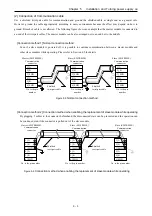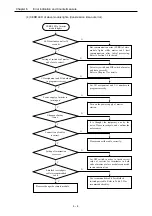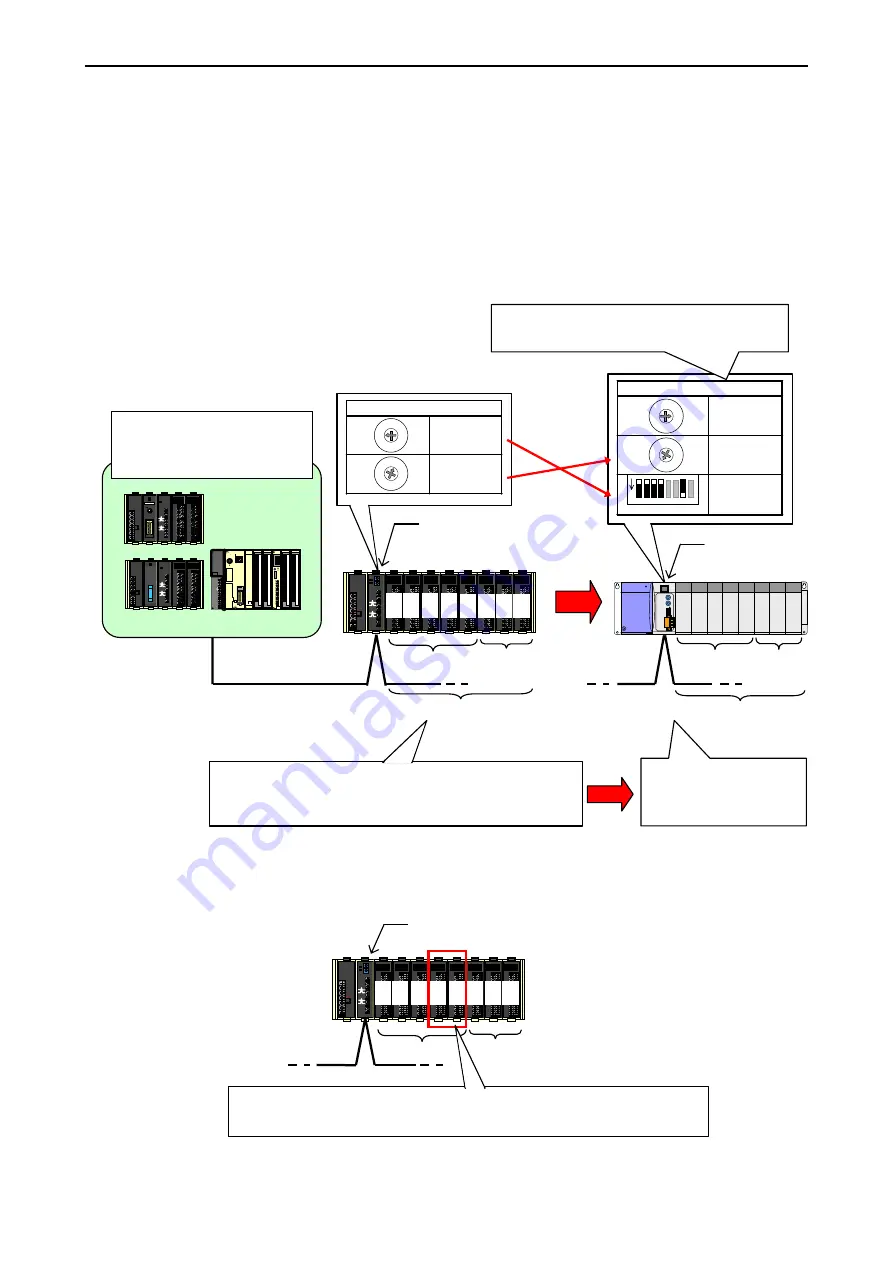
Chapter 4 Basic functions and System configuration
4 – 27
The image slot is used when the number of I/O modules mounted on slave base is more than the number of occupied
channels with rotary switch as shown in Figure 4.39. Please turn on the compression mode of replaced slave module
(EH-TRMLE) in this case. Please set similar with Figure 4.38 except for compression mode.
But when output module is mounted on occupied slot like as Figure 4.40, you can’t replace slave only. In this case,
please replace both of master and slave station as shown in Figure 4.31, and use normal remote method with
compression mode off.
Figure 4.39 Replacement of only slave station in the case of using image slot (compression mode: ON)
Figure 4.40 Impossible case of replacement with slave station only
because output modules are mounted on occupied slots
Setting of slave St. No.0
0
U
First CH:
0
5
L
Number of
occupied
channels:
5
Slave module
(RIOH-TL/RIOM-TL)
Y
16
Y
16
Y
16
X
16
E
Setting of slave St. No.0
0
U
Slave St. No.:
0
or
E
5
L
Number of
occupied
slots:
5
8
3 4
5 6
2
1
ON
7
Compression
mode:
ON
First CH:
0
Slave module
(EH-TRMLE)
X
16
X
16
X
16
X
16
X
16
Y
16
Y
16
Y
16
Replacement slave
station only
X
16
X
16
X
16
X
16
Occupied
slots
Image
slots
The image slot is used when the number of I/O modules mounted
on slave base is more than the number of occupied channels with
rotary switch. In this example 8 modules is more than 5 channels.
The number of mounted modules:
8
Slave module
(RIOH-TL/RIOM-TL)
Y
16
Y
16
Y
16
X
16
X
16
X
16
Occupied slots
Image slots
Y
16
Y
16
When output modules are mounted on occupied slots in slave base, it is impossible to
replace slave station only. Please replace both of master and slave station
Master station: not replacing in
order to avoid transformation of
ladder program
In the case of master is EM/EM-II series,
Set surely “
E
” the rotary switch (upper: U)
Occupied
slots
Image
slots
The number of mounted modules:
8
Please turn on the
compression mode of
replaced slave module.