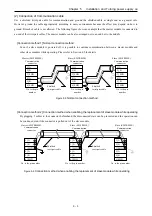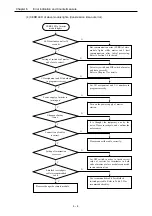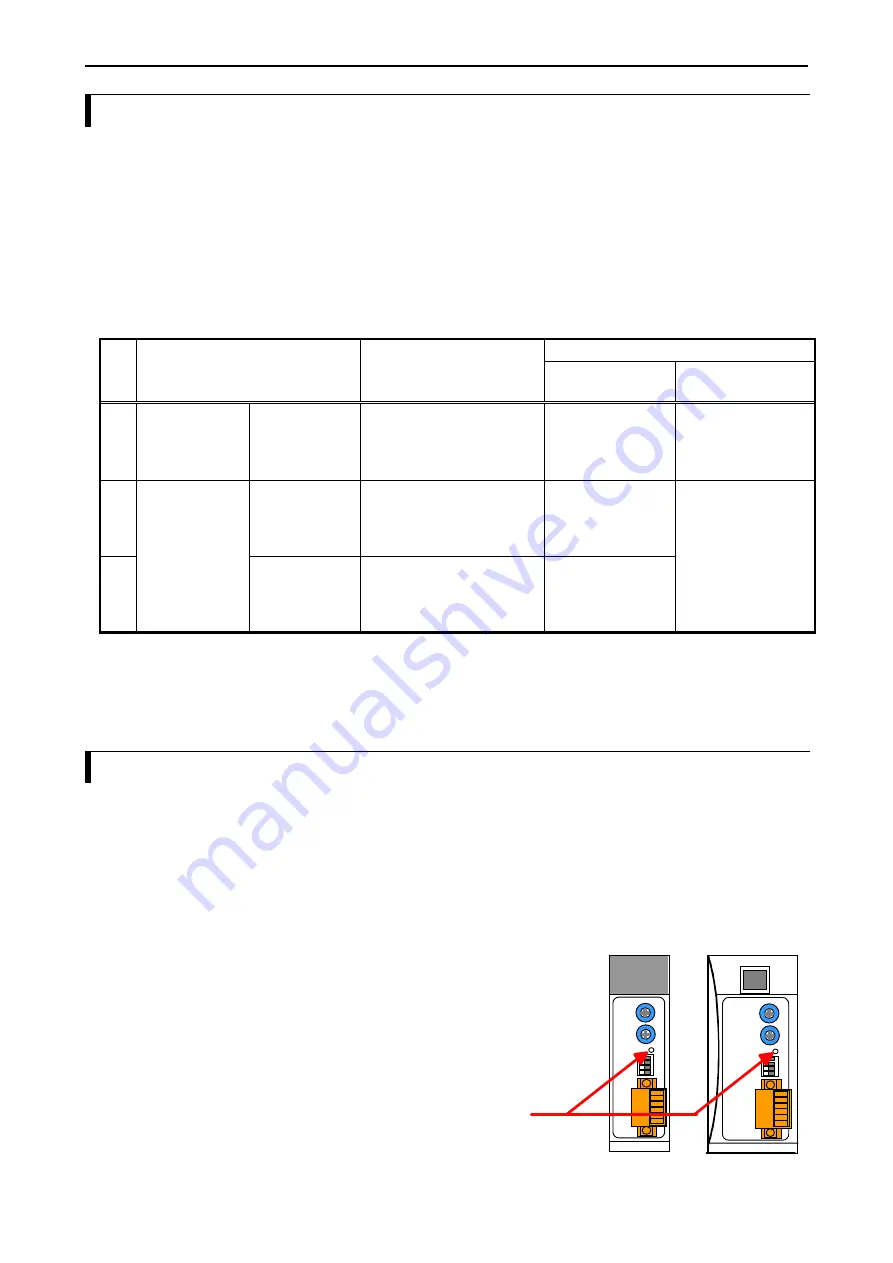
Chapter 6 Error indication and Countermeasure
6.3 Operation
parameters
related to remote system
Table 6.4 shows operation parameters related to remote system.
Only hard error of master module is informed to CPU. When hard error (HERR) occurs in master module, CPU detect remote
error, and error code “43” is set in CPU. You can select whether to continue running or not by setting this parameter with
programming software.
Because
disagreement of I/O allocation and slave station error is not informed to CPU, CPU doesn’t detect remote error in this
case. Therefore
CPU continues running regardless of the setting of the remote transmission mode.
Table 6.4 Operation parameters related to remote system
Operation of compact remote
No. Item
Description
Error detection
Error information to
CPU
1
Operation mode
of CPU at error
At a occurrence
of remote error
Specifies run
permission/inhibition while
error has occurred in remote
module.
Hard error in master
(Checked When
turning on power
supply)
Available
(It operates according
to the setting of the
operation parameter.)
2
At a
disagreement of
I/O allocation
When I/O allocation of remote
module is disagreement, it
specifies whether remote is
abnormal.
No detection
3
Remote
transmission
mode
The slave station
error of remote
While error has occurred in
remote slave station, it
specified whether remote is
abnormal.
Check with reverse
double-transmission
(Note 1)
Not available
(CPU continues
running regardless of
the setting of the
remote transmission
mode.) (Note 2)
(Note 1) When the error is detected in check with reverse double-transmission, only illegal data are abandoned and last
correct data is maintained. Regardless of this error detection, communication between master and slaves continues.
(Note 2) Please refer to Section 6.5 when you want to stop running of CPU when power supply OFF, breaking down, and
disconnecting about slave stations.
6.4
Function of reset switch
When hard error (HERR) of communication error occurs in master module (EH-TRMME) or slave module
(EH-TRMLE), you can reset the error by pushing reset switch in front side of the module. However error is
indicated again if error factor is not canceled.
The setting of the rotary switch and the DIP switch is read only when the power supply is turned on. However
pushing reset switch allows remote module to restart with new setting even if you don’t turn on power supply again.
Please note that error information shown in Table 6.3 are not cleared by pushing the reset switch in master module
and slave module. These error information are
cleared by only turning on again the power supply.
Reset switch
Master module
(EH-TRMME)
Slave module
(EH-TRMLE)
RESET
RESET
If you push reset switch of master module, the
communication module transmission error (error
code “55”) occurs in CPU module because of no
response to CPU during restart processing. This
error is warning in classification of error, and CPU
can continue to running. Please clear the special
internal output related to this error if necessary.
Fig 6.1 Reset switch of remote module
6 – 3