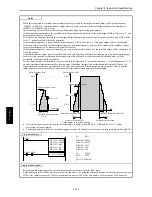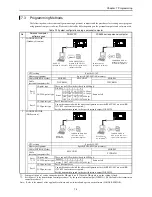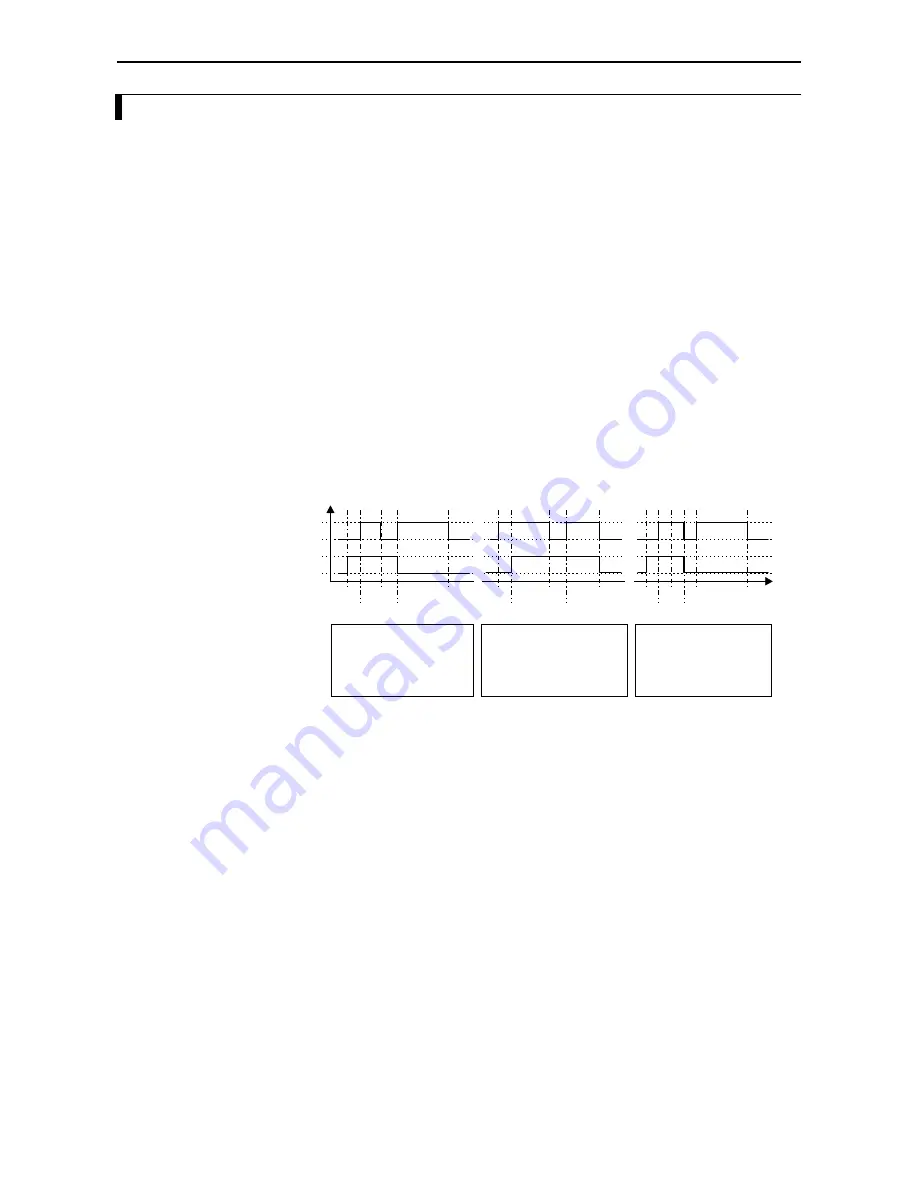
Chapter 7 Programming
7-7
7.4
Program Transfer
The MICRO-EH stores the user programs written from the peripheral units in the execution memory (RAM). Then, it
transfers the user programs to the FLASH memory (backup memory) utilizing the idle time of the MPU in the internal
area of the MICRO-EH. This is performed regardless of operation status of the CPU. Therefore, the programs may not be
written into the backup memory (FLASH memory) even though the peripheral units display that program transfer has
been completed. If the power is turned off before the programs are written to the FLASH memory, the customer’s
programs may be lost.
In order to prevent such crisis, it is necessary to monitor the Backup Memory Writing Progress Flag (R7EF) after the
programs are transferred. When this bit special internal output is ON, it indicates that the data (programs, etc.) are being
transferred to the backup memory. When is it OFF, it indicates that the data is not being written to the backup memory.
Turning off the power after making sure that the Backup Memory Writing Progress Flag (R7EF) turns off after the
program is transferred from the peripheral unit to the MICRO-EH will ensure that the program is backed up properly.
(The transfer to the backup memory takes approximately two minutes.)
If a new program is written from a peripheral unit while a user program is being transferred to the backup memory
(FLASH memory), the user program transfer to the backup memory will be stopped and the new program will be
transferred to the backup memory. Therefore, the program that is stored in the backup memory will be the program that is
written last.
In addition to the user programs, the settings to be stored in the special internal outputs can be transferred to the backup
memory. The transfer of the special internal outputs for various settings (Note 1) can be executed by turning ON the
Memory Request for Various Settings Flag (R7F6). As with the transfer of the user programs, the Backup Memory
Writing Progress Flag (R7EF) will be turned ON during this transfer.
Figure 7.5 below shows the operation of the Backup Memory Writing Progress Flag (R7EF) during the backup of the
special internal output for various settings and the backup of the user programs. Note that when one is being transferred,
the next transfer will not start until the current transfer is complete.
1] R7F6 ON due to forced set or reset
2] Special internal output transfer start for various settings
3] Special internal output transfer end for various settings
4] Write from the peripheral unit is complete.
5] User program transfer start
6] User program transfer end
Figure 7.5 Operation of the bit special internal output when backup memory is being accessed
Note:
•
The backup memory cannot be written during pulse output. If a program is changed during RUN with respect to the CPU
during pulse output, turn off the power supply approximately two minutes after pulse output stops.
•
Pulses cannot be output while the backup memory is being written. Commence pulse output once again after the Backup
Memory Writing Progress Flag turns off.
6]
6]
4]
4], 5]
3]
3]
2]
1]
5]
6]
1]
3]
2]
2]
1]
R7F6
R7EF
Backup memory writing
progress flag
Special internal output
write request for various
settings
When there is no conflict
between the user program
write and the setting memory
request of the special internal
output
When a setting memory
request of the special internal
output is generated during the
transfer of the user program
When a user program write
is generated during the
transfer of the special
internal output
4], 5]
Summary of Contents for HIDIC MICRO-EH
Page 1: ...HITACHI PROGRAMMABLE CONTROLLER APPLICATION MANUAL NJI 350B X ...
Page 12: ...MEMO ...
Page 14: ...Chapter 1 Features 1 2 MEMO ...
Page 50: ...Chapter 4 Product lineup and wiring 4 18 MEMO ...
Page 196: ...Chapter 5 Instruction Specifications 5 146 ...
Page 263: ...Chapter 11 Communication Specifications 11 10 MEMO ...