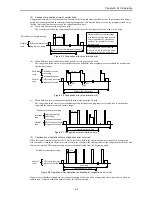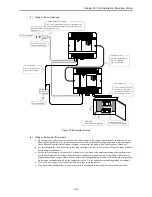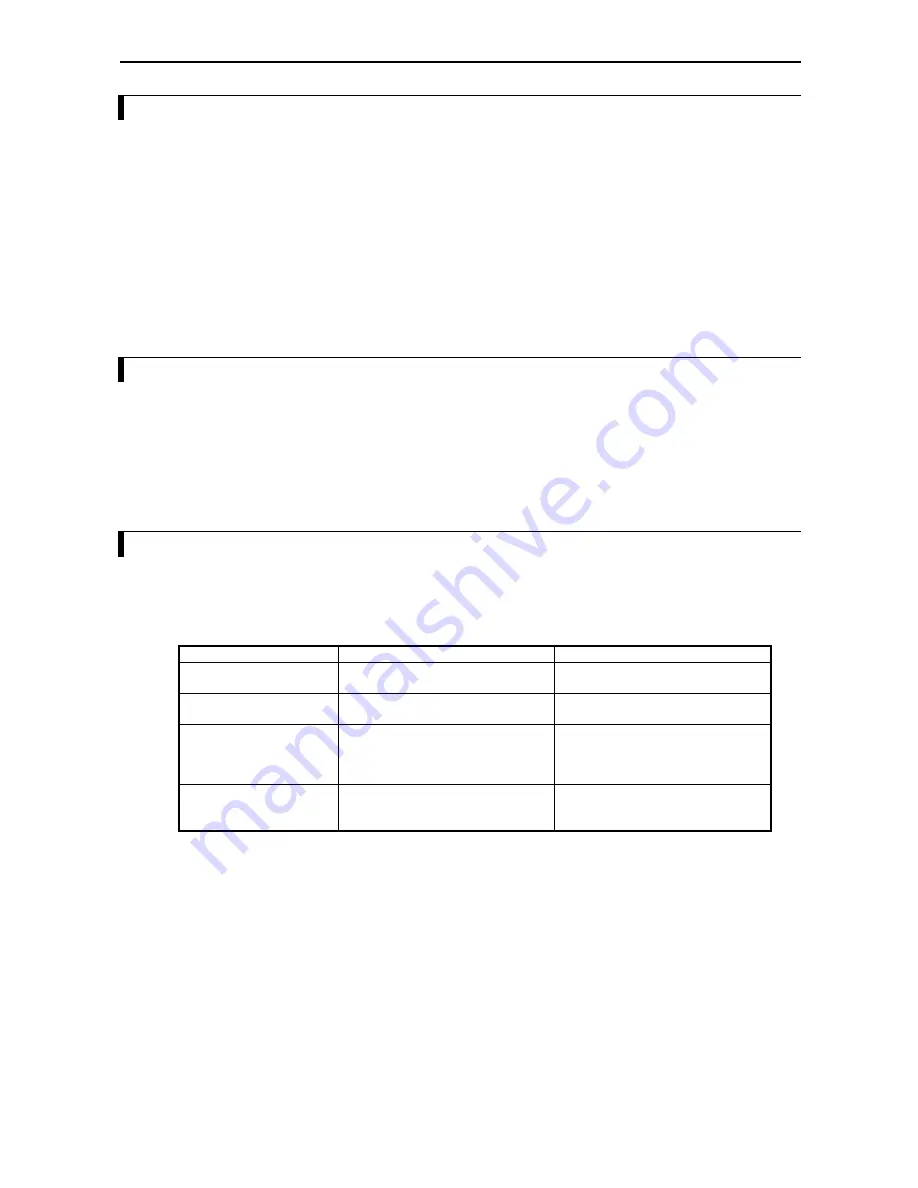
Chapter 9 PLC Operation
9-12
9.5
Test Operation
(1)
Verification of interlock
Verify performance of the interlock in case of unexpected incidents.
Create ladders such as an emergency stop circuit, protective circuit and interlock circuit outside the program
controller. For the relay output module, however, do not control the relay drive power supply to interlock with the
external loads.
(2)
Operation without load
Before actually operating the loads in the system, test the program only and verify its operation.
Always perform this if there may damage the other party's equipment due to unexpected operation caused by
program errors or other problems.
(3)
Operation using actual loads
Supply power to the external input and external output to verify the actions.
9.6
Forced Set/Reset
It is possible to forcefully set/reset data to specified I/O points using peripheral units, regardless of whether the CPU is
operating or stopped. Refer to the manuals for the peripheral units for how to set/reset forcefully.
Please note that for the special internal outputs related to operation modes, forcefully setting/resetting only the
corresponding special internal output does not enforce the change in the operation mode. For example, when the
frequency of a pulse output should be changed, the frequency will not be changed by just setting the desirable frequency
in WRF072, the special internal output for setting pulse frequency. See Chapter 8, where the setting of the PI/O function
is explained in detail.
9.7
Forced Output
It is possible to use peripheral units to specify single outputs for forced output while the CPU is stopped. Refer to the
manuals for the peripheral units for how to output forcefully.
Table 9.5 lists the differences between the forced set/reset and forced output.
Table 9.5 Differences between forced set/reset and forced output
Forced set/reset
Forced output
I/O types that can be used
X,Y,M,R,TD,SS,CU, CT,WX,WY,
WM,WR, TC,DX,DY,DM,DR
Y,WY,DY
CPU status in which the
function can be used
During RUN and being stopped
Being stopped
Function
Changes the data in the area that stores
the CPU calculation result to a
specified value.
Turns only one specified external
output (one point or one data) on/off
while the CPU is being stopped.
All other outputs are turned off.
Application
For checking when setting/changing
power failure memory area data at
troubles.
For checking the wiring for external
output.
Note:
1] The actual external output status and the external output information stored internally in the CPU may be different
when the CPU is stopped. At this point, if a forced set/reset is performed to the external output, the external output
information stored internally in the CPU is output from other external output. Thus, the forced output function can
be used in order to check the wiring for the external output.
2] Only I/O points assigned by the I/O assignment written in the CPU can be set for external input and external output
I/O numbers.
Summary of Contents for HIDIC MICRO-EH
Page 1: ...HITACHI PROGRAMMABLE CONTROLLER APPLICATION MANUAL NJI 350B X ...
Page 12: ...MEMO ...
Page 14: ...Chapter 1 Features 1 2 MEMO ...
Page 50: ...Chapter 4 Product lineup and wiring 4 18 MEMO ...
Page 196: ...Chapter 5 Instruction Specifications 5 146 ...
Page 263: ...Chapter 11 Communication Specifications 11 10 MEMO ...