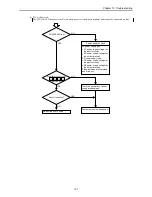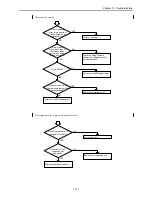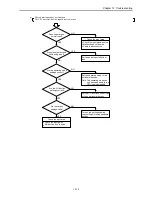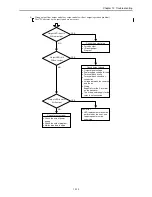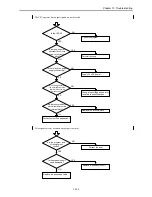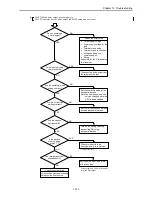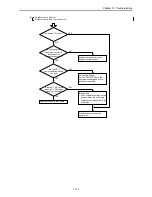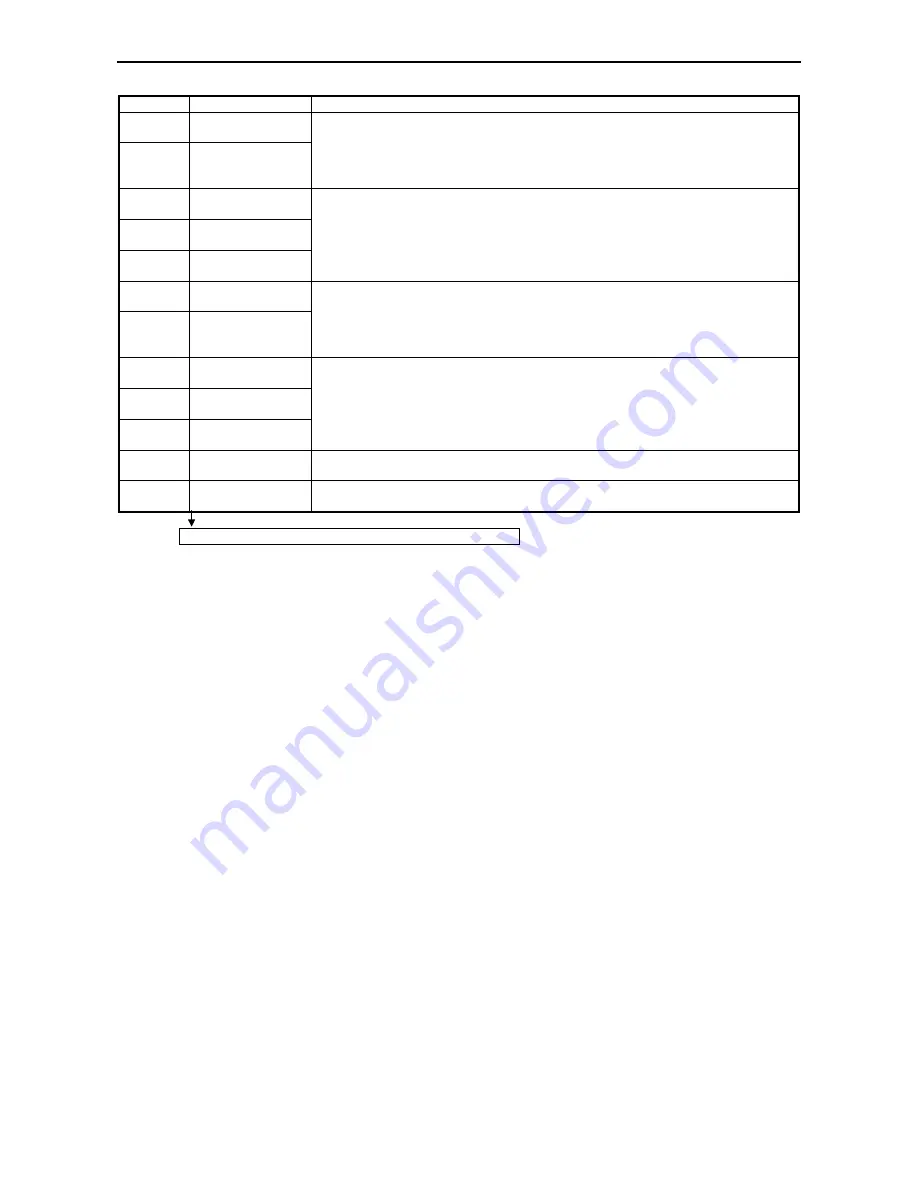
Chapter 13 Troubleshooting
13-4
Error code
Error name
Corrective action
61
Port 1 transmission
error (parity)
62
Port 1 transmission
error
(framing/overrun)
Check the connection of the connector cable.
Check the settings such as the transmission speed.
Check to see if there are any sources of noise near the cable.
63
Port 1 transmission
error (timeout)
64
Port 1 transmission
error (protocol error)
65
Port 1 transmission
error (BCC error)
Check the connection of the connector cable.
Check to see if there are any sources of noise near the cable.
Verify the protocol specification, examine the host computer processing and correct any
errors.
67
Port 2 transmission
error (parity)
68
Port 2 transmission
error
(framing/overrun)
Check the connection of the connector cable.
Check the settings such as the transmission speed.
Check to see if there are any sources of noise near the cable.
69
Port 2 transmission
error (timeout)
6A
Port 2 transmission
error (protocol error)
6B
Port 2 transmission
error (BCC error)
Check the connection of the connector cable.
Check to see if there are any sources of noise near the cable.
Verify the protocol specification, examine the host computer processing and correct any
errors.
71
Battery error
Replace the battery with a new one.
Verify the connection of the battery connector.
91
Port 1
Modem no response
Verify the connection with battery.
Replace the modem with a new one.
Perform the following procedures to erase the error display.
(a)
When the basic unit is being stopped
Turn the basic unit RUN switch (or RUN terminal) to “STOP,” then to “RUN” again.
If the cause of the error has been corrected, the OK lamp is lit. However, the error information remains in the
error special internal output, which stores the CPU error types and details. (This makes it possible to analyze
the error after recovery.) To reset the error information, perform the procedures shown in (b) or turn ON the
special internal output (R7EB) of the power failure memory clear on the peripheral units.
(b)
When the CPU is still running (RUN)
Set the special internal output R7EC to “1” to clear the OK lamp indicator and the error internal output.
Summary of Contents for HIDIC MICRO-EH
Page 1: ...HITACHI PROGRAMMABLE CONTROLLER APPLICATION MANUAL NJI 350B X ...
Page 12: ...MEMO ...
Page 14: ...Chapter 1 Features 1 2 MEMO ...
Page 50: ...Chapter 4 Product lineup and wiring 4 18 MEMO ...
Page 196: ...Chapter 5 Instruction Specifications 5 146 ...
Page 263: ...Chapter 11 Communication Specifications 11 10 MEMO ...