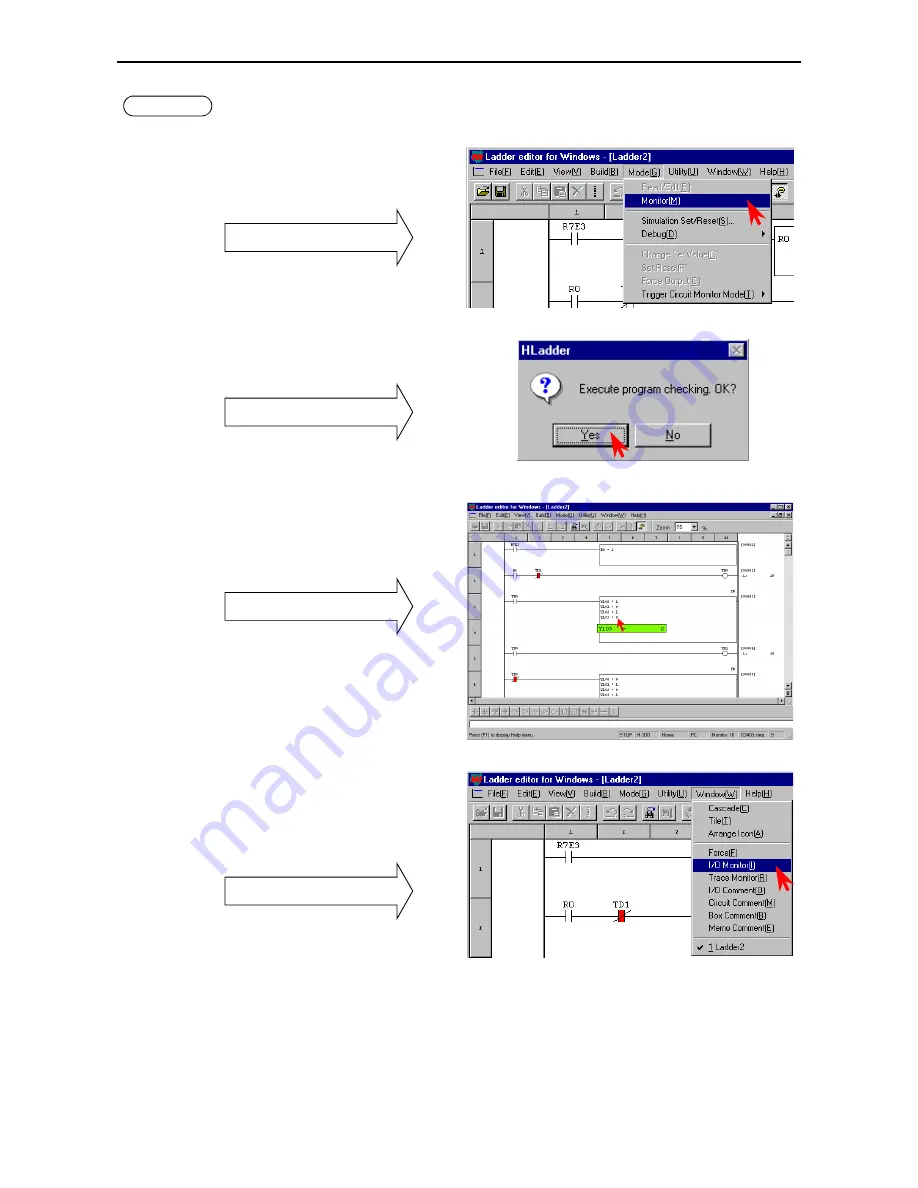
Chapter 14 Operation Examples
14-15
S T E P
7 Monitoring (Verifying the Operation)
Monitor the program execution status in the CPU.
[Circuit monitor]
Click
[Mode]
→
[Monitor]
in the Menu bar.
Pull-down menu
The Confirmation dialogue box for the program
match check between PC and the CPU is displayed.
Click the
[Yes]
button.
Match check
Set the CPU's RUN switch to “RUN” to begin the
CPU operation.
The on/off status of the contact, timer, and current
counter value are displayed.
Display of circuit monitor
To monitor and display the current value and
progress value, select comparison expression,
arithmetic box, and coil (timer, counter, etc.) with
the mouse arrow.
[I/O monitor]
The I/O monitor can be operated while in monitor
mode.
Click
[Window]
→
[I/O Monitor]
in the Menu
bar.
The I/O Monitor dialogue box is displayed.
Pull-down menu
The I/O Monitor dialogue box is displayed on the
Read/Edit screen at its maximum size.
Summary of Contents for HIDIC MICRO-EH
Page 1: ...HITACHI PROGRAMMABLE CONTROLLER APPLICATION MANUAL NJI 350B X ...
Page 12: ...MEMO ...
Page 14: ...Chapter 1 Features 1 2 MEMO ...
Page 50: ...Chapter 4 Product lineup and wiring 4 18 MEMO ...
Page 196: ...Chapter 5 Instruction Specifications 5 146 ...
Page 263: ...Chapter 11 Communication Specifications 11 10 MEMO ...














































