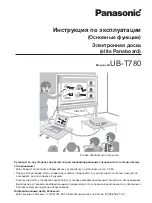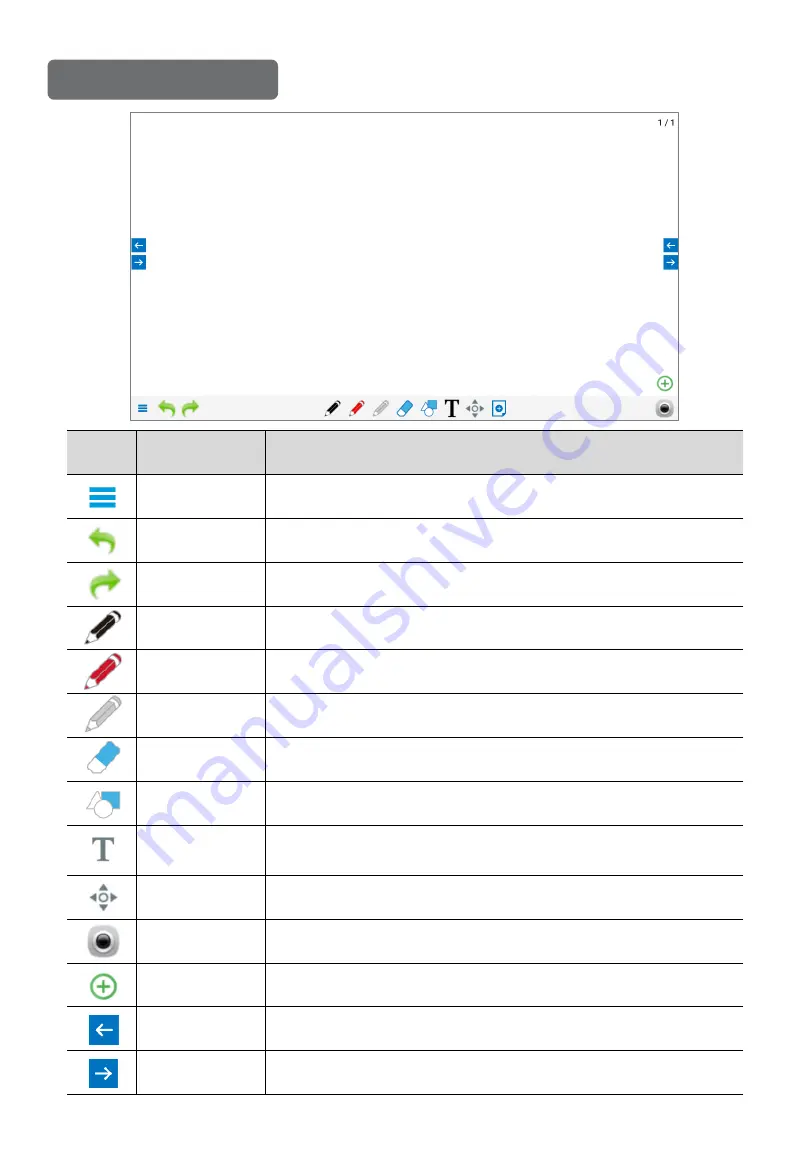
27
Icon
Name
Description
Start menu
Menu with extra options
Undo
Undo the most recent action.
Redo
Redo the most recent action.
Black pen
Switch between black and red pens with a single tap
Red pen
Switch between black and red pens with a single tap
Pen
Pen with customizable line weight, transparency, color
Eraser
Erase entire page or choose precision eraser
Shapes
Instantly draw various shapes
Text
Click to type text on the screen. Change fonts, size, color,
transparency.
Move
Move selected objects around the canvas.
Camera
Take a photo and automatically add it to the canvas.
Add content
Add images saved on the device.
Previous page
Move to the previous page.
Next page
Move to the next page.
Icons on the main screen