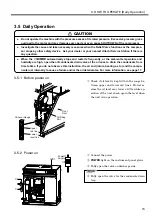8
DRYER
ドライヤー
エコモード
SELECT
警報
SHUTDOWN
ALARM
RESET
表示切替
10h
×
リセット
故障
C:温度 TEMP
RUNNING CONTROL
運転管理
ECOMODE
E:故障コード ERROR CODE
Operating Hours (
×
10 h)
Dot: Indicates updating of the operating hours.
P: Pressure in MPa (Unused.)
C: Discharge air temperature in Celsius
L: Loading rate in percent
U: Total loading time (
×
10,000)
E: Alarm/shutdown code
Hold down for more
than 3 seconds.
Hold down for more
than 7 seconds.
Hold down for more
than 3 seconds.
Hold down for more
than 3 seconds.
Press to
return.
SELECT
表示切替
SELECT
表示切替
Press for each new screen.
SELECT
表示切替
Press
SELECT
表示切替
SELECT
表示切替
SELECT
表示切替
RESET
リセット
押す
(Available only when an alarm/shutdown
problem has happened.)
Digital Monitor
Newest shutdown
Second newest
shutdown
Oldest shutdown
XX: Shutdown code
Not to be used
by the users.
F3 and the further numbers
3.2 How to Use the Digital Monitor and its Controls
(1) Displaying the Operating Hours, Pressure, Discharge Air Temperature,
Loading Rate, Total Loading Time, and Alarm or Shutdown Code
3. HOW TO OPERATE [How to Use Digital Monitor and its Controls]
When you connect the power, the digital monitor displays the
total operating hours. To display other data, do as follows:
q
Press the
SELECT
button. The screen displays “P0.00.”
This screen is unused.
w
Press the
SELECT
button. The screen displays “C”
together with the discharge air temperature.
e
Press the
SELECT
button. The screen displays “L”
together with the loading rate. The system flushes
figures when in calculation.
r
Press the
SELECT
button. The screen displays “U”
together with the total loading time (
×
10,000).
Refer to the IMPORTANT.
t
Press the
SELECT
button. When the alarm/shutdown
light is:
・
on (flashing), the screen displays “E” (flashing)
together with the alarm/shutdown code (
☞
pp.
23-24). Press the
SELECT
button to return to the
original screen of total operating hours.
・
off, you directly return to the original screen of
total operating hours.
To display other data, do as follows:
q
Hold down the
SELECT
button. The screen displays
“F0” together with the shutdown code (
☞
pp. 23-24).
The “0” indicates the newest shutdown.
w
Press the
SELECT
button. The screen displays “F1”
together with the shutdown code. The “1” indicates the
second newest shutdown.
e
Press the
SELECT
button. The screen displays “F2”
together with the shutdown code. The “2” indicates the
oldest shutdown.
r
Press the
RESET
button. The screen returns to what
you have left with the action
q
above. If you press the
SELECT
button instead, the screen displays “F3” (and
the further numbers) which are not to be used by the
users.
Displaying the “ ” in the action
q
indicates that no shut-
downs are stored in the memory.
IMPORTANT
(2) Displaying the Shutdown History
If you want to display the exact total loading
time (
×
10), hold down the SELECT button
and press the RESET button.
IMPORTANT