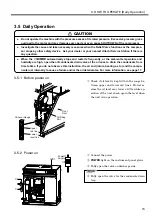6
ECOMODE
AUTO START
運 転
POWER
吐出圧力
電 源
SELECT
REMOTE
停 止
START
DISCHARGE AIR PRESSURE
警報
SHUTDOWN
ALARM
RESET
表示切替
10h
×
リセット
LOAD
故障
C:温度 TEMP
RUNNING MODE
運転状況
STOP
RUNNING CONTROL
運転管理
ECOMODE
ECOMODE
起動待ち
遠 方
負 荷
エコモード
エコモード
E:故障コード ERROR CODE
ECOMODE
DRYER
AUTO START
運 転
POWER
電 源
SELECT
REMOTE
停 止
START
警報
SHUTDOWN
ALARM
ドライヤー
RESET
表示切替
10h
×
リセット
LOAD
故障
C:温度 TEMP
RUNNING MODE
運転状況
STOP
RUNNING CONTROL
運転管理
ECOMODE
ECOMODE
起動待ち
遠 方
負 荷
エコモード
エコモード
E:故障コード ERROR CODE
DRYER
ドライヤー
MPa
0
1.5
0.5
1
Available only to the models
with a built-in air dryer
Digital Monitor
The screen displays the running hours,
discharge air temperatures, loading data,
and shutdown/alarm codes. The ALARM
and SHUTDOWN lights indicate that a
problem has happened.
AUTO START Light (green)
・
For the M-type
A
with ‘A’ mode capacity control (
☞
p.29):
Becomes on (non-flashing) when in an automatic stop state and on
(flashing) when in an automatic restart state. It also becomes on
(flashing) when the instantaneously interrupted power is recovered.
・
For the models with a built-in air dryer: Flashes for 3 minutes after
the air dryer prestarts.
START Light (Red)
glows when the unit is in oper-
ation as well as in automatic
restart status.
POWER Light (Yellow)
glows when main power is
supplied.
START Button
press this button when
to start the unit.
STOP Button
press this button when
to stop the unit.
Discharge Air Pressure Gauge
indicates the pressure of discharge air.
Running Mode Lights
The LOAD, REMOTE,
ECOMODE, and AUTO
START lights indicate an
operation mode.
3. HOW TO OPERATE
3.1 Air Compressor Instrumentation
Buttons/Lights
for Operation