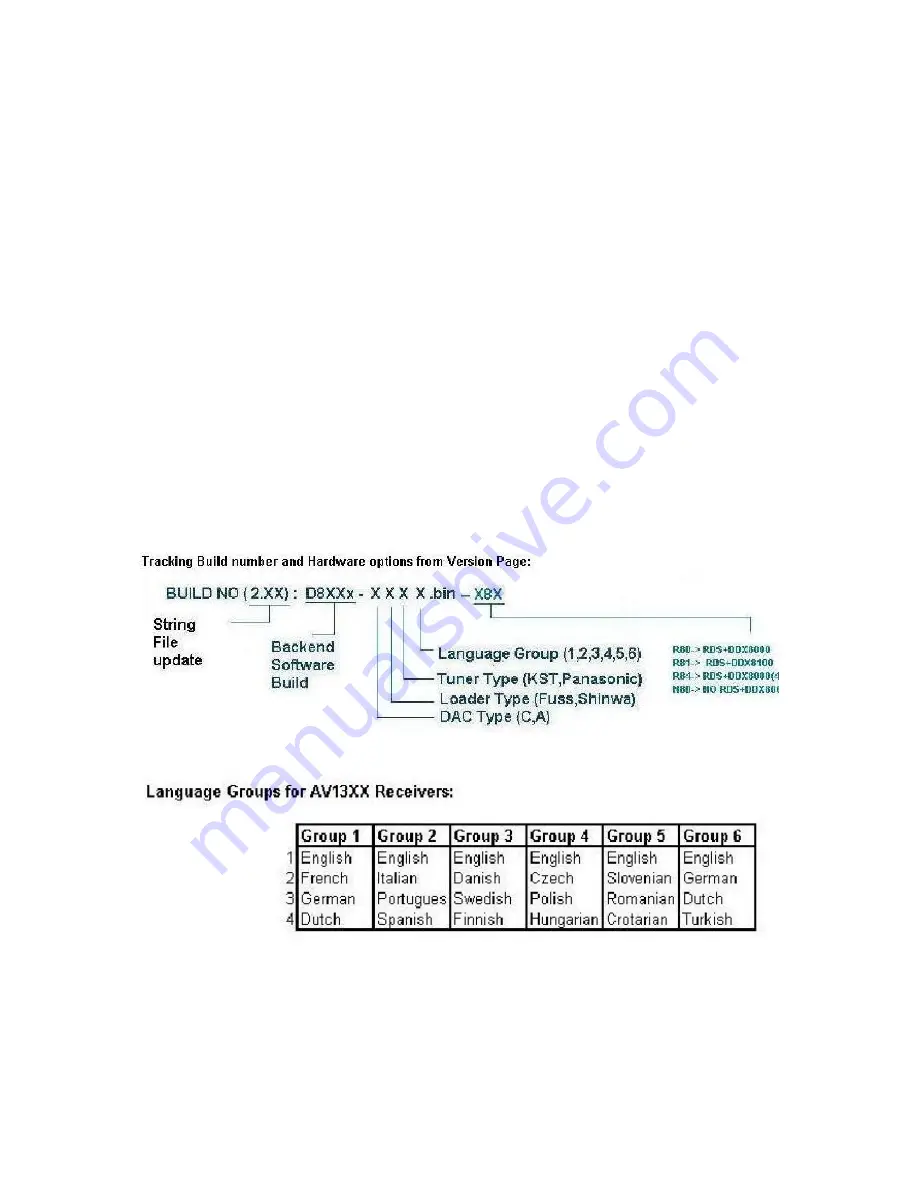
12. SOFTWARE
12.1 UNIVERSAL SERVICE PASSWORD
-
Universal Password for Parental level is
1369
12.2 VERSION PAGE (Hidden Menu)
To see Version Page:
- Press DISPLAY button from remote for Setup Menu
- Press “1” -“3” -“5”-“7” at Setup Menu
- Setup Menu screen refresh and “Version” selection can be seen under “Preferences Setup”
- Select “Version” for version page
-BUILD NO contains version and Hardware option other information for development only.
- Details of Build No as follows:
- Press “DISPLAY” button on remote control to exit menu.
Summary of Contents for HTD-K180E
Page 4: ...2 SYSTEM BLOCK DIAGRAM and MT1379 PIN DESCRIPTION 2 1 MT1379 PIN DESCRIPTION ...
Page 5: ......
Page 6: ......
Page 7: ......
Page 8: ......
Page 9: ......
Page 10: ......
Page 11: ......
Page 12: ......
Page 13: ...2 1 SYSTEM BLOCK DIAGRAM System block diagram is shown in the following figure ...
Page 21: ...Pay attention the left side Select CD and CD_ROM ISO on the upper left side of screen ...
Page 22: ...Select No Multisession ...
Page 23: ...Format is Mode 1 ...
Page 24: ......
Page 25: ...Leave the dates as it is ...
Page 26: ...Leave it as it is ...
Page 27: ...Click the New on the upper right corner of the screen ...
Page 29: ...Click the Burns the current compilation ...
Page 30: ...Then you will see this screen and click the Burn on the right upper side of screen ...
Page 32: ......
Page 33: ......
Page 34: ......
Page 35: ......
Page 36: ......
Page 37: ......
Page 38: ......
Page 39: ......
Page 40: ......
Page 41: ......
Page 48: ...THE UPDATED PARTS LIST FOR THIS MODEL IS AVAILABLE ON ESTA ...
















































