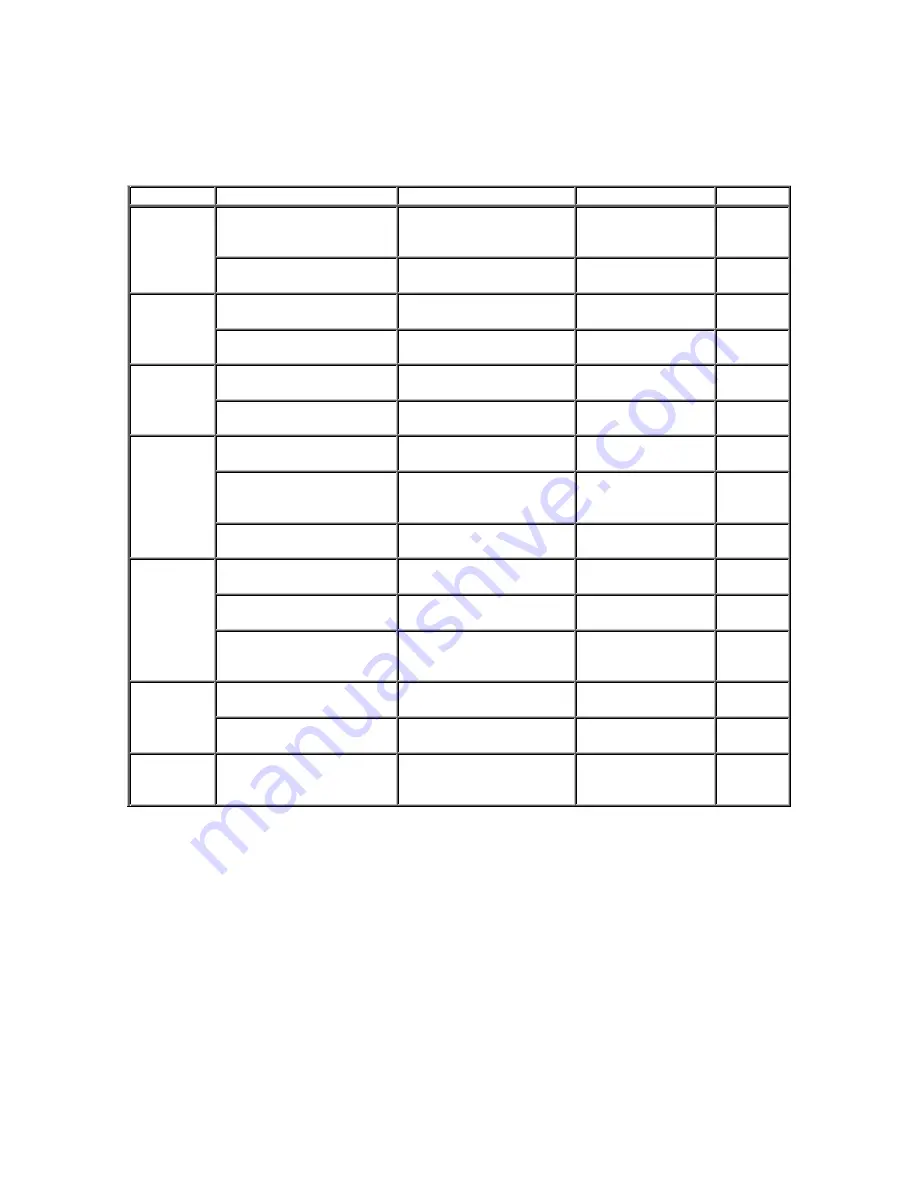
Travelstar 5K160 (PATA) Hard Disk Drive Specification
179
/
188
15 Timings
The timing of BSY and DRQ in Status Register are shown in the following figure.
The other timings are described in Final Functional part.
FUNCTION INTERVAL
START
STOP TIMEOUT
Device Busy
After Power On
Power On
Status Register
BSY=1
400 ns
Power On
Device Ready
After Power On
Power On
Status Register
BSY=0 and RDY=1
31 sec
Device Busy
After Software Reset
Device Control Register
RST=1
Status Register
BSY=1
400 ns
Software
Reset
Device Ready
After Software Reset
Device Control Register
RST=0 after RST=1
Status Register
BSY=0 and RDY=1
31 sec
Device Busy
After Hard Reset
Bus RESET Signal
Asserted
Status Register
BSY=1
400 ns
Hard Reset
Device Ready
After Hard Reset
Bus RESET Signal
Asserted
Status Register
BSY=0 and RDY=1
31 sec
Device Busy
After Command Code Out
OUT to
Command Register
Status Register
BSY=1
400 ns
Interrupt, DRQ
For Data Transfer In
Status Register
BSY=1
Status Register
BSY=0 and DRQ=1
Interrupt
30 sec
Data In
Command
Device Busy
After Data Transfer In
256th Read From Data
Register
Status Register
BSY=1
10 us
Device Busy
After Command Code Out
OUT to
Command Register
Status Register
BSY=1
400 ns
Device Busy
After Data Transfer Out
256th Write From Data
Register
Status Register
BSY=1
5 us
Data Out
Command
Interrupt
For Data Transfer Out
Status Register
BSY=1
Status Register
BSY=0 and RDY=1
Interrupt
30 sec
(Note.1)
Device Busy
After Command Code Out
OUT to
Command Register
Status Register
BSY=1
400 ns
Non-Data
Command
Interrupt
For Command Complete
Status Register BSY=1
Interrupt
30 sec
(Note.2)
DMA Data
Transfer
Command
Device Busy
After Command Code Out
Out to
Command Register
Status Register
BSY=1
400 ns
Figure 132 Timeout Values
Command category is referred to "13 Command Protocol" on page 83.
The abbreviations "ns", "us", "ms" and "sec" mean nanoseconds, microseconds, milliseconds and seconds,
respectively.
We recommend that the host system executes Soft reset and then retry to issue the command if the host system
timeout would occur for the device.
(Note.1)
For SECURITY ERASE UNIT command, the execution time is referred to "14.28 Security
Erase Unit (F4h)" on page 136.
(Note.2)
FORMAT UNIT command, the execution time is referred to "14.7 Format Unit (F7h: Vendor
Specific)" on page 102.
Security Disable Password, Security Erase Unit,
Security Set Password, Security Unlock.










































