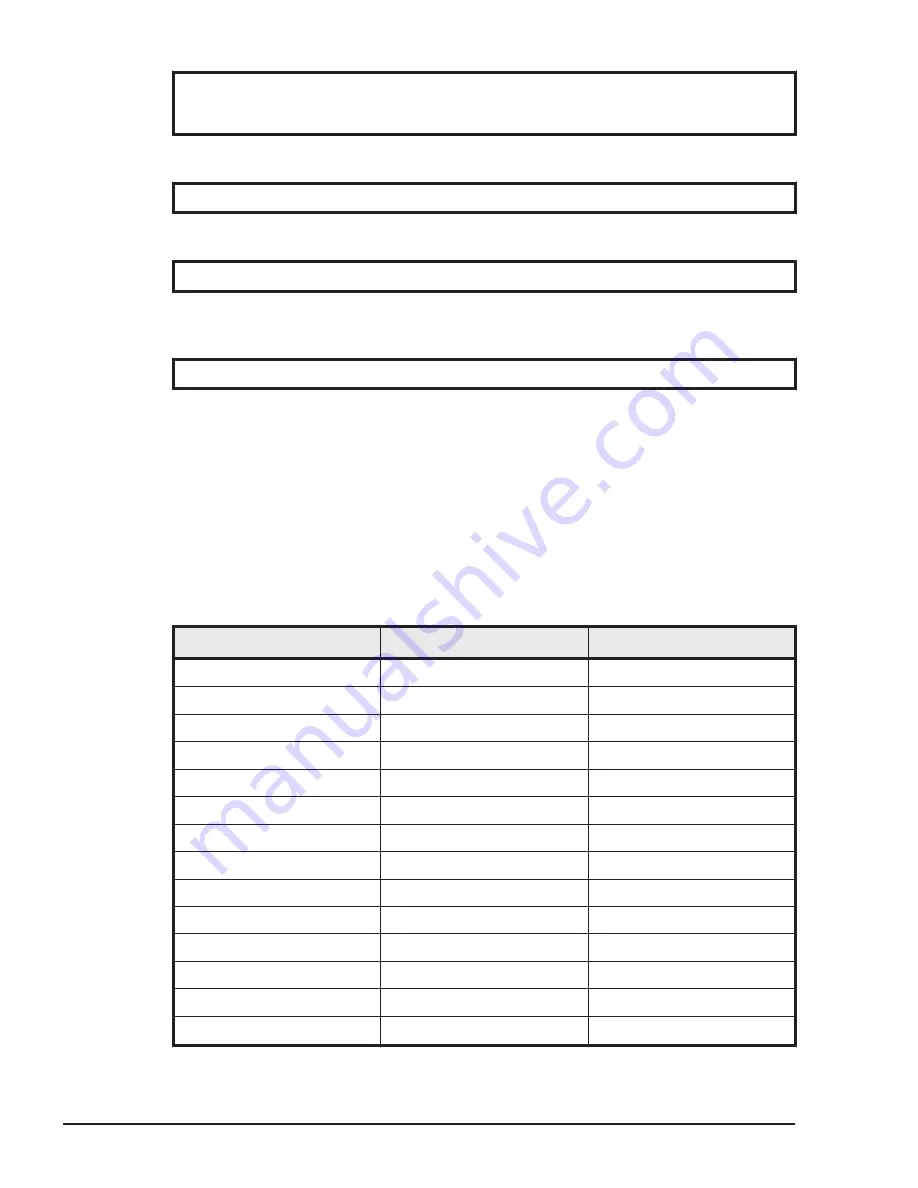
raidcom get ldev {-ldev_id <ldev#> … [-cnt <count>] | -grp_opt <group
option> -device_grp_name <device group name> [<device name>]} -store <work
file>
Check the operation for Port
raidcom get port -port -store <work file>
Check the operation for Host group
raidcom get host_grp -port <port#> -store <work file>
After acquiring the configuration information, execute the script by specifying
the configuration file.
raidcom -zt <created script file name> -load <work file>
Resource location and parameter
MP blade location and parameter
To specify MP blade IDs by the raidcom add ldev command, specify the
following IDs.
Table 3-7 MP blade names and parameters for VSP G1000, G1500, and VSP
F1500
MP blade name
MP blade number
MP blade ID
MPB-1MA
0
0
MPB-1MB
1
1
MPB-1PE
2
2
MPB-1PF
3
3
MPB-2MA
4
4
MPB-2MB
5
5
MPB-2PE
6
6
MPB-2PF
7
7
MPB-1MC
8
8
MPB-1MD
9
9
MPB-1PL
10
10
MPB-1PM
11
11
MPB-2MC
12
12
MPB-2MD
13
13
3-34
CCI functions
Command Control Interface User and Reference Guide
Summary of Contents for HUS VM
Page 10: ...x Command Control Interface User and Reference Guide ...
Page 18: ...xviii Preface Command Control Interface User and Reference Guide ...
Page 78: ...2 50 CCI software environment Command Control Interface User and Reference Guide ...
Page 154: ...4 8 Starting up CCI Command Control Interface User and Reference Guide ...
Page 191: ...Provisioning operations with CCI 5 37 Command Control Interface User and Reference Guide ...
Page 280: ...6 56 Data replication operations with CCI Command Control Interface User and Reference Guide ...
Page 286: ...6 62 Data replication operations with CCI Command Control Interface User and Reference Guide ...
Page 302: ...7 16 Data protection operations with CCI Command Control Interface User and Reference Guide ...
Page 324: ...8 22 Examples of using CCI commands Command Control Interface User and Reference Guide ...
Page 524: ...9 200 Troubleshooting Command Control Interface User and Reference Guide ...
Page 529: ...Command Control Interface User and Reference Guide ...
















































