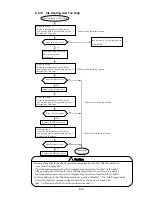6-27
6.3.4 Count Overflow
6.3.5 Print Overlap Fault
Perform a reset to clear the
fault.
Print Overlap Fault
Is the next printing
sequence timed before
completion of the current
one?
Is the time interval between
the end of a printing operation
and the beginning of the next
printing operation less than
9 ms?
Set the time interval between the
end of a printing operation and
the beginning of the next
printing operation to 9 ms or longer.
Set the repeat printing intervals to
the printing time plus 9 ms or longer.
Replace the EZJ126 board.
No
Yes
Yes
Yes
No
Perform sensor filter setup.
Yes
No
Resume the
operation.
Is the print start signal
chattering?
Are the repeat printing
intervals less than the
printing time plus 9 ms with
the repeat printing mode
selected?
No
Count Overflow
In case of count multiplication printing, set the count condition
so that the digit number of integer part of multiplication result (*)
is not exceeded the input count character.
*) Multiplication result = “Count value” x “Count multiplier”
Resume the operation.
Summary of Contents for IJ RX2
Page 1: ...Service Manual HITACHI Printer Model RX2 Revision Feb 2014 Version A ...
Page 13: ...1 8 2 External views Rear side 1 2 2 Main body internal ...
Page 14: ...1 9 1 2 3 Print head ...
Page 101: ...3 26 Circuit diagram of EZJ127A ...
Page 102: ...3 27 Circuit diagram of EZJ127B ...
Page 116: ...3 41 Circuit diagram of EZJ129 ...
Page 164: ...4 40 5 Reset the time of the R air filter to 0 on the Parts usage time management screen ...
Page 247: ...7 Attached Drawing 7 1 Circulation System Diagram Circulation System Diagram 7 1 ...
Page 249: ...7 3 7 2 2 Electrical Connection Diagram RX2 B Basic model 7 3 ...