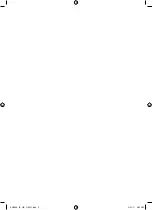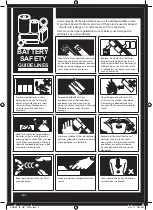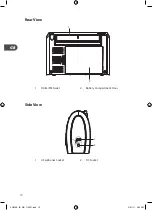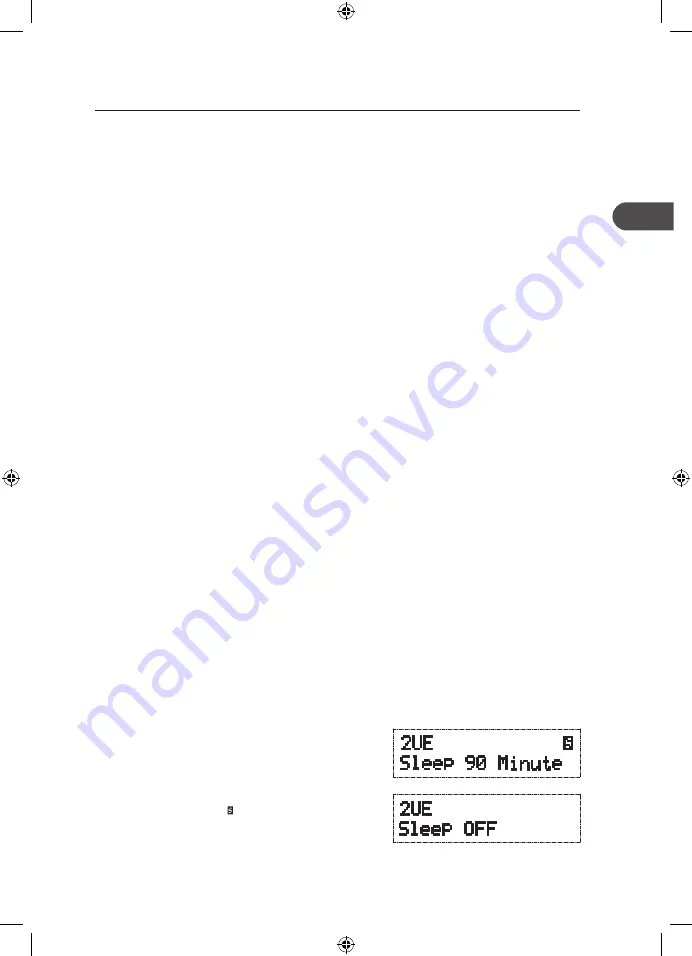
Basic Operation
Powering ON/OFF
• Press the
STANDBY
button to switch the unit on.
• Press the
STANDBY
button again to switch the unit back to standby mode.
• Disconnect the mains adapter from the mains socket if you want to switch the unit off
completely.
Selecting Modes
Press the
DAB/FM
button repeatedly to switch between modes (
DAB
or
FM
).
Adjusting the Volume
Adjust the volume to the desired level by pressing the
VOL+/–
buttons.
Mute Function
Press the
MUTE
button to temporarily stop the speakers emitting sound. The display will
show “
MUTE
” and flash. To cancel mute and restore the sound, press the
MUTE
button
again or the
VOL +/–
buttons, “
MUTE
” will disappear from the display.
Setting the Time
The clock can only set and be updated if you can receive DAB signals in your location. In
order for the clock to synchronise to the current local time you must leave it on one DAB
station for a short period of time. If after 3 minutes the clock has not automatically set itself
try repositioning the radio to get better reception.
If the radio cannot find a DAB frequency to set the clock. You can use the FM mode (some
FM stations also transmit time and date information).
1. Switch to FM mode by pressing the
DAB/FM
button.
2. Search for a station by pressing the
SCAN
button.
3. Press the
DISPLAY
button repeatedly to explore the Time & Date display.
4. If the FM station is transmitting time it will set itself automatically. Please be aware that
not all FM stations transmit the time. If the time does not set after 3 minutes then press
the
SCAN
button to find another station. Repeat until the time is set.
Setting the Sleep Timer
Press the
SLEEP
button to set the sleep time. You can
select from five options
OFF
,
90 Minute
,
60 Minute,
30 Minute
and
10 Minute
by pressing the
SLEEP
button repeatedly. The selection you make will be
automatically confirmed after 5 seconds or by pressing
the
SELECT
button. The “ ” icon will be displayed when
the sleep timer is on. To look at the remaining sleep
time, press the
DISPLAY
button repeatedly to check
the remaining sleep time. To cancel the sleep function,
press the
SLEEP
button once.
13
GB
KH330E_IB_GB_110321.indd 13
3/21/11 2:54 PM