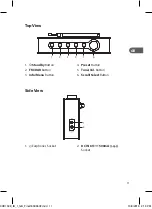Setting Equaliser
This feature enables you to set a sound equalization profile. The
equalization setting will change the tone of the sound from your radio.
1. Press and hold Info/Menu, and then turn Scroll/Select dial to select
<System Settings>. Press Scroll/Select to confirm.
2. Turn Scroll/Select dial to select <Equaliser>. Press Scroll/Select to
confirm.
3. Turn Scroll/Select dial to select <Normal>, <Classic>, <Jazz>, <Pop>,
<Rock>, <Speech>, <My EQ> and <My EQ setup>, and then press
Scroll/Select to confirm.
4. To set your prefer EQ, turn Scroll/Select dial to select <My EQ Setup>,
and then press Scroll/Select to confirm. Turn Scroll/Select dial to
select <Treble> or <Bass>, and then press Scroll/Select to confirm.
Turn Scroll/Select dial to set the value of Treble and Bass among -7 to
+7, and then press Scroll/Select dial to confirm.
Setting the Time and Date
1. Press and hold Info/Menu to display the menu, and then turn Scroll/
Select dial to select <System Settings>, and then press Scroll/Select
to confirm.
2. Turn Scroll/Select dial to select <Time/Date>, then press Scroll/
Select to confirm.
3. Press Scroll/Select to select the option below:
Set Time/Date
Manually set-up both Time and Date.
Auto Update
from Any, from Digital Radio, from FM or No
Update
Set 12/24 hour format
12 Hour or 24 Hour
Set date format
DD-MM-YYYY or MM-DD-YYYY
25
GB
KHD150E_IB_1_GB_Final180906V2.indd 25
10/9/2018 2:19 PM