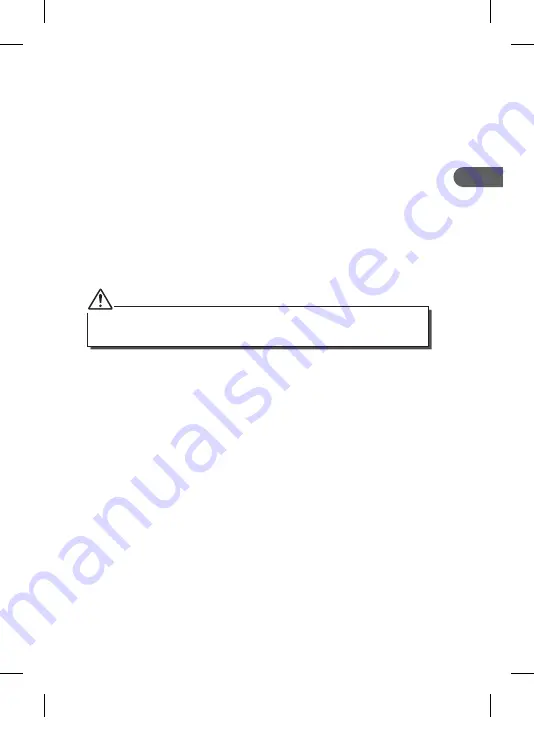
Factory Reset
When you move the unit to another part of the country, your pre-tuned
and stored DAB/FM stations may no longer be available and you might
need to reset the unit back to its original factory settings. To perform a
factory reset, please do the following:
1. Press and hold Info/Menu and then turn Scroll/Select dial to select
<System Settings>. Press Scroll/Select to confirm.
2. Turn Scroll/Select dial to select <Factory Reset> and then press
Scroll/Select to confirm.
3. Turn Scroll/Select dial to select <Yes>.
4. Press Scroll/Select to start the system reset, “Restarting…” will show
on the display. After the reset is complete, the unit will automatically
scan for DAB stations.
After the factory reset, all the tuned stations, DAB & FM preset stations will
be erased.
Software Update
This is for service professional only.
If you selected <Software Update>, turn Scroll/Select dial to select
<No>. Press Scroll/Select to confirm.
Software Version
1. Press and hold Info/Menu and then turn Scroll/Select dial to select
<System Settings>. Press Scroll/Select to confirm.
2. Press Scroll/Select to select <Software version>, then press Scroll/
Select to confirm.
3. The software version will show on the display.
4. Press Info/Menu to exit.
27
GB
KHD150E_IB_1_GB_Final180906V2.indd 27
10/9/2018 2:19 PM






































