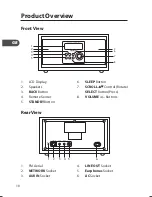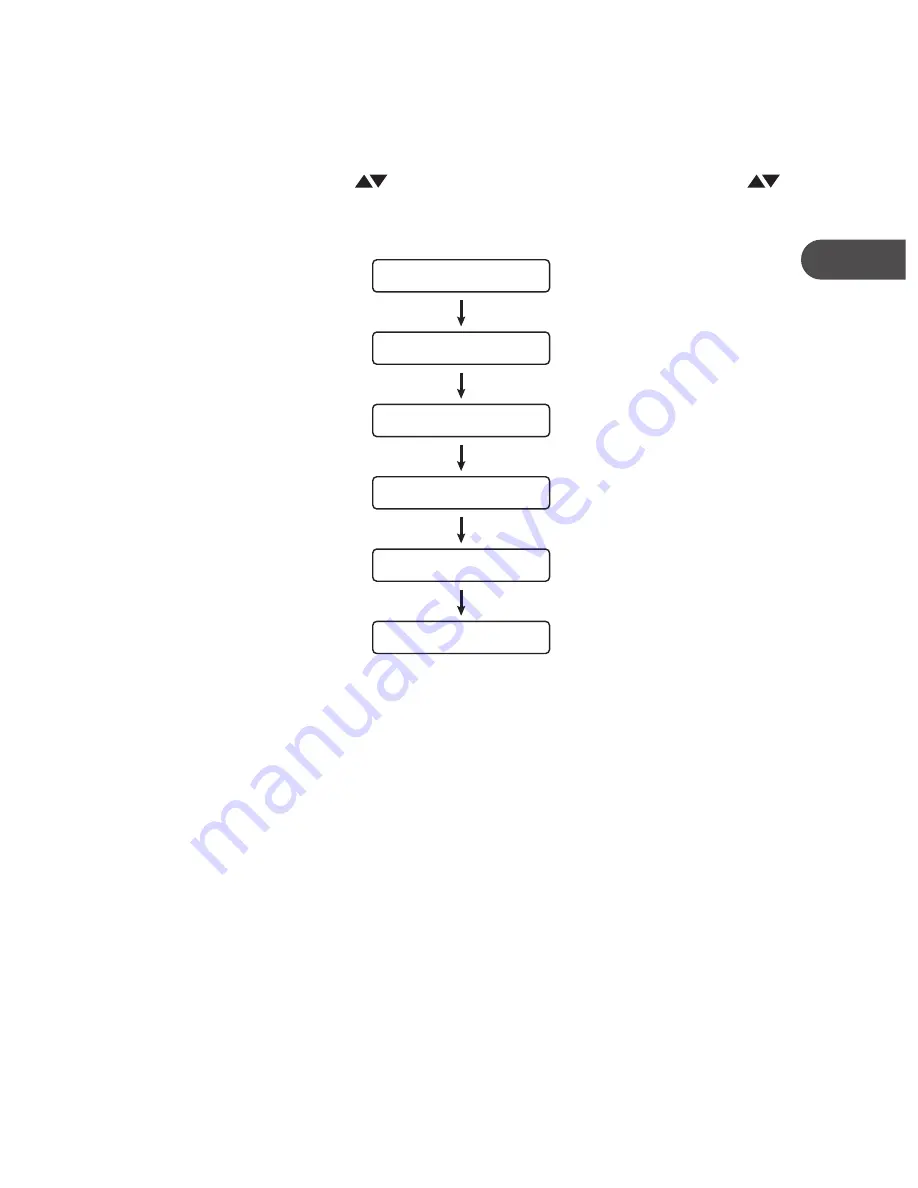
21
GB
Selecting Modes
•
Press the SELECT button on the unit or the remote control to
display the menu.
•
Turn the SCROLL
control on the unit or press the SCROLL
buttons on the remote control repeatedly to select the mode as
follows.
Internet Radio
Media Player
FM
Auxiliary Input
Alarm Clock
Settings
•
Press the SELECT button on the unit or the remote control to select
your desired mode. The selected mode will shown on the display.
Adjusting the Volume
Press the /– buttons on the unit or the remote control to
adjust the volume to the desired level.
KHi340E_IB_GB_110520.indd 21
20/05/2011 1:42 PM