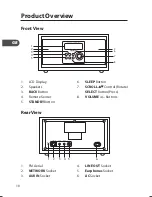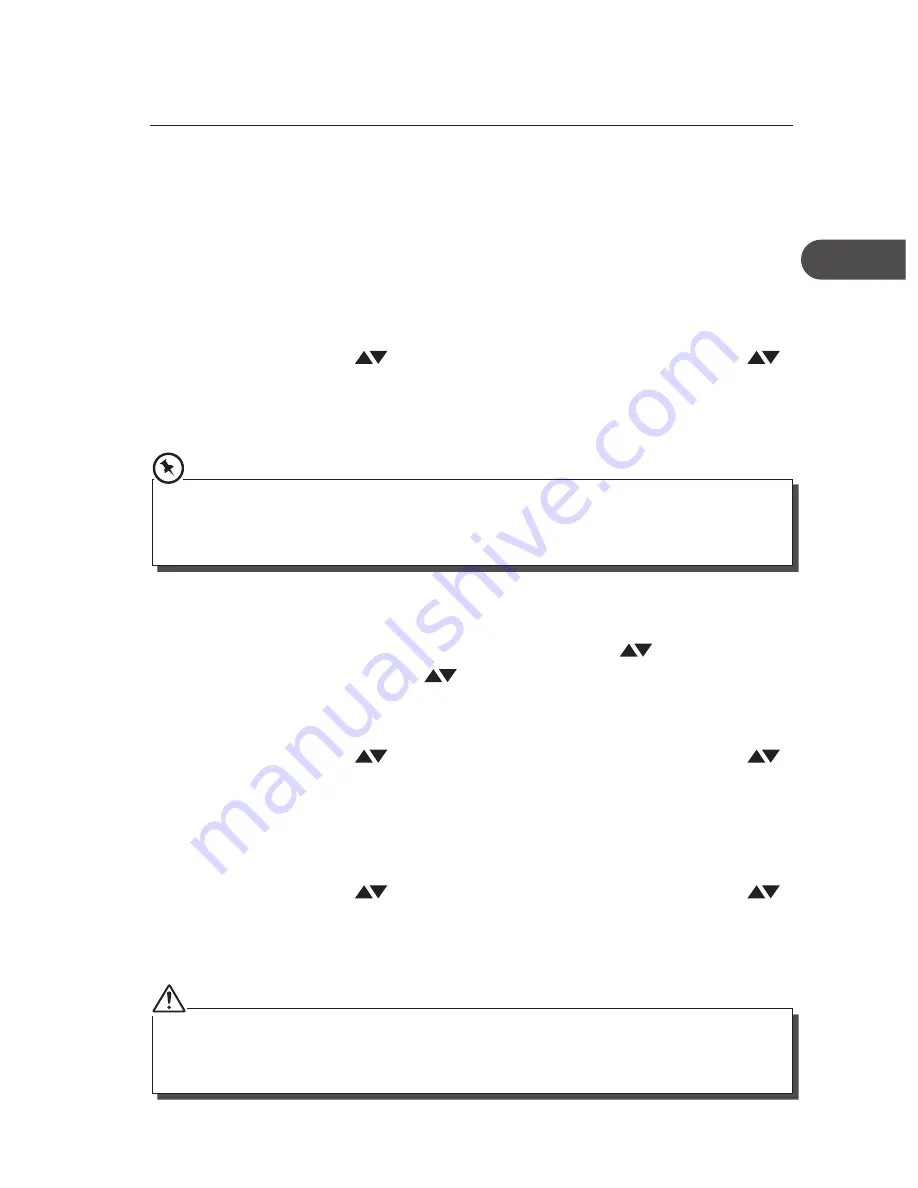
23
GB
Internet Radio Operation
If the unit is connected to the mains power and then switched on from
standby for the first time, the unit will automatically enter into the
Internet Radio mode and perform network connection. During the scan
the display will show “Initialising Network” and “Scanning” together
with a slide bar that indicates the progress of the scan.
1.
Press the SELECT button on the unit or the remote control to
display the menu.
2.
Turn the SCROLL
control on the unit or press the SCROLL
buttons on the remote control to select Internet Radio mode, and
then press the SELECT button on the unit or the remote control to
confirm.
Depending on the Internet connectivity and speed, Internet radio playback
may stop from time to time for a few seconds for data buffering. To increase
connectivity, either use a wired connection or move the unit nearer to the router.
Location
1.
During Internet Radio mode, turn the SCROLL
control on the
unit or press the SCROLL
buttons on the remote control to
select <Location>, and then press the SELECT button on the unit
or the remote control to confirm.
2.
Turn the SCROLL
control on the unit or press the SCROLL
buttons on the remote control to select which country stations you
would like to listen to.
3.
Press the SELECT button on the unit or the remote control to
confirm.
4.
Turn the SCROLL
control on the unit or press the SCROLL
buttons on the remote control to select the station you would like
to listen to, and then press the SELECT button on the unit or the
remote control to confirm.
If you want to listen to a particular radio station which is currently not available
online. Please visit the Reciva websie (http://www.reciva.com). This unit can only
be used with Reciva, it cannot be used with other internet radio portals.
KHi340E_IB_GB_110520.indd 23
20/05/2011 1:42 PM