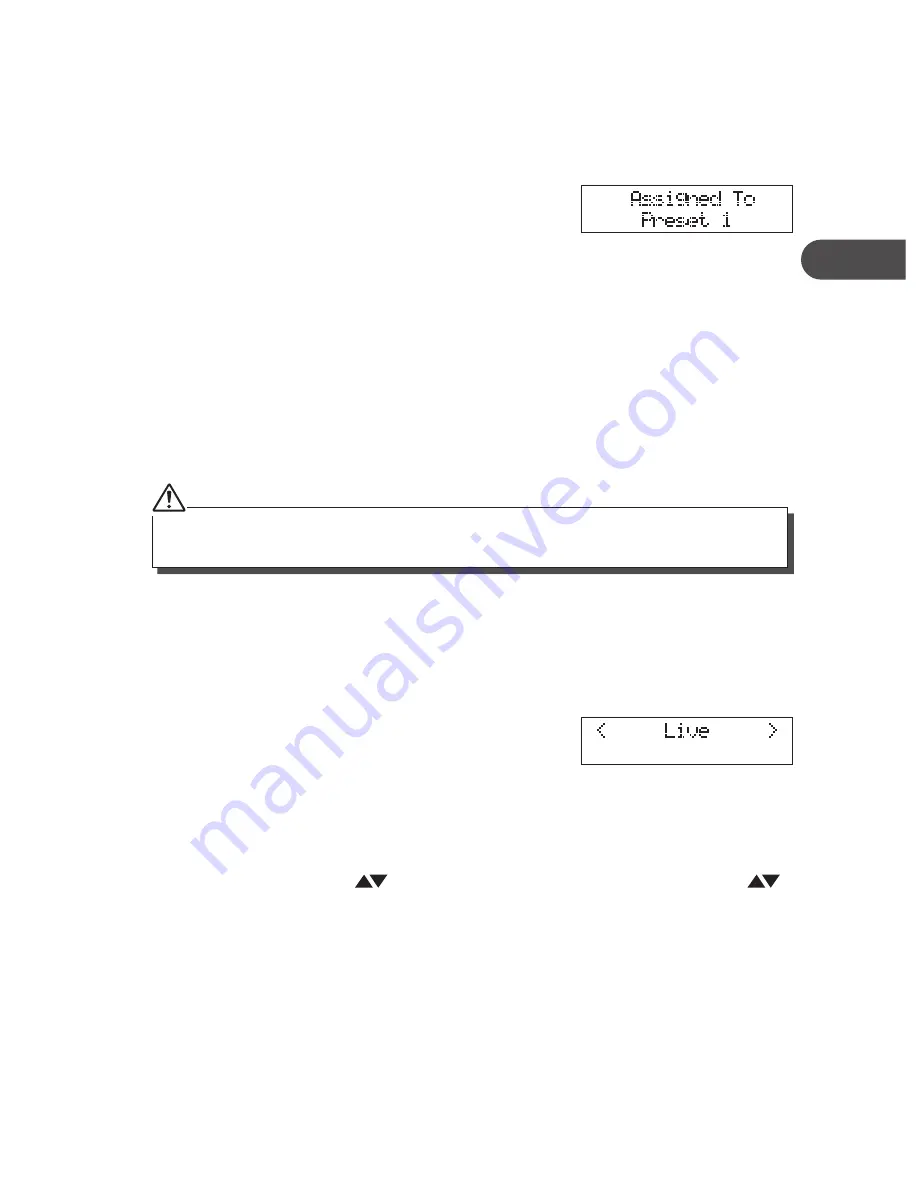
25
GB
Storing Stations
You can store up to 8 of your favourite stations to the memory. This will
enable you to access your favourite stations quickly and easily.
1.
To store a preset, you must first be
listening to the station that you would
like to save.
2.
Press and hold the P1-P8 buttons on
the remote control. The station will be
stored and the “Assigned to Preset #”
will show on the display.
Recalling a Stored Station
Once you have saved a station to one of the preset buttons, you can
recall it by pressing the P1-P8 buttons on the remote control.
If you press and hold the Preset 1-8 buttons for too long while recalling a saved
station you will save the current station and overwrite the previous one.
Internet stations which enable you to choose what
you listen to
Some Internet radio stations can provide
a number of options associated with their
station,; for example, some stations enable
you to listen to programmes that have
already been broadcast. When you select a
radio statio that has this facility, the station
does not start playing immediately.
1.
Turn the SCROLL
control on the unit or press the SCROLL
buttons on the remote control to choose <Live>, <On Demand>,
etc., then press the SELECT button on the unit or the remote
control to confirm.
If you choose <Live> the radio plays the current output from this
station as normal.
If you choose <On Demand> more screens are displayed where
you can choose what you want to listen to.
KHi340E_IB_GB_110520.indd 25
20/05/2011 1:42 PM















































