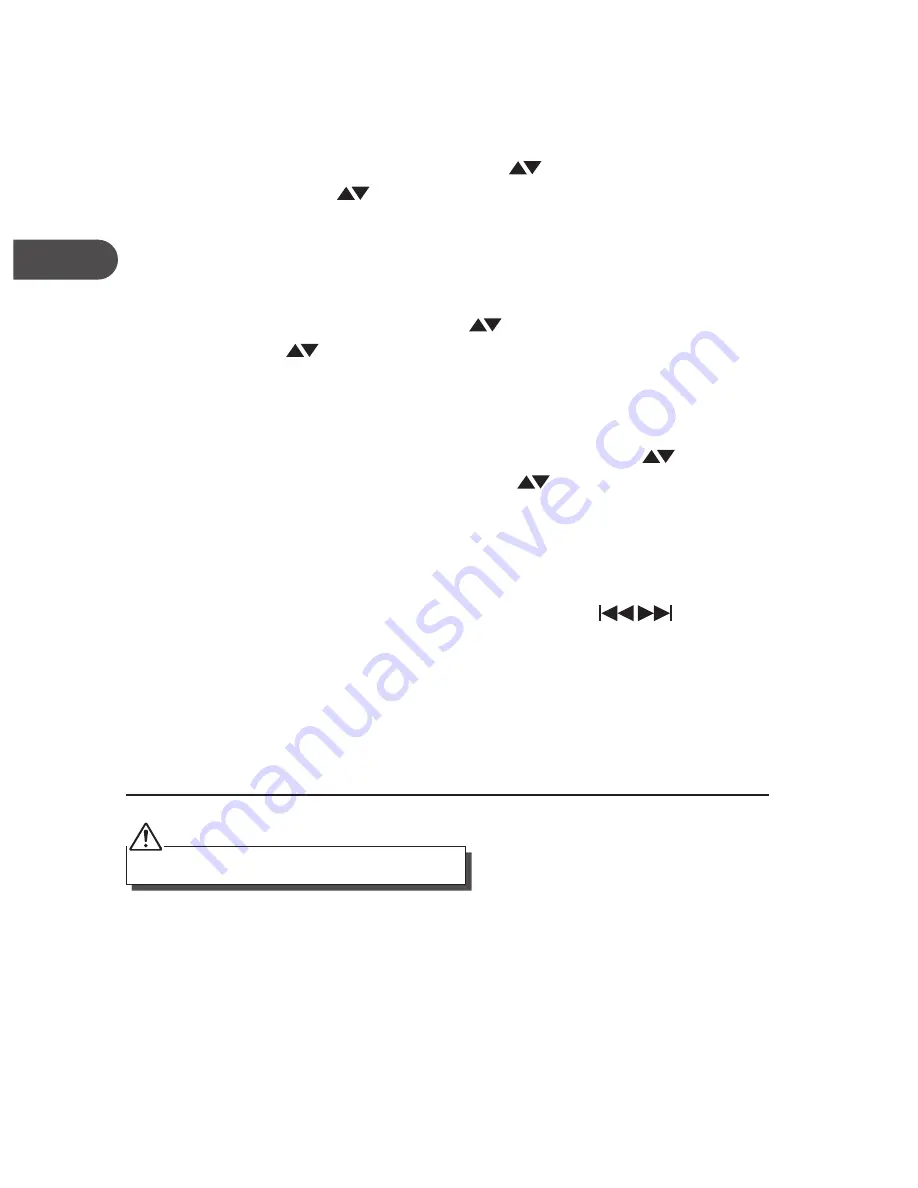
26
GB
What is displayed will depend on the station you have chosen. The
following steps are only a guide.
2.
When you choose <On Demand>, the display shows the names
of the programmes. Turn the SCROLL
control on the unit or
press the SCROLL
buttons on the remote control to choose the
program you want, and then press the SELECT button on the unit
or the remote control to confirm.
3.
When you have chosen the programme you want to listen to,
either it will just start playing, or the display may show a list of days
for you choose. Turn the SCROLL
control on the unit or press
the SCROLL
buttons on the remote control to set the day the
programme was broadcast, and then press the SELECT button on
the unit or the remote control to confirm.
4.
After you have chosen the day, you may be able to choose the
Start Time. Set the Start Time by turning the SCROLL
control
on the unit or by pressing the SCROLL
buttons on the remote
control. Press the SELECT button on the unit or the remote control
to confirm.
5.
Programmes which enable you to choose the time also enable you
to fast-forward and rewind to the part you want while the radio is
playing. The elapsed time is displayed. Press the
buttons
on the remote control to skip forward or backward in 30 second
intervals.
Media Player Operation
This function is for more advanced users.
The built-in Media Player allows you to play unprotected audio files
(AAC, MP3, WAV, WMA) and playlists (M3U) stored on a networked PC.
1.
Press the SELECT button on the unit or the remote control to
display the menu.
KHi340E_IB_GB_110520.indd 26
20/05/2011 1:42 PM
















































