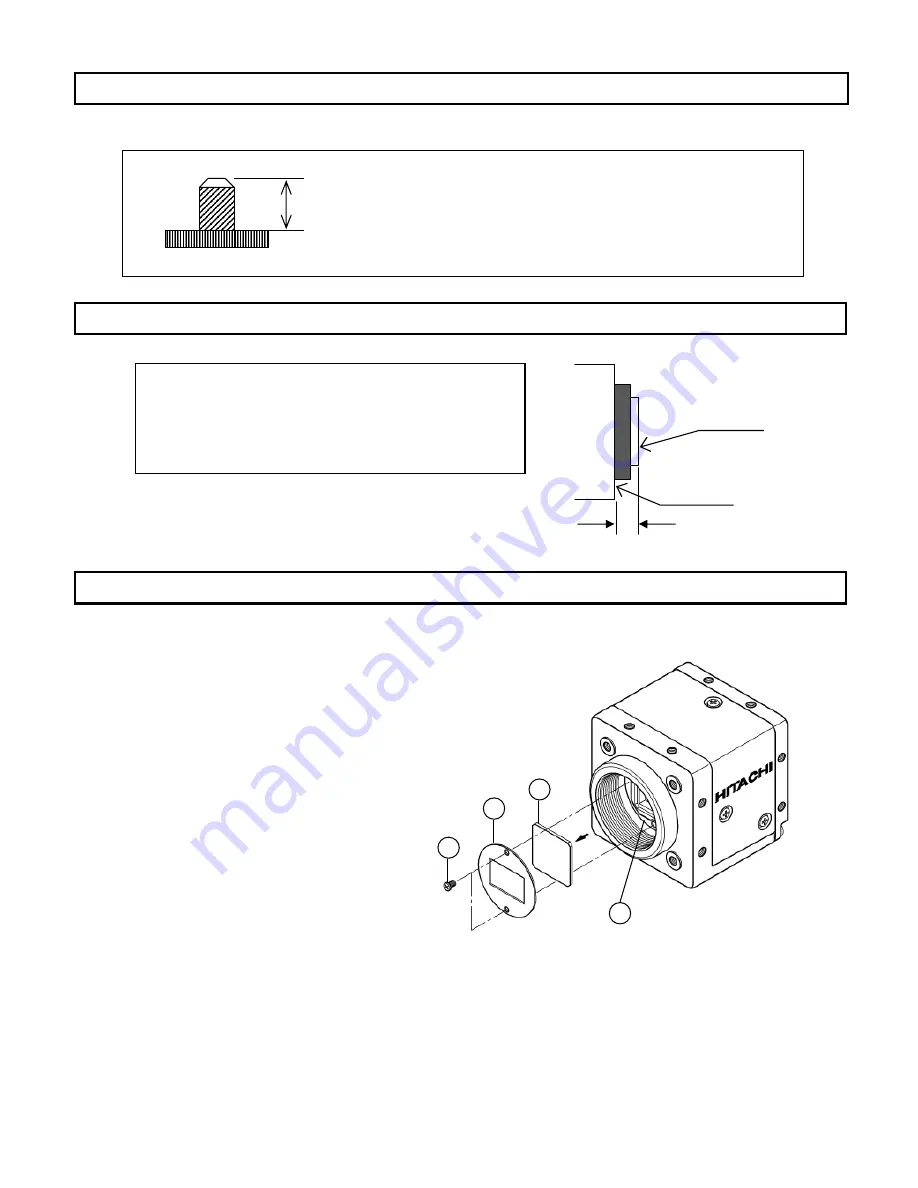
3
1
2
4
3
Camera mounting
Attached optional accessory the tripod adaptor "TA-FM200", mount the camera to a tripod or mounting bracket.
Lens
Optical filter
How to remove the optical filter.
(1) Remove two screws
①
and filter holder
②
will come off.
(2) Remove the optical filter
③
from filter frame
④
.
(3) Then, reinstall and secure filter holder
②
with two screws
①
.
Note: Prior to removing the optical filter, be sure to turn off the power.
Since garbage etc. invades into image reception surface camera,
please work under the clean air, such as a CLEAN ROOM.
CAUTION
Observe the dimensions of the lens mounting selection as
illustrated at the right.
If the dimensions are not observed, do not use such a lens,
because the lens and the camera will be damaged.
Lens flange
Lens optics
Max
Screw type:
U
1/4-20
Length
L
= 4 to 5.5mm
Screws longer than 5.5 mm can cause internal damage, while less
than 4 mm prevents secure fastening and risks dropping to cause
damage and injury.
L
Summary of Contents for KP-FM200WCL
Page 6: ...E ...












































