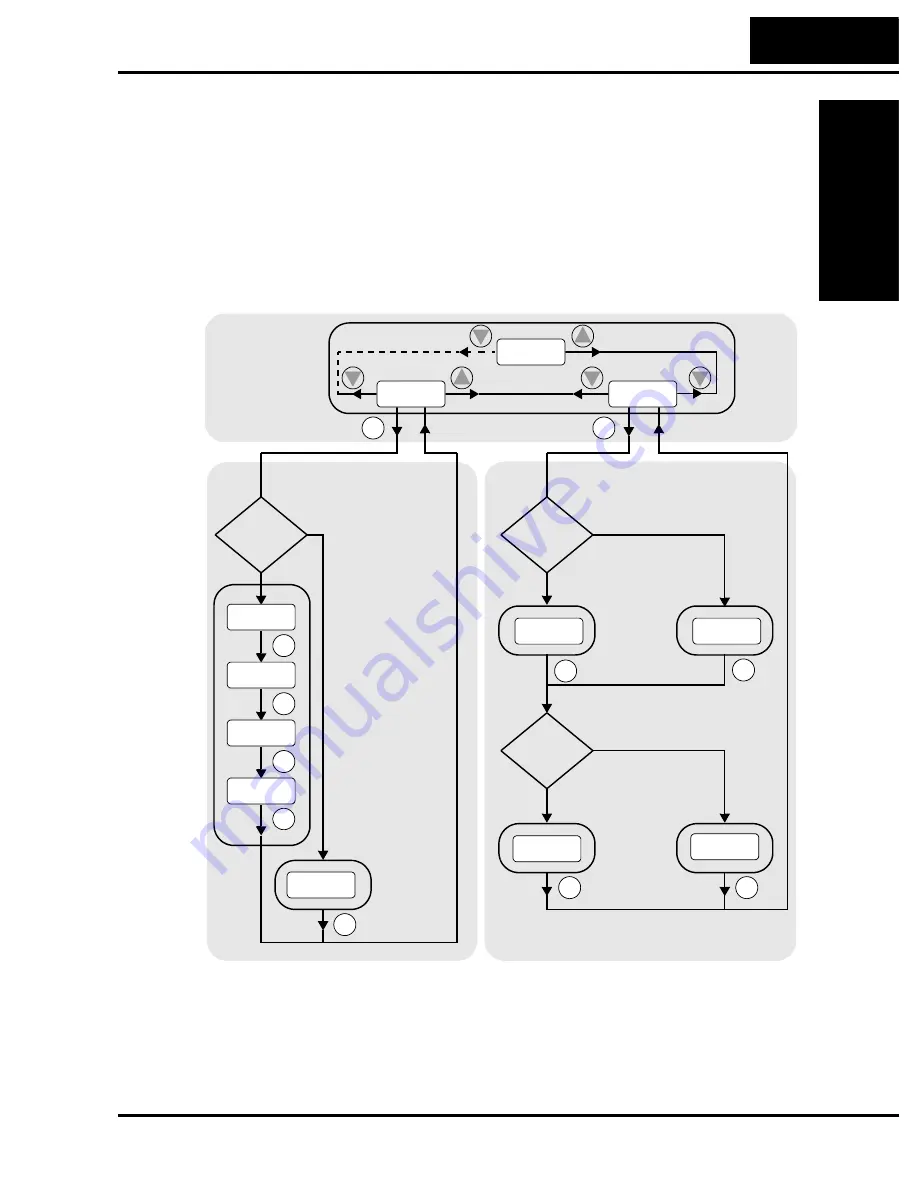
L100 Inverter
T
roub
leshooting
and Maintenance
6–7
Trip History and Inverter Status
We recommend that you first find the cause of the fault before clearing it. When a fault
occurs, the inverter stores important performance data at the moment of the fault. To
access the data, use the monitor functions (D_xx) and select D_08 for details about the
present fault (E
n
), or the error code for the past two trip events (E
n-1
and E
n-2
) using the
D_09 Trip History function.
The following Monitor Menu map shows how to access the error codes. When fault(s)
exist, you can review their details by first selecting the proper function: D_08 displays
current trip data, and D_09 displays trip history.
2
1
Error Code
Previous
error #1
FUNC.
FUNC.
FUNC.
FUNC.
FUNC.
FUNC.
Output frequency
at trip point
Motor current
at trip point
DC bus voltage
at trip point
No error
Yes
No
FUNC.
Yes
No
Yes
No
Previous
error #2
FUNC.
No
history
No
history
FUNC.
FUNC.
FUNC.
2
1
2
2
d
0 8
E 0 9
d
0 1
d
0 9
1 0.0
0.25
18 9.8
_ _ _
E 0 3
_ _ _
_ _ _
E 0 5
Monitor Menu
Current Trip
Conditions
Trip History
Error
(n-1)
exists?
Error
exists?
Error
(n-2)
exists?
















































