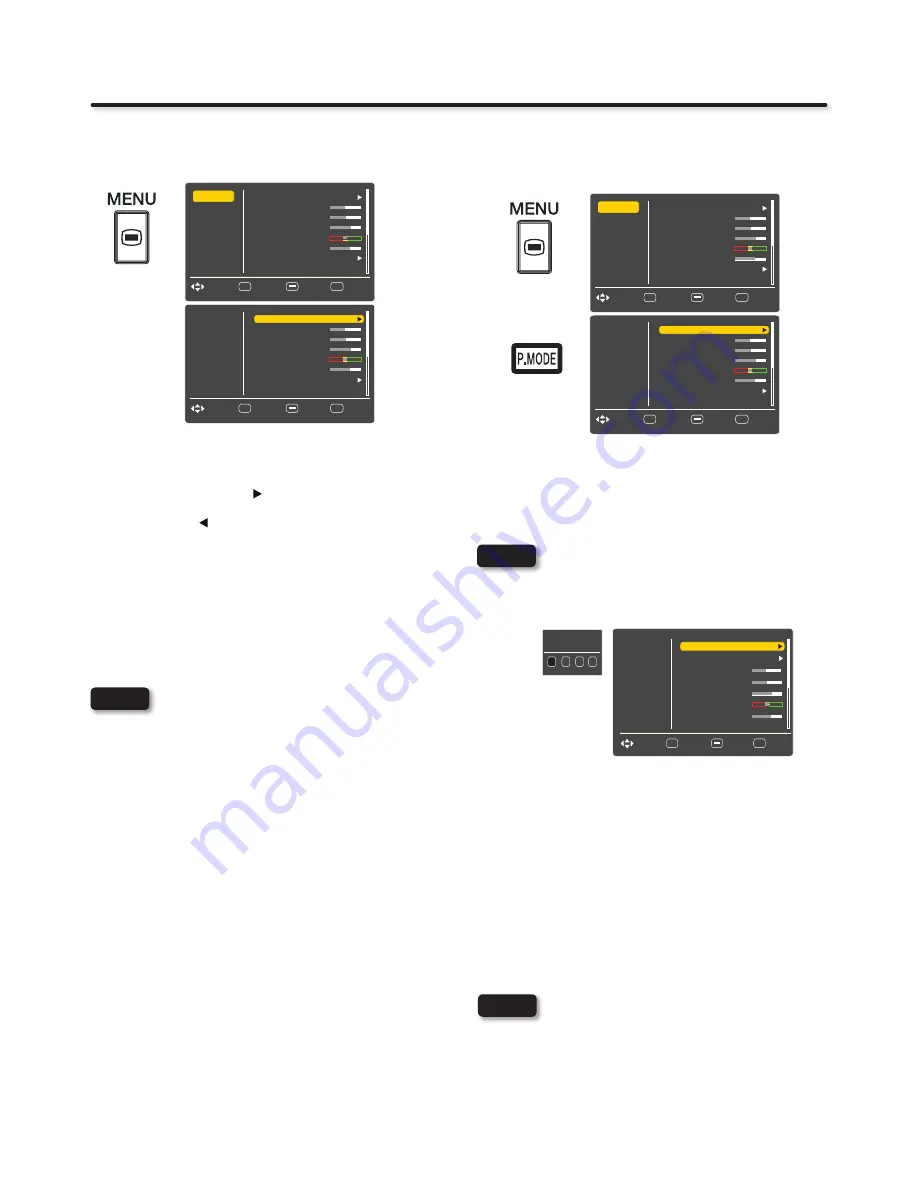
30
Select Video to adjust picture settings and improve picture quality.
You can independently customize each of the video inputs,
including Analog channels separately from Digital Channels (under
TV Mode). Adjustments will be applied to Custom settings.
Picture Mode
Use this function to choose from preset picture settings to optimize
your TV’s performance.
Use the CURSOR PAD
1.
to select Picture Mode settings
(Dynamic, Standard, Movie, Custom, Game or PRO modes).
Then press the
2.
button to return to the Video menu or press
EXIT to quit menu.
There are seven Picture Modes available: Dynamic,
3.
Standard, Movie, Custom, Game, Pro-Day, and Pro-Night
Mode. Dynamic is the factory preset mode for your TV. The
only mode that can be directly changed by adjusting any Video
setting to your desired conditions is the Custom mode. The
other modes, with the exception of the Pro-Day and Pro-Night
(refer to Calibration Menu page 30 for adjusting these modes),
are preset and any changes made to these modes will be
applied to Custom mode.
NOTE
For the PC input there are only two Picture modes
•
available Standard and Custom. In this case
only Custom can be changed
to your desired
conditions
.
Video Setting can be set to the user’s preference
•
in Game mode (Similar to Custom mode) with the
exception of, the Auto Movie setting.
If you change any of the adjustments in the Dynamic,
•
Standard and Movie modes , the name of the
Custom option will change. For example changes
on Dynamic will rename the option as “Custom-
Dyn”. This means that the original picture mode is
not affected by the changes; the only thing is that
Custom mode will take the video adjustments of the
mode where the change was made.
Pro Mode
This Hitachi LCD TV includes a picture quality mode called
“PRO Mode” designed to customize the picture settings and
is protected by a password in order to keep your settings
as you want it. This option will give a couple extra picture
settings (Pro-Day and Pro-Night) on your LCD TV for your
viewing pleasure.
Please follow the next steps in order to adjust these special
modes on your LCD TV.
Using the remote control, press the MENU button and select
1.
the Video menu by pressing the SELECT or ► button.
Use the CURSOR PAD ▼ to highlight the Picture Mode option,
2.
then press and hold the P.MODE button for 3 seconds, the
Access Screen should appear.
The code to enter the Pro Mode feature is a four digit access
3.
code. The factory preset code is 0000. Use the NUMBER
buttons on the remote control to enter the access code. After
entering the correct access code, the Calibration Menu (green
OSD) should appear and the picture mode changes to PRO
Mode.
The password used to access the Pro Mode
•
feature is the same password that is used to set and
activate parental controls. To change this password
please refer to the “Set the Password” Function on
page 34.
While in the Calibration menu, use the CURSOR PAD ▲, ▼ to
4.
highlight the desired function to be adjusted.
Press the SELECT button or the CURSOR PAD ► to select
5.
the function settings.
Press the CURSOR PAD ◄ or ► to adjust the function.
6.
Press MENU to return to the Main menu or EXIT to quit the
7.
Calibration menu.
Calibration Menu:
White Balance:
Use this function to adjust the dark end
(Cutoff) and bright end (drive) of the White background.
Blue Only Mode:
This function removes the red and green
signal from the video signal and displays the blue signal only.
This lets you accurately adjust the color and tint settings.
For Input Mode, CABLE and AIR share the same
•
Video adjustment settings. Also, each of the video
inputs have their own independent video adjustment
settings.
Video
Audio
Brightness
Select
SEL
Channels
Picture Mode
Color
Setup
Contrast
Sharpness
Tint
Color Temp.
41
Dynamic
High
60
0
65
47
EXIT
Exit
Move
Return
Multimedia
Video
Audio
Brightness
Select
SEL
Channels
Picture Mode
Color
Setup
Contrast
Sharpness
Tint
Color Temp.
41
Dynamic
High
60
0
65
47
EXIT
Exit
Move
Return
Multimedia
Video
Video
Audio
Brightness
Select
SEL
Channels
Picture Mode
Color
Setup
Contrast
Sharpness
Tint
Color Temp.
41
Dynamic
High
60
0
65
47
EXIT
Exit
Move
Return
Multimedia
Video
Audio
Brightness
Select
SEL
Channels
Picture Mode
Color
Setup
Contrast
Sharpness
Tint
Color Temp.
41
Dynamic
High
60
0
65
47
EXIT
Exit
Move
Return
Multimedia
•
V
i
NOTE
Calibration
Select
SEL
Contrast
41
Picture Mode
PRO-Day
Sharpness
60
Color
65
Brightness
47
Tint
0
EXIT Exit
Move
Return
Menu
Input Mode
TV
Please Enter Access Code
Access Code
•
f
a
NOTE
















































