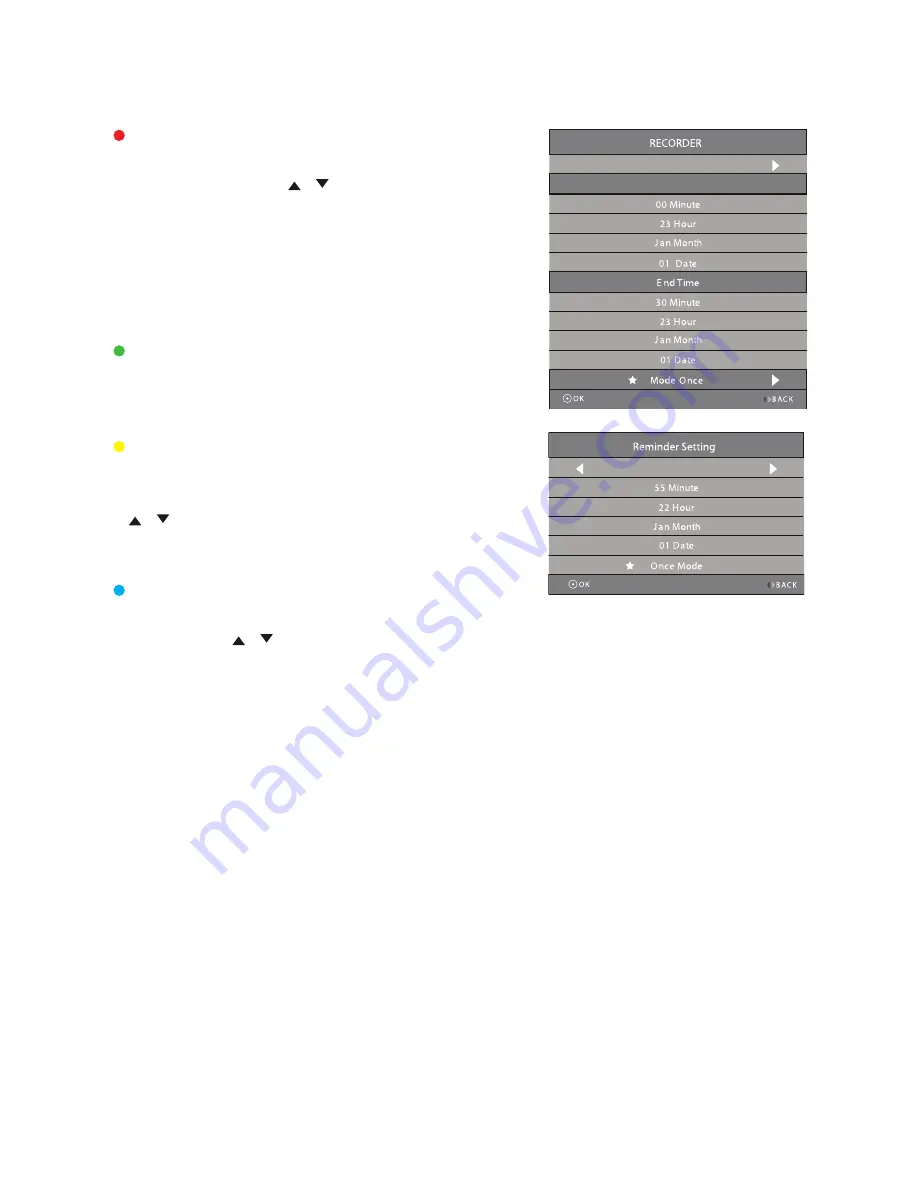
Record
Press the RED button to display the recorder
menu (right). Press / to select an item to
change. Press OK to add the programme to the
reminder list. An updated reminder list will be
shown. See the following pages for detailed
information about the different ways of
recording onto a USB device.
Display
Press the GREEN button to show information
about the selected programme.
Schedule
Press the YELLOW button to display the
Scheduled Recording and Reminders list. Press
/ to select a reminder. Press the RED button
to delete a reminder.
Remind
Press the BLUE button to display a reminder
menu. Press / to select an item to change.
Press OK to add the programme to the reminder list.
An updated reminder list will be shown.
EPG (Electronic Programme Guide)
(Cont.)
24 ABC News 24
Start Time
24 ABC News 24
2
1
















































