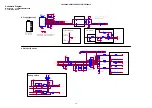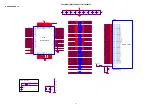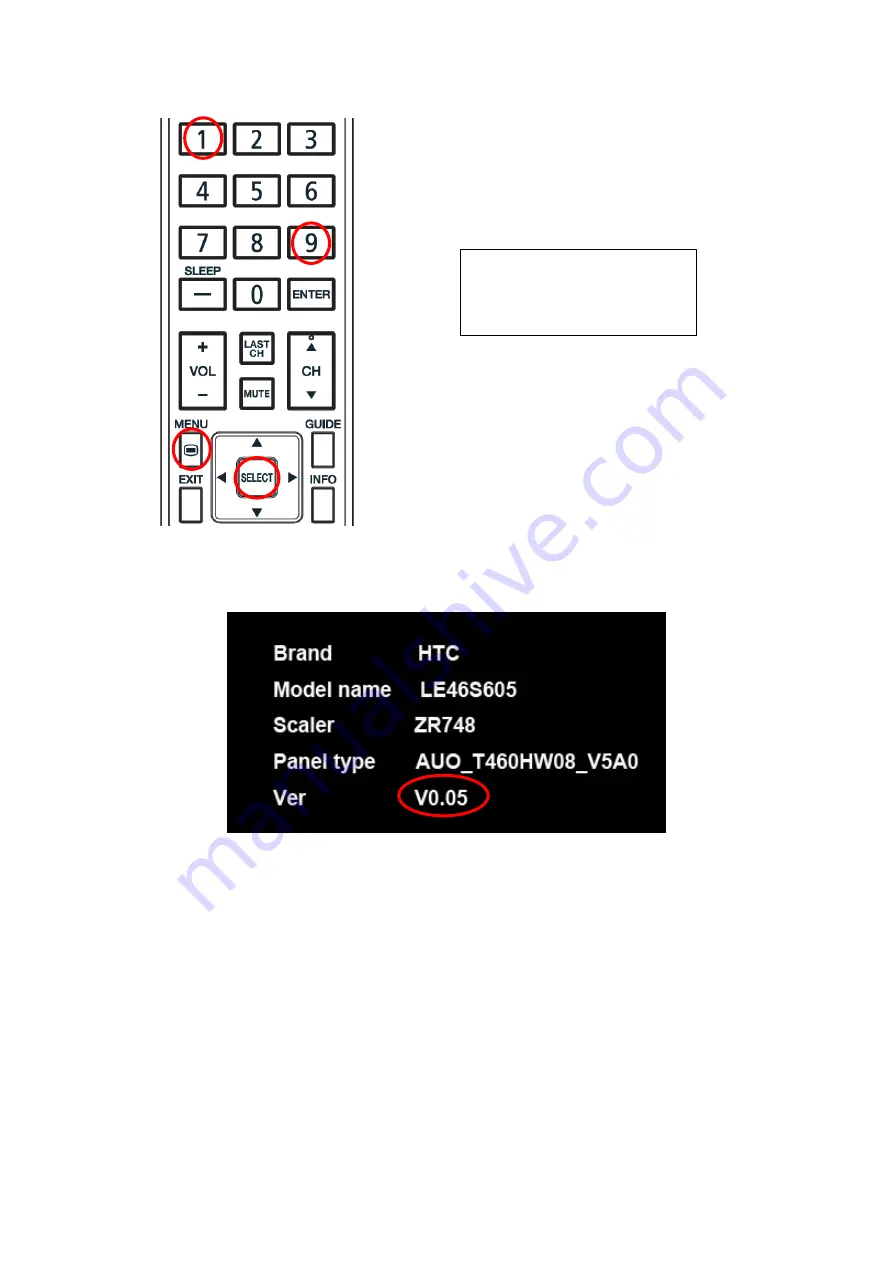
LE55S606/LE55T506/LE55T516/LE55U516
8
3.1 Press “MENU”+”1”+”9” +”9” +”9”+”SELECT” key to enter the factory mode (Figure 3.1).
Figure 3.1
3.2 Check the F/W version on the fifth row of the factory mode info. If F/W version is incorrect, please check the
version of F/W in your USB memory, else let’s go to Step 3.3. Take LE46S605 for example:
Figure 3.2
3.3 If F/W version is correct, exit factory menu and do reset in OSD. Restart the TV last.
DDC Upgrade
As the DDC data were included in the software, this model does not need a separate DDC upgrade.
Do the following steps rapidly:
1. Press
“MENU”;
2. Press”1”+”9”
+”9”
+”9”;
3. Press
“SELECT”