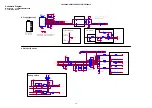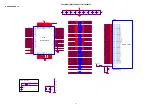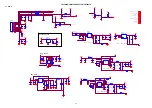LE55S606/LE55T506/LE55T516/LE55U516
9
Adjustment
ADC Adjustment
1. Prepare chroma23291, or equivalent equipment.
2. Connect TV and equipment with a wire.
3. component
source:
a. Set equipment: TIM314, PAT185
b. Press “MENU+1999+SELECT” into factory menu, then press the item “Current Source” to “Component
mode”.
c. Press the item “Auto Color” and the process will show “Doing”.
d. Finish ADC and “Doing” will disappear.
4. VGA(RGB)
source:
a. Set equipment: TIM137, PAT42
b. Press “MENU+1999+SELECT” into factory menu, then press the item “Current Source” to “RGB”.
c. Press the item “Auto Color” and the process will show “Doing”.
d. Finish ADC and “Doing” will disappear.