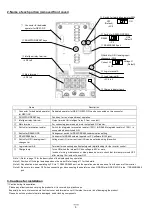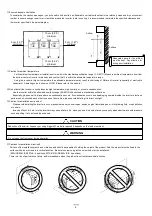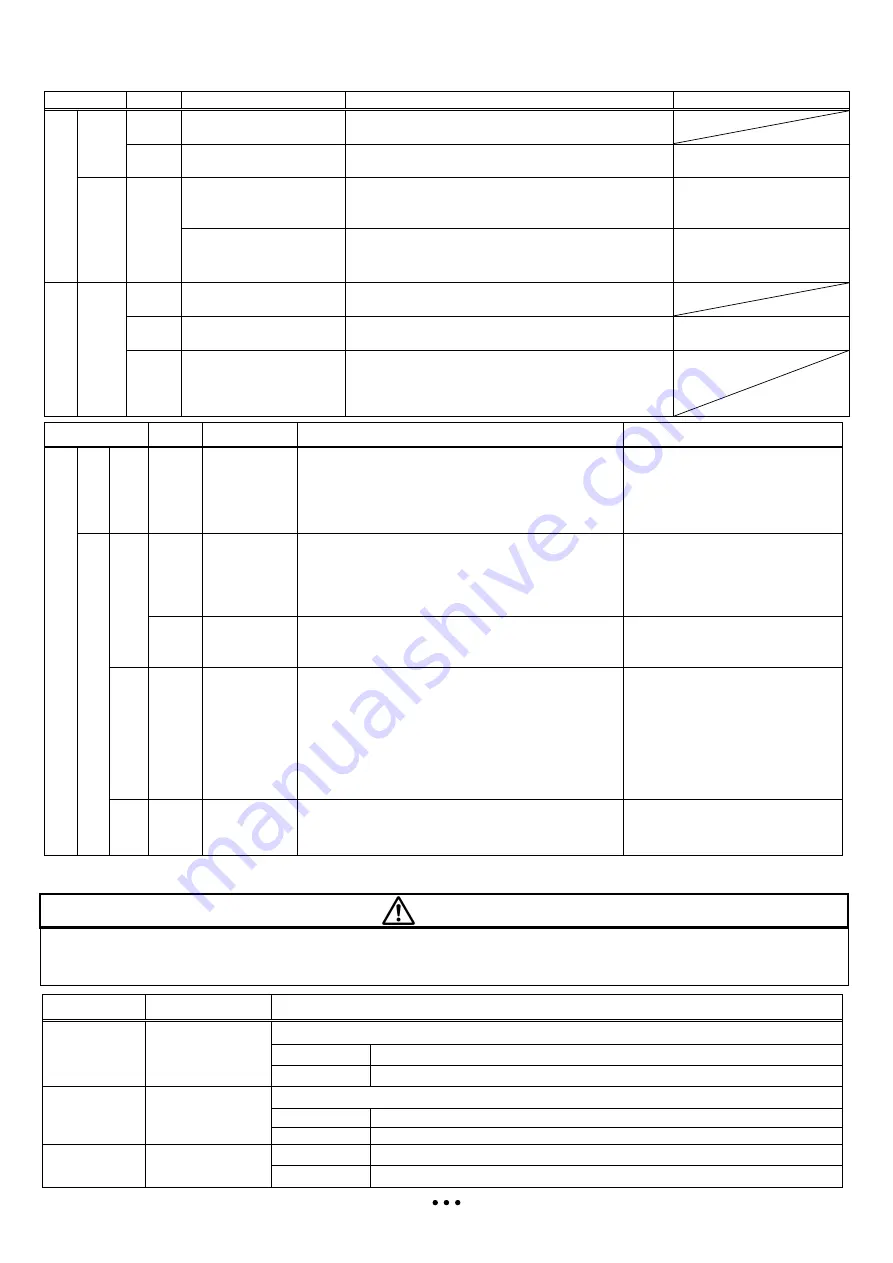
9
(2) Control terminal description
Category
Symbol
Name
Description
Electrical characteristics
Power
supply
L
Common for input signals
Common for internal control power supply, digital
inputs/outputs, analog inputs/outputs
H
Power supply for external
potentiometer
DC10V power supply. Used with variable resistor for O
input.
Max.10mA withdraw
A
n
a
lo
g
Freq.
set
O/OI
Analog voltage
(Use SW6 for selection)
Frequency set via DC0~10V input
Input impedance=apprx.10k
Ω
Allowable range;
-0.3~+12VDC
Analog current
(Use SW6 for selection)
Frequency set via 0~20mA
Parameter adjustment should be done in case of 4~20mA
Input impedance=apprx.250
Ω
Allowable range;
0~24mA
D
ig
ita
l
Power
supply
L
Common of digital and analog
Inputs
Common for internal control power supply, digital inputs,
analog inputs/outputs
P24
Power supply for digital inputs
DC24V power supply for dry contact input. (Common
terminal in case of source logic)
Max.100mA output
PLC
Power supply terminal
for input terminals
Sink logic : connected to P24
Source logic : connected to L
Remove the jumper wire when using external power supply
for controlling the dry contact inputs (Refer to “QRG”5.7)
Category
Symbol
Name
Description
Electrical characteristics
D
ig
ita
l
In
p
u
t
C
o
n
ta
c
t
5
4
3
2
1
Intelligent input
terminals
Select 5 functions from 35 available functions when can be
assigned to any terminal 1 to 5. Sink or source logic can
be selected. Refer to section 7.3 of “QRG” for the details
Voltage between each input and PLC
- V(ON) = min.18V
- V(OFF) = MAX.3V
- Max. allowable voltage = 27VDC
- Load current 5mA (24V)
O
u
tp
u
t
O
p
e
n
-c
o
lle
c
to
r
11
Intelligent
output
terminals
One function from 28 available functions can be assigned.
Refer to section 7.3 of “QRG” for the details
Open collector output
Between 11 and CM2
- Voltage drop during ON=4V or less
- Max. allowable voltage = 27V
- Max allowable current = 50mA
CM2
Common for
intelligent output
terminals
Common for the terminal 11.
Max. allowable current = 100mA
R
e
la
y
AL0
AL1
AL2
Intelligent relay
outputs
One function from 28 available functions can be assigned.
(1-c contact)
Refer to section 7.3 of “QRG” for the details.
Max. contact capacity
AL1-AL0 : AC250V,
2A(resistive),0.2A(inductive)
AL2-AL0 : AC250V,
1A(resistive),0.2A(inductive)
Min. contact capacity
AC100V, 10mA
DC5V, 100mA
P
u
ls
e
tr
a
in
FM
Digital pulse
train output
(PTO) Pulse frequency maximum is 3.6kHz
Pulse voltage : DC0/10V output
Max. allowable current : 2mA
(3) Changeover switch description
Refer to page 5 for the location of the switches.
Symbol
Name
Description
SW4
Termination resistor
selection switch
Select able/disable of the termination resistor of RS485 port (RJ45)
OFF (left side)
Termination resistor (100
Ω
)
Disable (Default)
ON (right side)
Termination resistor (100
Ω
)
Able
SW5
RS485/OPE(RS422)
selection switch
Select depending on the options and communication method, connected to RS422/RS485 port.
OFF(right side) For operator (OPE-S/SR/SBK/SRmini),ProDriveNext (Default)
ON(left side)
For RS485 communication (Modbus-RTU)
SW6
Analog input (O/OI)
selection switch
OFF (left side)
Current input (0~20mA) OI
ON (right side)
Voltage input (0~10Vdc) O (Default)
- Adjustment of the switch must be done during power off. Otherwise there is a risk of electric shock.
- Power ON must be done after closing the front cover. Do not open the front cover during power up, or when there is a remaining voltage.
There is a risk of electric shock.
CAUTION
CAUTION
CAUTION
CAUTION