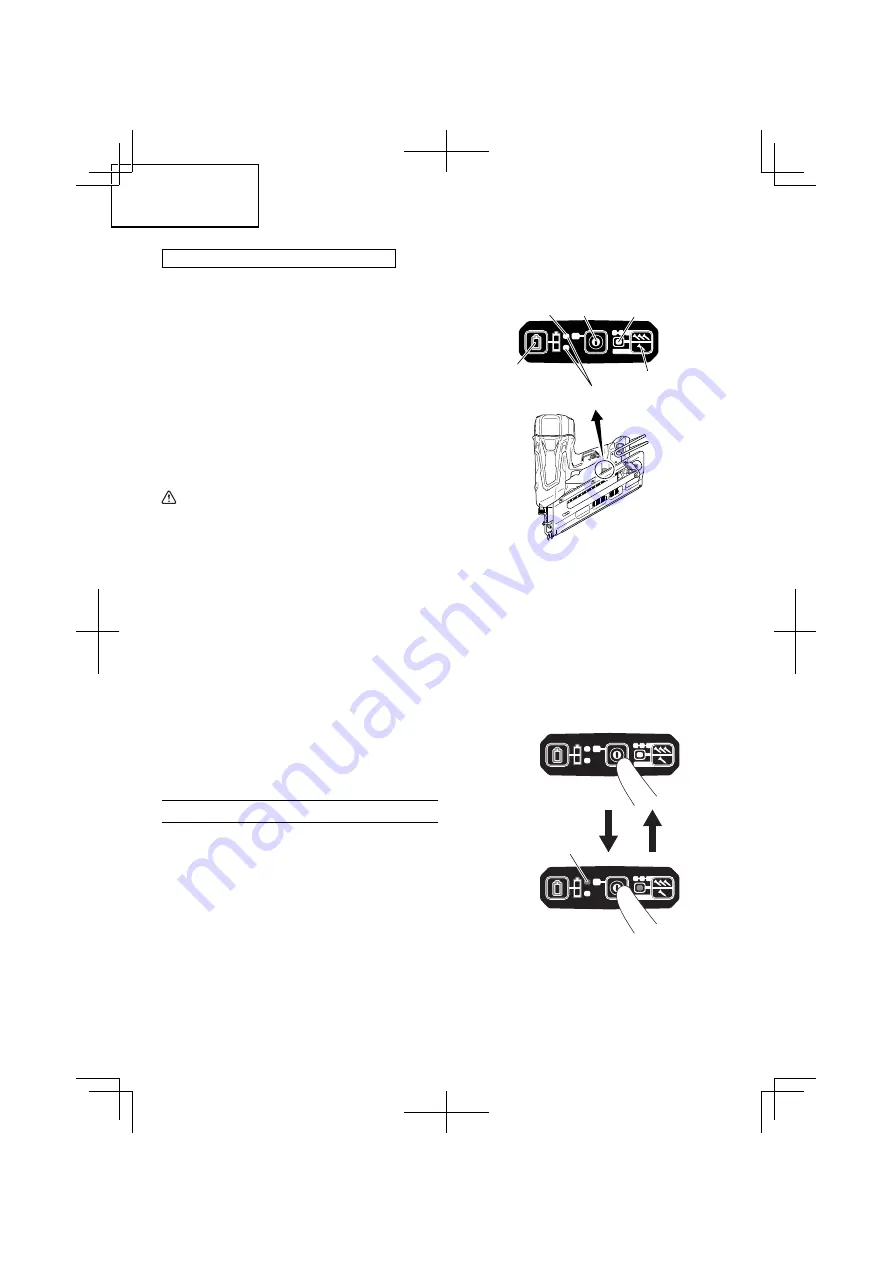
18
English
How to make the batteries perform longer
(1) Recharge the batteries before they become
completely exhausted.
When you feel that the power of the tool becomes
weaker, stop using the tool and recharge its battery.
If you continue to use the tool and exhaust the electric
current, the battery may be damaged and its life will
become shorter.
(2) Avoid recharging at high temperatures.
A rechargeable battery will be hot immediately after
use. If such a battery is recharged immediately after
use, its internal chemical substance will deteriorate,
and the battery life will be shortened. Leave the
battery and recharge it after it has cooled for a while.
CAUTION
●
When the battery charger has been continuosly
used, the battery charger will be heated, thus
constituting the cause of the failures. Once the
charging has been completed, give 15 minutes
rest until the next charging.
●
If the battery is charged while it is heated
because it has been left for a long time in a
location subject to direct sunlight or because
the battery has just been used, the pilot lamp of
the charger lights for 1 second, does not light for
0.5 seconds (o
ff
for 0.5 seconds). In such a case,
fi
rst let the battery cool, then start charging.
●
When the pilot lamp
fl
ickers rapidly in red (at
0.2–second intervals), check for and take out
any foreign objects in the charger’s battery
installation hole. If there are no foreign objects,
it is probable that the battery or charger is
malfunctioning. Take it to your authorized
Service Center.
BEFORE OPERATION
Read section titled “SAFETY” (pages 3 – 10).
Make sure of the followings before operation.
PREPARING THE BATTERY
Read section titled “SAFETY, IMPORTANT SAFETY
INSTRUCTIONS FOR BATTERY CHARGER” (page 7).
You must charge the battery before use.
The charging method of battery is shown in page 16 - 18.
HOW TO OPERATE OPERATION
PANEL
Power indicator
Power
switch
Battery indicator
switch
Nailing
operation switch
Nailing operation
indicator
Battery indicator
(1) Power switch ON
Under the condition of “Power switch OFF”, push
and hold on Power switch more than 1 second, then
power indicator lights in Green.
NOTE
●
Do not press the push lever and/or pull the trigger
during the process of turning the power switch ON.
Doing so will prevent the power switch from turning
ON.
Light in green
OFF
ON
(2) Power switch OFF
Under the condition of “Power switch ON”, push
and hold on Power switch more than 1 second, then
power indicator goes o
ff
.
Under the condition of “Power switch ON”, functions
below are active.
000Book̲NR1890DC̲NA.indb 18
000Book̲NR1890DC̲NA.indb 18
2018/08/22 17:33:59
2018/08/22 17:33:59















































