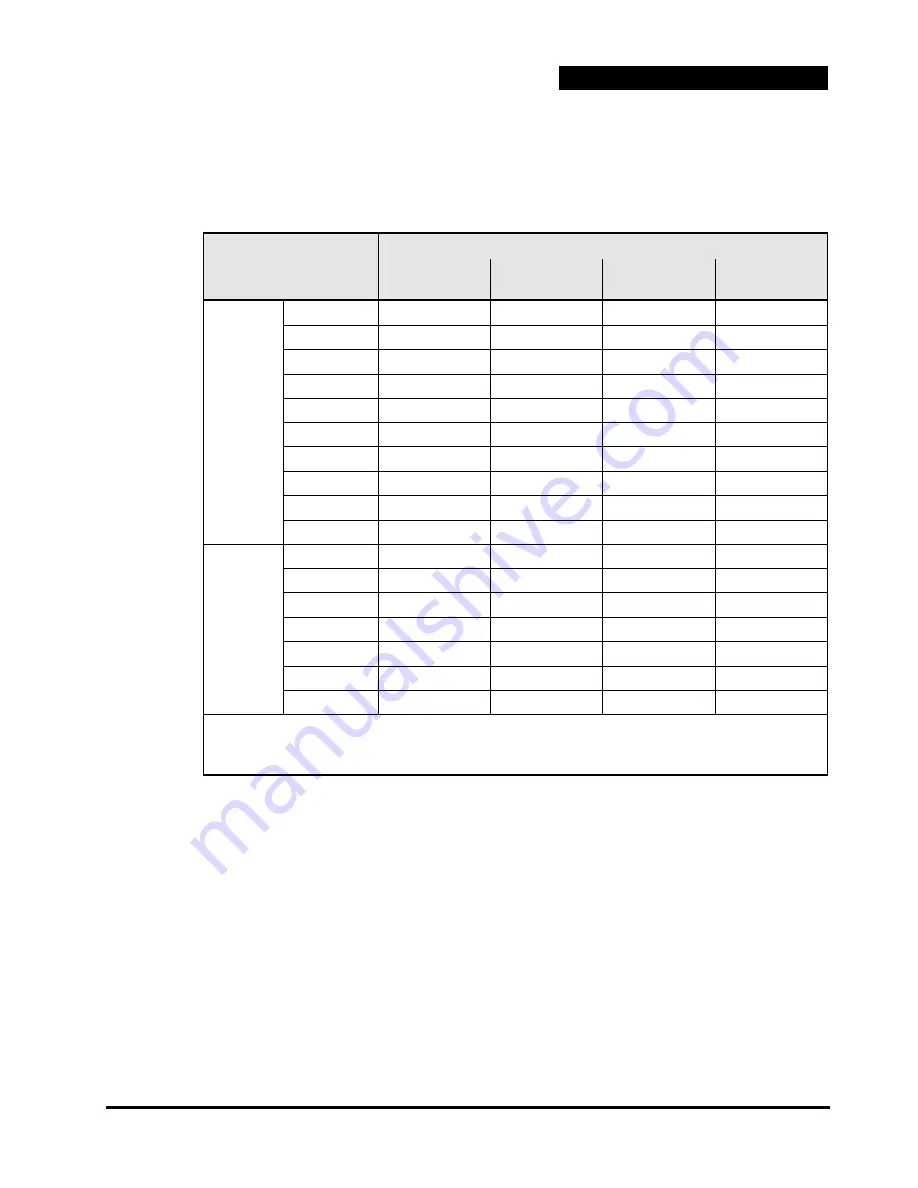
Usage environments
2-43
HVM Navigator User's Guide - Migration
Guest OS
You can confirm the supported kinds of guest OS to execute LPAR migration in
Concurrent Maintenance mode in the following tables. “HVM firmware version”
column shows the HVM firmware versions which support each guest OS.
Table 2-73 Supported OS (CB 2000 standard server blade)
Guest OS
HVM firmware version
E55A1
server blade
E55A2
server blade
E55R3/E55S3
server blade
E55R4/E55S4s
erver blade
Red Hat
Enterprise
Linux
5.3
-
-
-
-
5.4
-
-
-
-
5.6
-
-
-
-
5.7
59-10 or higher 59-10 or higher 59-10 or higher
-
5.9
59-51 or higher 59-51 or higher 59-51 or higher
-
6.1
59-31or higher
59-31or higher
-
-
6.2
59-31or higher
59-31or higher
59-31or higher
-
6.4
59-41 or higher 59-41 or higher 59-41 or higher 59-51 or higher
6.5
59-70 or higher 59-70 or higher 59-70 or higher 59-70 or higher
6.6
59-72 or higher 59-72 or higher 59-72 or higher 59-72 or higher
Windows
Server
2003 R2 SP2
-
-
-
-
2008
59-10 or higher
-
-
-
2008 SP2
59-10 or higher 59-10 or higher 59-10 or higher
-
2008 R2
59-10 or higher 59-10 or higher 59-10 or higher
-
2008 R2 SP1 59-10 or higher 59-10 or higher 59-10 or higher 59-51 or higher
2012
59-21 or higher 59-21 or higher 59-21 or higher 59-51 or higher
2012 R2
-
-
-
59-52 or higher
- : Unsupported
("Unsupported" implies that the OS is unavailable as a guest OS or you cannot have the OS
migrate in Concurrent Maintenance mode )
Concurrent Maintenance
Summary of Contents for NVM Navigator v03-07
Page 8: ...viii Contents HVM Navigator User s Guide Migration ...
Page 22: ...1 8 Overview HVM Navigator User s Guide Migration ...
Page 100: ...2 78 Usage environments HVM Navigator User s Guide Migration ...
Page 124: ...3 24 Migration procedures HVM Navigator User s Guide Migration ...
Page 138: ...3 38 Migration procedures HVM Navigator User s Guide Migration 10 Click Show Config button ...
Page 165: ...Migration procedures 3 65 HVM Navigator User s Guide Migration 4 Click Close button ...
Page 205: ...Migration procedures 3 105 HVM Navigator User s Guide Migration 3 Click OK button ...
Page 254: ...5 18 Usage notes HVM Navigator User s Guide Migration Figure 5 1 Migration Progress window ...
Page 258: ...5 22 Usage notes HVM Navigator User s Guide Migration Figure 5 3 HVM Console window ...
Page 266: ...5 30 Usage notes HVM Navigator User s Guide Migration ...
Page 310: ...6 44 Troubleshooting HVM Navigator User s Guide Migration ...
Page 314: ...7 4 List of icons HVM Navigator User s Guide Migration ...
















































