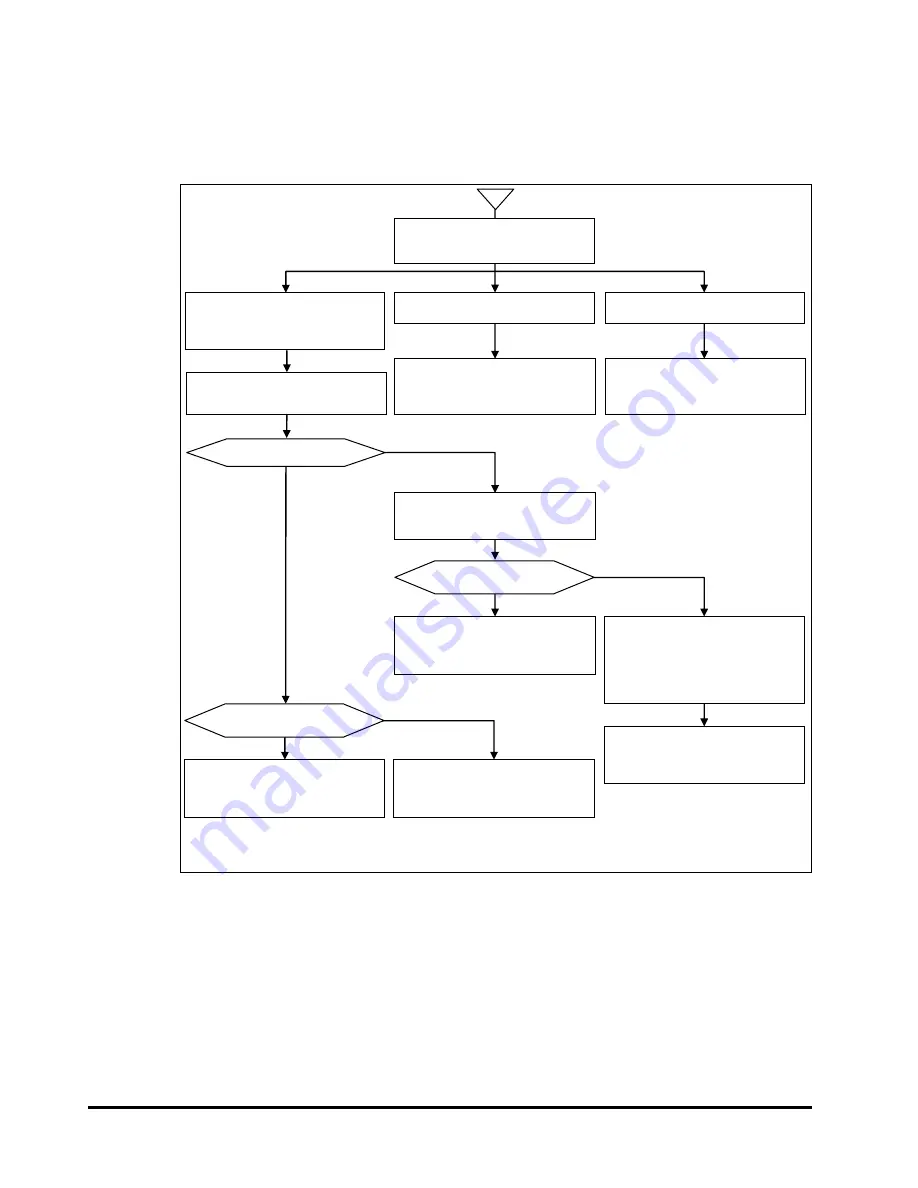
6-2
Troubleshooting
HVM Navigator User's Guide - Migration
Troubleshooting flow
When you cannot migrate an LPAR through you attempt to migrate the LPAR
several times, follow the procedure shown in the following figure.
Check the result in
“detail” in Migration
Progress window.
“
Connection refused (HVM-
HVM)
”
is displayed.
Retrieve HVM dump files
and Technical Information
files for HVM Navigator
in Main window.
*
Yes
No
Are there any
errors?
Click
Update
button on
Migration
tab in Main
window of HVM Navigator.
Check if there are errors
or not in HVM System Logs
screen in HVM screen.
Succeed?
Yes
No
“
Connection refused (MMS-
SrcHVM)
”
or
“
Connection
refused (MMS-DstHVM)
”
is
displayed.
Another message is
displayed.
Check the setting of the
migration paths used for
the source and
destination HVM.
Execute
”
Create error log
file
”
in DL commands in
System console and
retrieve HVM dump files
in Options screen in HVM
screen.
Retrieve HVM dump files
and Technical Information
files for HVM Navigator
in Main window.
*
Yes
No
Are there any
errors?
Retrieve HVM dump files
and Technical Information
files for HVM Navigator
in Main window.
*
Retrieve HVM dump files
and Technical Information
files for HVM Navigator
in Main window.
*
*
: For retrieving Technical Information files, see
Hitachi Compute Blade HVM
Navigator User's Guide - Getting Started
.
Retrieve HVM dump files
and Technical Information
files for HVM Navigator
in Main window.
*
Figure 6-1 Troubleshooting flow
Summary of Contents for NVM Navigator v03-07
Page 8: ...viii Contents HVM Navigator User s Guide Migration ...
Page 22: ...1 8 Overview HVM Navigator User s Guide Migration ...
Page 100: ...2 78 Usage environments HVM Navigator User s Guide Migration ...
Page 124: ...3 24 Migration procedures HVM Navigator User s Guide Migration ...
Page 138: ...3 38 Migration procedures HVM Navigator User s Guide Migration 10 Click Show Config button ...
Page 165: ...Migration procedures 3 65 HVM Navigator User s Guide Migration 4 Click Close button ...
Page 205: ...Migration procedures 3 105 HVM Navigator User s Guide Migration 3 Click OK button ...
Page 254: ...5 18 Usage notes HVM Navigator User s Guide Migration Figure 5 1 Migration Progress window ...
Page 258: ...5 22 Usage notes HVM Navigator User s Guide Migration Figure 5 3 HVM Console window ...
Page 266: ...5 30 Usage notes HVM Navigator User s Guide Migration ...
Page 310: ...6 44 Troubleshooting HVM Navigator User s Guide Migration ...
Page 314: ...7 4 List of icons HVM Navigator User s Guide Migration ...
















































