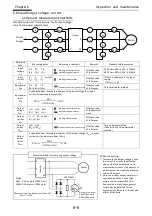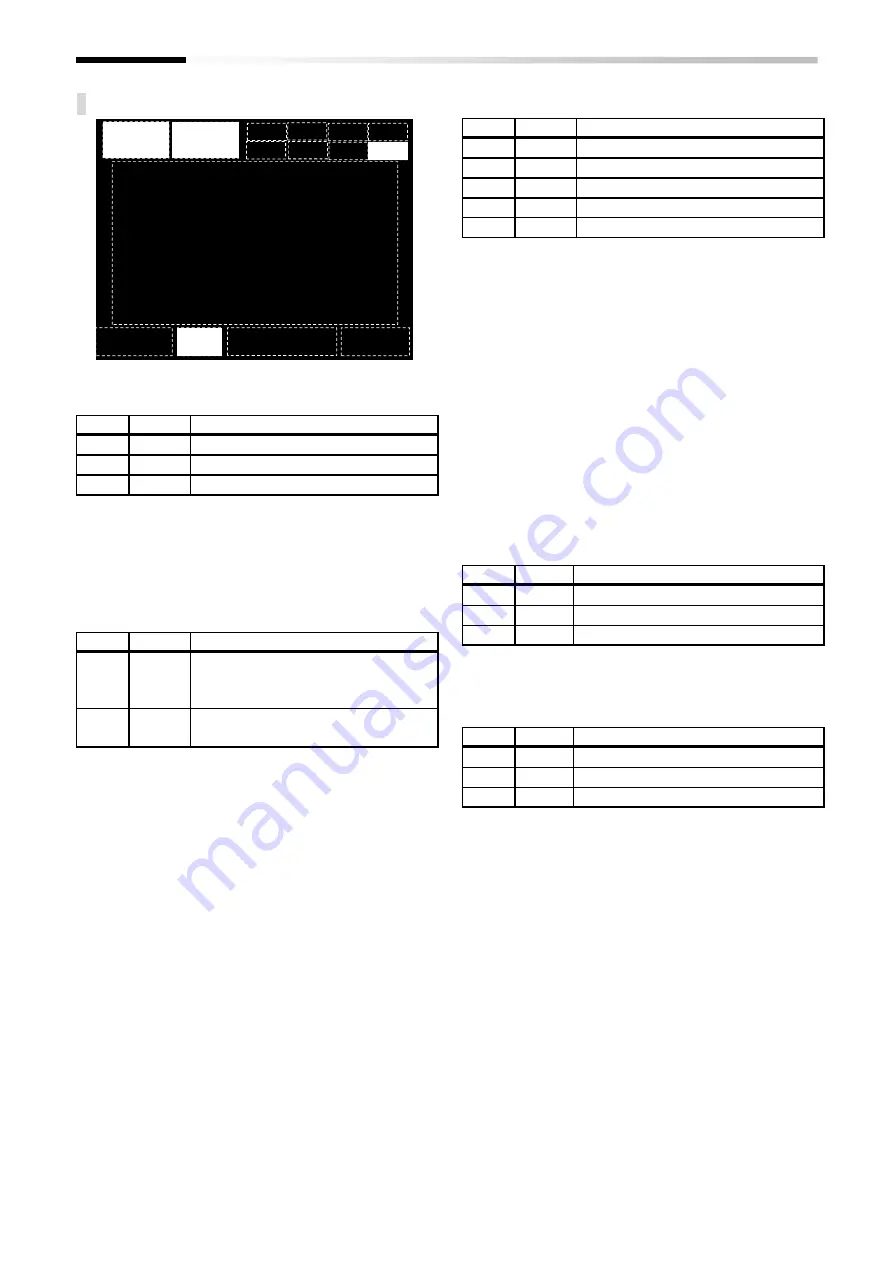
5-4
Chapter 5
Troubleshooting
Details of display (continue)
<a>
Power supply status
Number Display
Description
1
(None)
Main and control power is supplied.
2
CTRL
Control supply is connected.
3
24V
Only P+/P- 24V supply is connected.
(Tips)
・
Displays the status of the supply. If CTRL or 24V is
displayed means that is in a state where there is not a
main power source plugged and cannot operate. Check
the supply.
<b>
SET function status
Number Display
Description
1
M1
When [SET] terminal is not assigned
or is assigned but in OFF state
(1st-motor is enabled).
2
M2
[SET] terminal is assigned and in ON
state (2nd-motor is enabled).
・
When the [SET] terminal is not being used, M1 is
displayed. If the centre character of the parameter is
“-”([AC-01]) or “1”([AA111]) it becomes enabled, if it is
“2”
(such as [AA211]), it will be ignored.
<c>
Parameter display
Number Display
Description
1
(None)
Display all modes.
2
UTL
Individual function display mode.
3
USR
User’s settings display mode.
4
CMP
Data comparator display mode.
5
MON
Only monitor display mode.
(Tips)
・
Is displayed if it operating under a display limiting
function. Change the setting of [UA-10] in the case that
the parameters are not being displayed.
<d>
Monitor screen number
(Tips)
・
Each screen displayed has a number. When contacting to us,
make reference to the screens with its number.
(e)
Functional safety
(Tips)
・
If there is a display, will be shut off.
※
For Functional safety display, refers to safety instruction.
<f>
Control mode
Number Display
Description
1
(None) Speed control mode.
2
TRQ
Torque control mode.
3
POS
Position control mode.
(Tips)
・
Displays the operation control mode.
<g>
EzSQ mode
Number Display
Description
1
(None) EzSQ not selected.
2
Ez_S
EzSQ programme not running.
3
Ez_R
EzSQ programme running.
(Tips)
・
Can check if EzSQ function is active.
<h>
Special functions
(Tips)
・
In the case it is displayed, means that the inverter
entered in a special state. For more information, refer
to the user’s guide.
(D)
(G)
(F)
(C)
(E)
(A)
(B)
<b>
<d>
<c>
<a>
<g> <f>
<e>
<h>
Summary of Contents for P1-00041HFEF
Page 6: ...0 5 Contents Contents Memo ...
Page 42: ...2 26 Chapter 2 Installation and Wiring Memo ...
Page 129: ...Index Index 3 memo ...
Page 130: ...Index Index 4 memo ...