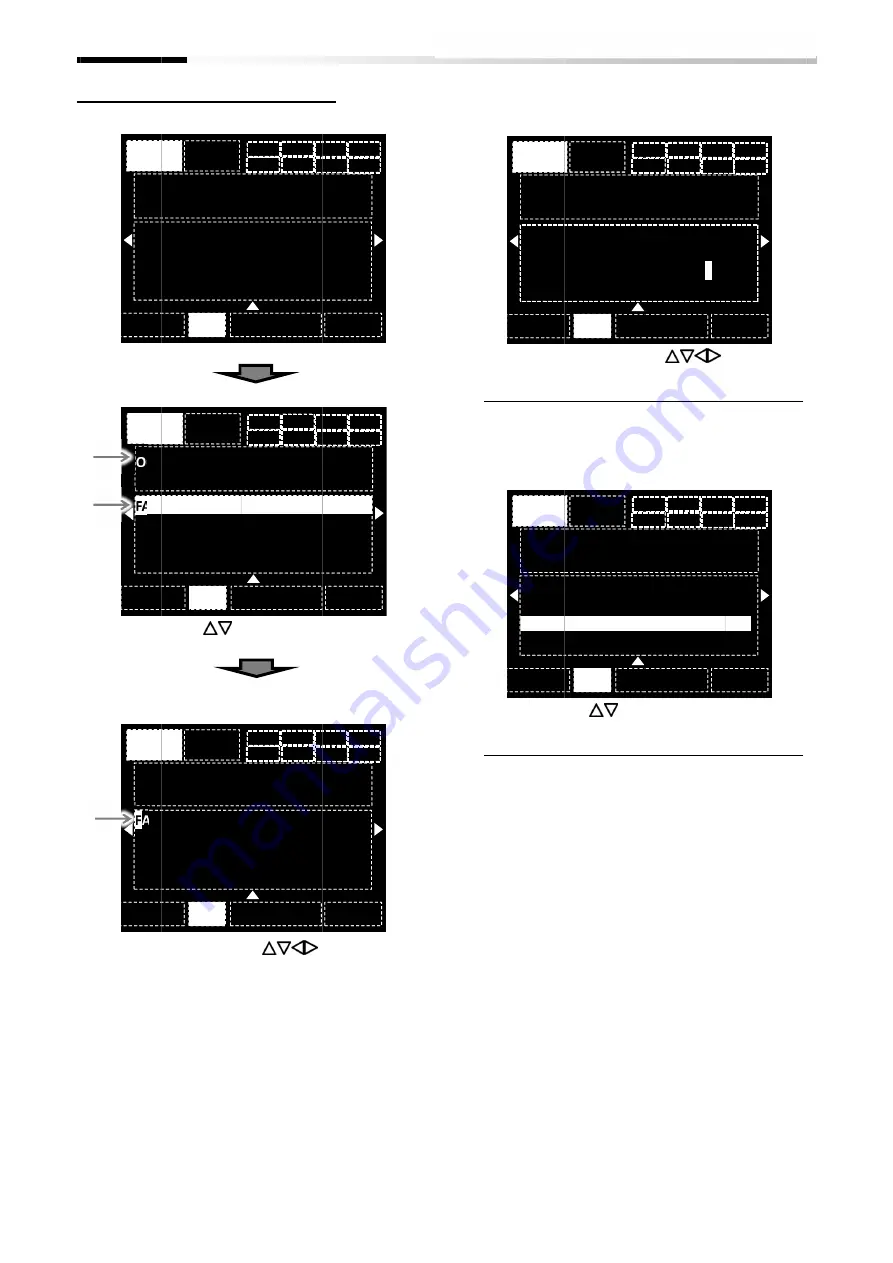
Chapter 4
4.1.3.1
Ch
Using
code to be monitored can be changed, pressing again the
SEL (O) key give access to the function parameter.
key
Chapter 4
4.1.3.1.
Parameter setting screen
Change the parameter.
Menu
Output frequency
RUN
FW
FA-01
Set Speed
Press the SEL (O) key.
An area in the screen will be
Menu
Output frequency
RUN
FW
FA-01
With UP/DOWN (
monitor area then will be
If SEL (O) key is pressed, the parameter code can be
changed.
Back
Output frequency
RUN
FW
F
A-01
Using UP/DOWN/LEFT/RIGHT (
code to be monitored can be changed, pressing again the
SEL (O) key give access to the function parameter.
key to return back
Chapter 4
Parameter setting screen
parameter.
Output frequency
oFW
RUN
FW
01
Set Speed-M (Keypad
Press the SEL (O) key.
An area in the screen will be
Output frequency
oFW
RUN
FW
01
Set Speed
ith UP/DOWN (
) keys
monitor area then will be
If SEL (O) key is pressed, the parameter code can be
Output frequency
oFW
RUN
FW
01
Set Speed
UP/DOWN/LEFT/RIGHT (
code to be monitored can be changed, pressing again the
SEL (O) key give access to the function parameter.
to return back.
Parameter setting screen
29.51
Output frequency
29.51 Hz
M1
Keypad)
29.51 Hz
An area in the screen will be highlighted.
29.51
Output frequency
M1
peed-M (Keypad
keys select either parameter or
monitor area then will be highlighted
If SEL (O) key is pressed, the parameter code can be
29.51
Output frequency
29.51 Hz
M1
peed-M (Keypad
UP/DOWN/LEFT/RIGHT (
) keys the function
code to be monitored can be changed, pressing again the
SEL (O) key give access to the function parameter.
Parameter setting screen
Option
29.51 Hz
H03
29.51 Hz
highlighted.
Option
29.51 Hz
H03
Keypad)
29.5
1 Hz
select either parameter or
ed.
If SEL (O) key is pressed, the parameter code can be
Option
29.51 Hz
H03
Keypad)
29.5
1 Hz
) keys the function
code to be monitored can be changed, pressing again the
SEL (O) key give access to the function parameter. Press
4-3
select either parameter or
If SEL (O) key is pressed, the parameter code can be
) keys the function
code to be monitored can be changed, pressing again the
Press 1
・
In the case of a numerical value:
・
In the case of
For parameter configuration
In the case of a numerical value:
Back
Output frequency
RUN
FW
FA-01
Set Speed
With UP/DOWN/LEFT/RIGHT (
change the parameter
And then press the SEL (O) key to save the changes.
In the case of a selection menu
The upper area of the display shows the
function description
Back
AA111
RUN command selection_M1
RUN
FW
00:[FW]/[RV] terminal
01:3-wire
02:Keypad
03:RS485
With UP/DOWN (
the available choices.
And then press the SEL (O) key to save the changes.
For parameter configuration
In the case of a numerical value:
Output frequency
oFW
peed-M (keypad
UP/DOWN/LEFT/RIGHT (
parameters value,
And then press the SEL (O) key to save the changes.
a selection menu
The upper area of the display shows the
description.
RUN command selection_M1
oFW
:[FW]/[RV] terminal
wire
Keypad’s RUN key
:RS485
UP/DOWN (
) keys
the available choices.
And then press the SEL (O) key to save the changes.
For parameter configuration
In the case of a numerical value:
29.51
29.51 Hz
M1
keypad)
3
9.51 Hz
UP/DOWN/LEFT/RIGHT (
) keys
s value,
And then press the SEL (O) key to save the changes.
a selection menu:
The upper area of the display shows the
29.51
RUN command selection_M1
M1
) keys you can move between
And then press the SEL (O) key to save the changes.
For parameter configuration
----
29.51 Hz
H03
9.51 Hz
) keys
And then press the SEL (O) key to save the changes.
The upper area of the display shows the selected
----
H03
you can move between
And then press the SEL (O) key to save the changes.
Summary of Contents for P1-00041HFEF
Page 6: ...0 5 Contents Contents Memo ...
Page 42: ...2 26 Chapter 2 Installation and Wiring Memo ...
Page 129: ...Index Index 3 memo ...
Page 130: ...Index Index 4 memo ...
















































