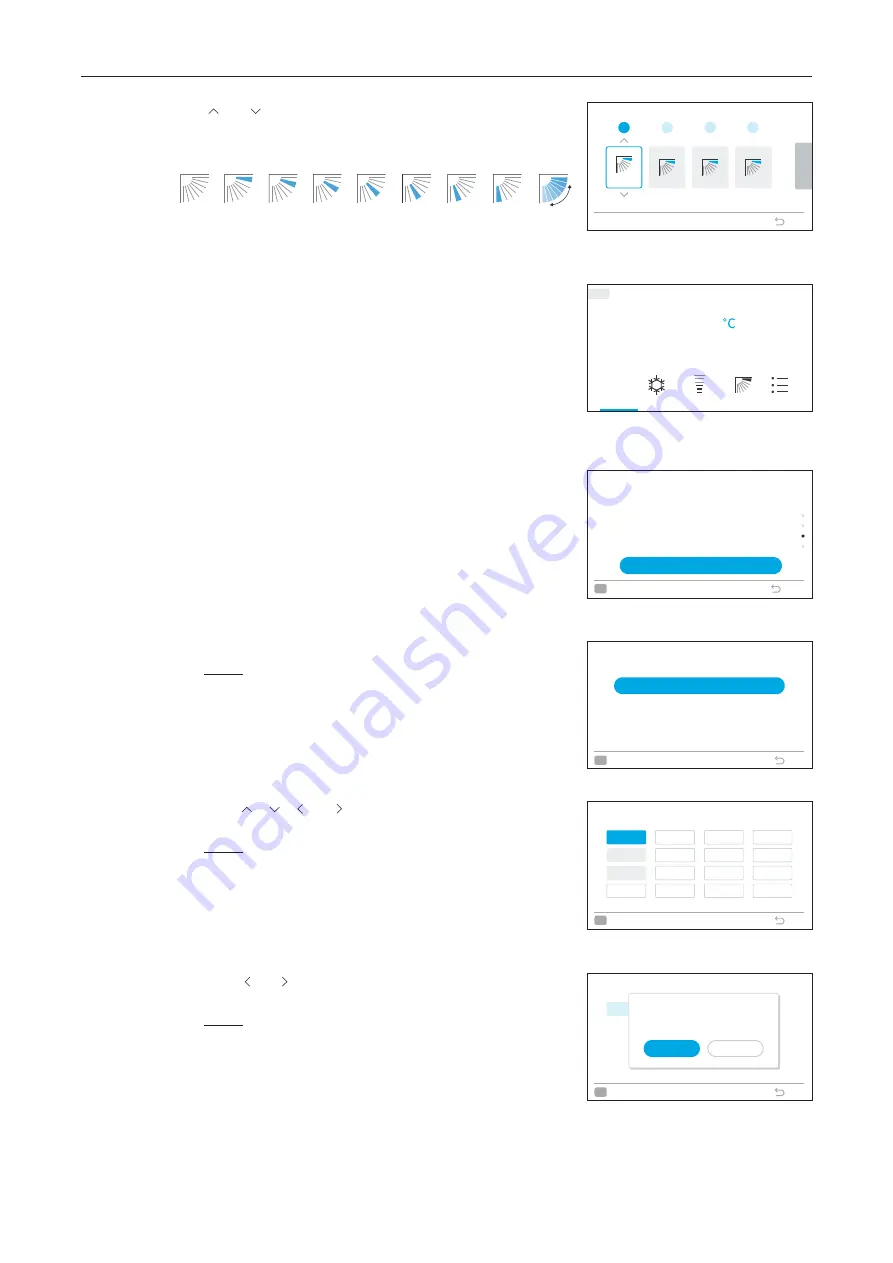
5. Function Menu Screen Display
A11766820A
41
Step5. Press" " or " " to select the louver angle and press "OK".
→Return to Step3.
The louver angle is changed as follows.
Step6. Ensure that individual "Indv." is turned on at the Louver on the
home screen.
5.13.2 Cancel Individual Louver Setting
1. Cancel individual louver setting
Step1. Select "Individual Louver Setting" on the "Function
Menu" and press "OK".
Step2. Select "Cancel Individual Louver Setting" and press "OK".
NOTE:
•
If there is one indoor unit connected with the
controller, Step4 is displayed
.
Step3. Press" ", " ", " ", or " " to select the indoor unit to cancel
the louver direction, and press "OK".
NOTE:
•
The indoor unit displayed on the screen flashes if an
individual louver is set.
Step4. Press " " or " " to select "Yes" and press "OK". Cancel the
individual louver setting and return to Step3.
NOTE:
•
All the individual louver settings are canceled.
00-00
Adjust air direction & louver angle.
Indv.
OK
Back
1
2
3
4
Indv.
Indv.
Indv.
26
.
0
Cool
Fan Speed Louver
Temp
Menu
26
.
0
Indv.
A/C
Individual Louver Setting
Cancel Individual Louver Setting
Individual Louver Setting
OK
Select
Back
Cancel Individual Louver Setting
01-00
01-01
01-02
OK
Select
Back
Select Unit to Set
01-02
Yes
Cancel
Cancel individual louver setting?
Indv.
Indv.
Indv.
Indv.
Indv.
Indv.
Indv.
Indv.
Indv.
Individual Louver Setting
Filter Cleaning
FrostWash Setting
Reset Filter Sign Time
Elevating Grille
Function Menu
OK
Select
Back
(Mon) 16:30
Cancel Individual Louver Setting
00-00
00-01
00-02
OK
Select
Back
Select Unit to Set














































