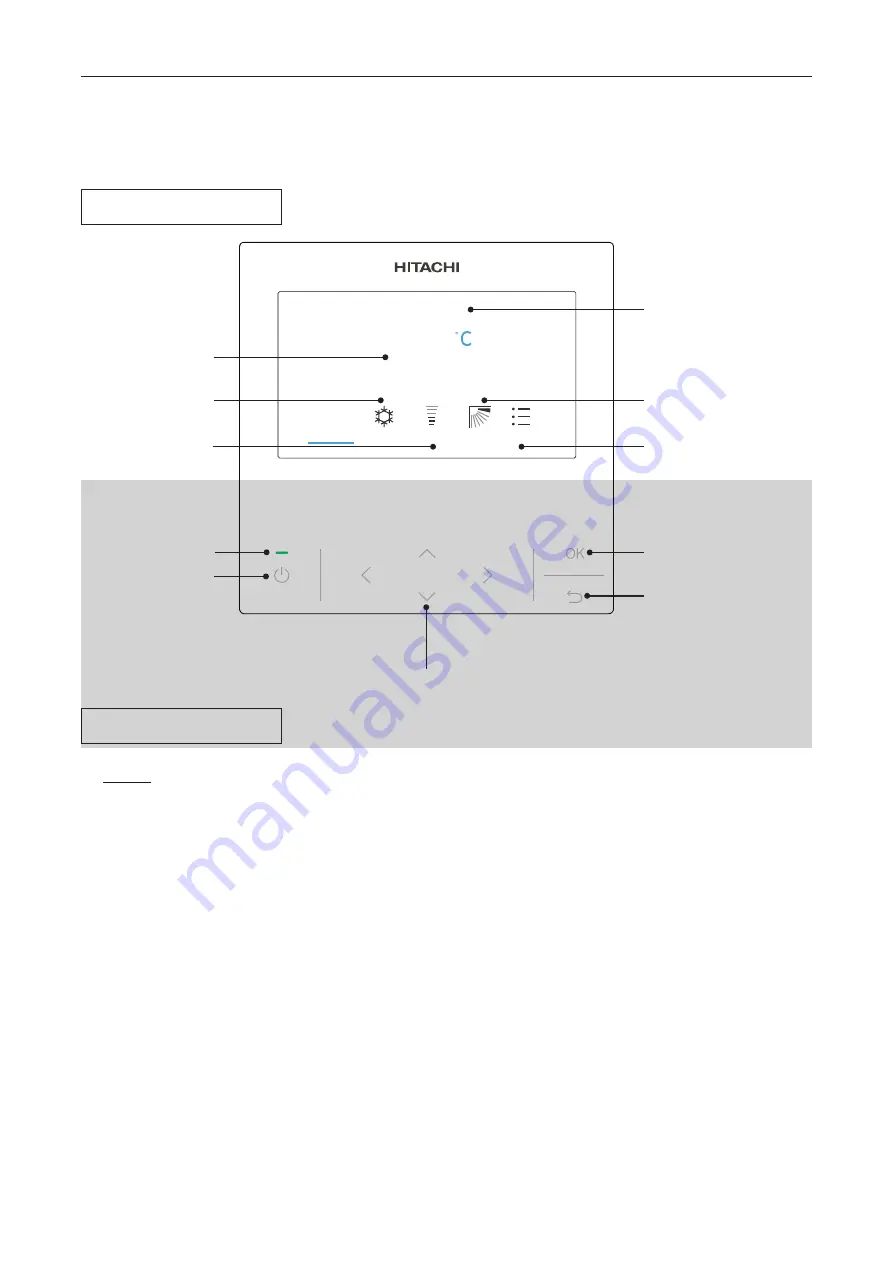
2. Setting Names and Functions
4
A11766820A
2. Setting Names and Functions
The figure below shows all the functions for reference. The actual display during operation is different.
NOTES:
•
When the backlight turns off, user can press any button to turn on the backlight. (The button pressed to turn
on the backlight is not functional.)
•
Make sure to press the buttons lightly with your fingertips.
•
Do NOT press the buttons or anything with sharp points, such as a ball point pen. The operational functionality
of the controller may become damaged.
Temp
26
.
0
Conference Room
Fan Speed
Louver
Menu
Cool
26
.
0
Directional Key
ON/OFF Button
Run Indicator
Room Name
Set Temperature
Fan Speed
Operation Mode
OK Button
Menu Access
Louver Direction
Back Button
Operation Component
Display Part







































