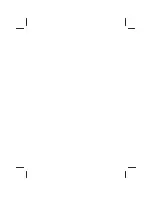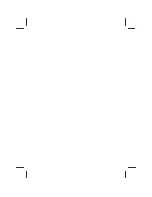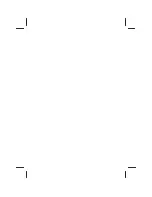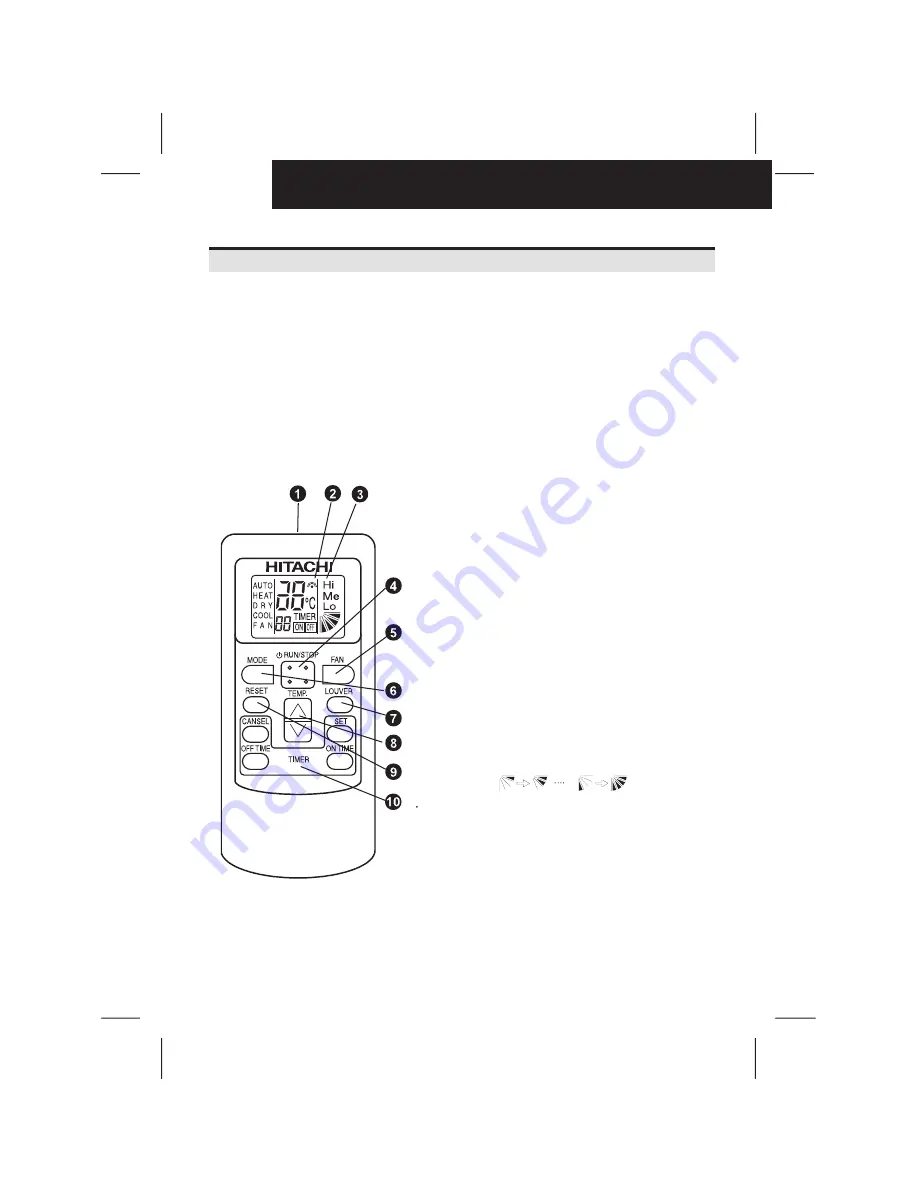
2
OPERATION & INSTALLATION MANUAL FOR PC-LH3A
4
NAME OF PARTS
Controller
This controller is used to send commands about operation mode, timer setting, etc. to the indoor
unit. Face the transmitter of the controller toward the receiver of the indoor unit and press the
switch of required operation so that commands (by infrared rays) are sent to the indoor unit. The
distance for transmitting is approximately 6 meters as a maximum. (The capable distance for
transmitting will get shorter in case that the transmitting angle is not vertical to the receiver or an
electronic type light is used in the room, etc.).
Transmitter
Point the transmitter towards the receiver of the indoor unit when
sending commands. The Transmitting indication on the liquid crystal
display flashes when sending commands.
Transmitting Indication
Liquid Crystal Indication
The set temperature, timer operation, position of air louver,
operation mode, air flow mode, etc.. are indicated.
The diagram of the display shown on the left is for explanation
purposes only. The display will differ during actual operation.
Run/Stop Switch
Operation of the unit con be started or stopped by pressing this
switch.
Fan Speed Switch
Press this switch to select the fan speed. By repeatedly pressing the
button, the setting will change sequentially through HIGH, MED and
LOW. (Fan speed is fixed at low for dry operation).
Mode selection switch
By repeatedly pressing the mode switch, the unit cycles through the
different operating modes in the order of HEAT, DR, COOL and
FAN. To select auto operation, press the switch for more than 3
seconds. If the switch is pressed again, it will return to FAN mode.
Louver Angle Switch
The airflow angle and auto-louver operation can be set by this
switch. When pressing the switch, the angle is changed in the
following order. (In cool or dry operation modes, steps 1-5 and Auto
swing are available).
1 Step
2 SteP
7 Step
Auto Swing
Temp. Switch
The setting temperature con be adjusted using the switch.
Reset Switch
(1) Press RESET to turn off the filter indicator lamp after filter
cleaning.
(2) If the unit is stopped abnormally due the protection devices etc...
press the RESET switch to cancel the control stoppage after the
cause of abnormality has been remove.
Timer Switches
Four switches control the timer operation.
The set time can be changed by pressing "ON TIME" or "OFF TIME"
and is set by pressing the "SET" switch. Timer operation can be
cancelled using "CANCEL".