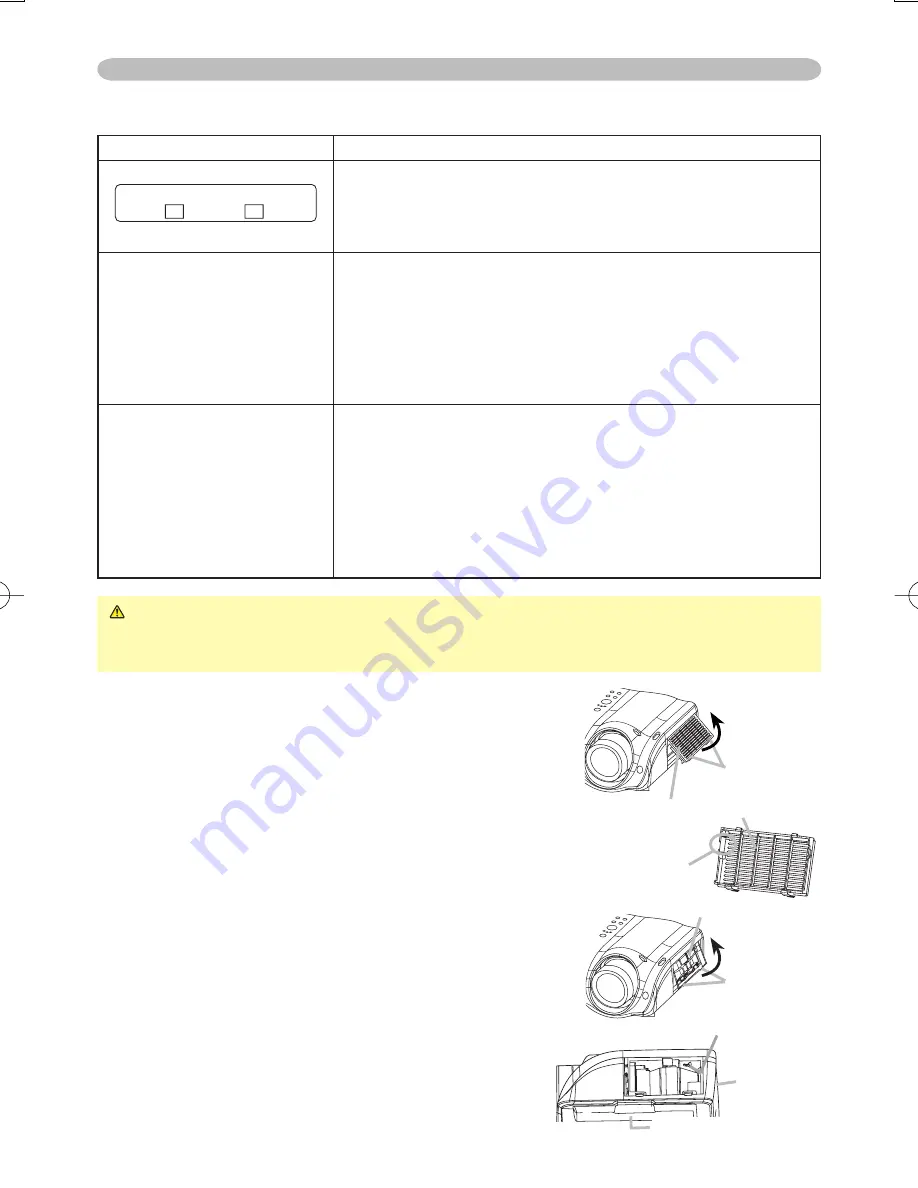
36
Troubleshooting
Related messages (continued)
Message
Description
SYNC IS OUT OF RANGE
ON *** fH *****kHz fV *****Hz
The horizontal or vertical wavelength of the inputted
signal is outside of the response parameters of this unit.
Please confi rm the specs for this unit or the signal source
specs.
CHECK THE AIR FLOW
The internal portion temperature is rising.
Please turn the power OFF, and allow the unit to cool down
at least 20 minutes. After having confi rmed the following
items, please turn the power ON again.
• Is there blockage of the air passage aperture?
• Is the air fi lter dirty?
• Does the peripheral temperature exceed 35°C?
CLEAN THE AIR FILTER
POWER OFF FIRST,
THEN CLEAN THE AIR
FILTER.
AFTER CLEANING THE AIR
FILTER,
RESET THE FILTER TIMER.
A note of precaution when cleaning the air fi lter.
Please immediately turn the power OFF, and clean or
change the air fi lter by referring to the “Air Filter” section of
this manual. After you have cleaned or changed the air fi lter,
please be sure to reset the fi lter timer. If the same message
is displayed after the treatment, please clean the transparent
area of fi lter cover and the dust-detecting window, according
to the following.
CAUTION
►The transparent area of fi lter cover and the dust-detecting
window should be cleaned for normal operation of the optical dust detecting
system. Please pay attention not to remain fi ber or fragment of cloth inside the duct.
1.
Turn off the projector, and unplug the power cord.
2.
After making sure that the projector has cooled
adequately, remove the fi lter cover.
Hold the release buttons of the fi lter cover, while
pulling up it.
3.
Wipe the transparent area of the fi lter cover by
using a swab or a soft cloth.
4.
Remove the air fi lter.
Hold the release buttons of the air fi lter, while
pulling up it.
5.
Wipe the dust-detecting window by using a soft
cloth.
6.
Replace the air fi lter and fi lter cover.
Filter cover
Release
buttons
Air fi lter
Transparent
area
Release
buttons
Dust detecting
window
(Bottom side)
(Rear side)
Summary of Contents for PJ-TX100
Page 42: ......















































