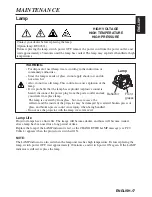ENGLISH-14
ENGLISH-14
O
OP
PE
ER
RA
AT
TIIO
ON
NS
S ((cco
on
nttiin
nu
ueed
d))
Image Menu
The following adjustments and settings are available when IMAGE is
selected on the menu. Select an item with the
and
buttons, and
start operation.
Table 5. Image Menu
KEYSTONE
BLANK
MIRROR
START UP
+1
SETUP
INPUT
OPT.
IMAGE
Item
Description
KEYSTONE
Adjustment:
Reduce size of bottom of image
↔
Reduce size of top of image
• When this function is activated, the image may not be displayed correctly
with some input signals.
BLANK
Select blank screen color:
Select color with the
and
buttons.
• The image is cleared when the BLANK mode is set with BLANK ON, or
when there is no signal, and the entire screen is displayed in the selected
color.
MIRROR
Operation start/stop:
Press the
or
button.
Select Mirror status:
Select mirror status with
and
buttons.
START UP
Operation start/stop:
Press the
or
button.
Setup initial screen display:
Select TURN ON with the
button.
Clear initial screen display:
Select TURN OFF with the
button.
• Note that if TURN OFF is selected the blank screen is displayed in blue
when there is no signal.