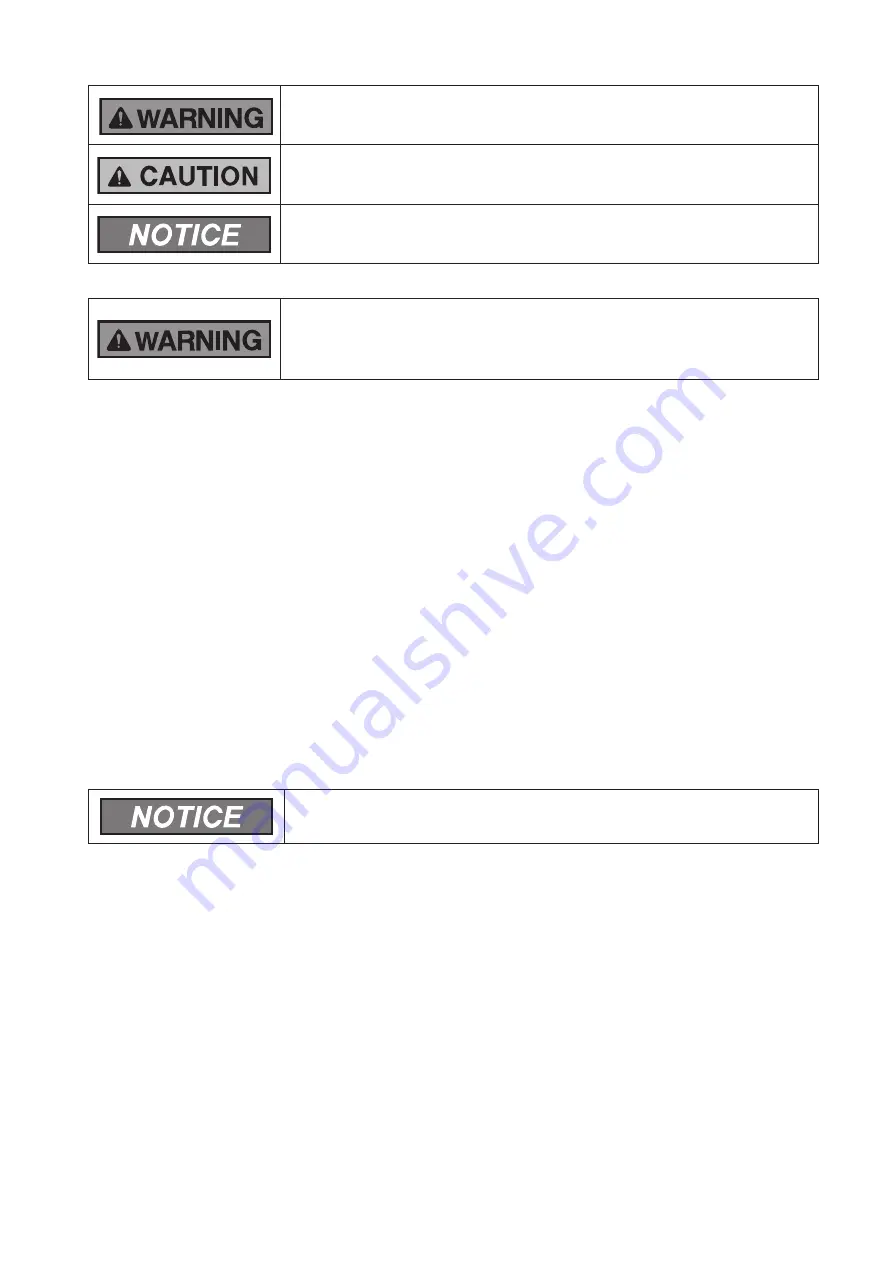
P5416904
1
SAFETY MESSAGE
Indicates a hazardous situation that, if not avoided, could result in death or serious injury.
Indicates a hazardous situation that, if not avoided, could result in minor or moderate injury.
Indicates information considered important, but not hazard-related (for example,
messages relating to property damage).
General Precautions
To reduce the risk of serious injury or death, read these instructions thoroughly and
follow all warnings or cautions included in all manuals that accompanied the product
and are attached to the unit.
Refer back to these safety instructions as needed.
● This system, including this controller, should be installed by personnel certified by HITACHI. Personnel must be
qualified according to local, state and national building and safety codes and regulations. Incorrect installation
could cause leaks, electric shock, fire or an explosion. In areas where Seismic Performance requirements are
specified, the appropriate measures should be taken during installation to guard against possible damage or injury
that might occur in an earthquake.
If the unit is not installed correctly, injuries may occur because of a falling unit.
● Use appropriate Personal Protective Equipment (PPE), such as gloves, protective goggles and electrical
protection equipment and tools suited for electrical operation purposes.
● When transporting, be careful when picking up, moving and mounting these units.
Although the controller may be packed using plastic straps, do not use them for transporting from one location to
another. Do not stand on or put any material on the controller.
● When installing the controller cabling to the units, do not touch or adjust any safety devices inside the indoor or
outdoor units. All safety features, disengagement, and interlocks must be in place and functioning correctly before
the equipment is put into operation. If these devices are improperly adjusted or tampered with in any way, a
serious accident can occur. Never bypass, wire around, or jump-out any safety device or switch.
● Use only HITACHI recommended, provided as standardized, or replacement parts.
● HITACHI will not assume any liability for injuries or damage caused by not following steps outlined or described in
this manual. Unauthorized modifications to HITACHI products are prohibited as they…
◦
May create hazards which could result in death, serious injury or equipment damage;
◦
Will void product warranties;
◦
May invalidate product regulatory certifications;
◦
May violate OSHA standards;
Take the following precautions to reduce the risk of property damage.
●
Do not touch the main circuit board or electronic components in the controller or remote devices. Make sure that
dust and/or steam does not accumulate on the circuit board.
● When installing the unit in a hospital or other facility where electromagnetic waves are generated from nearby
medical and/or electronic devices, be prepared for Electromagnetic Interference (EMI). Do not install where
the waves can directly radiate into the electrical box, controller cable, or controller. Inverters, appliances, high-
frequency medical equipment, and radio communications equipment may cause the unit to malfunction. The
operation of the unit may also adversely affect these same devices. Install the unit at least 3m away from such
devices.
● Locate the wireless controller at a distance of at least 1m between the indoor unit and electric lighting. Otherwise,
the receiver part of the unit may have difficulty receiving operation commands.
● If the wired controller is installed in a location where electromagnetic radiation is generated, make sure that the
wired controller is shielded and cables are sleeved inside conduit tubing.
● If there is a source of electrical interference near the power source, install noise suppression equipment (filter).
● During the test run, check the unit’s operation temperature. If the unit is used in an environment where the
temperature exceeds the operation boundary, it may cause severe damage. Check the operational temperature
boundary in the manual. If there is no specified temperature, use the unit within the operational temperature
boundary of 0 to 40°C.
● Read installation and appropriate user manuals for connection with PC or peripheral devices. If a warning window
appears on the PC, the product stops, does not work properly or works intermittently, immediately stop using the
equipment.



































