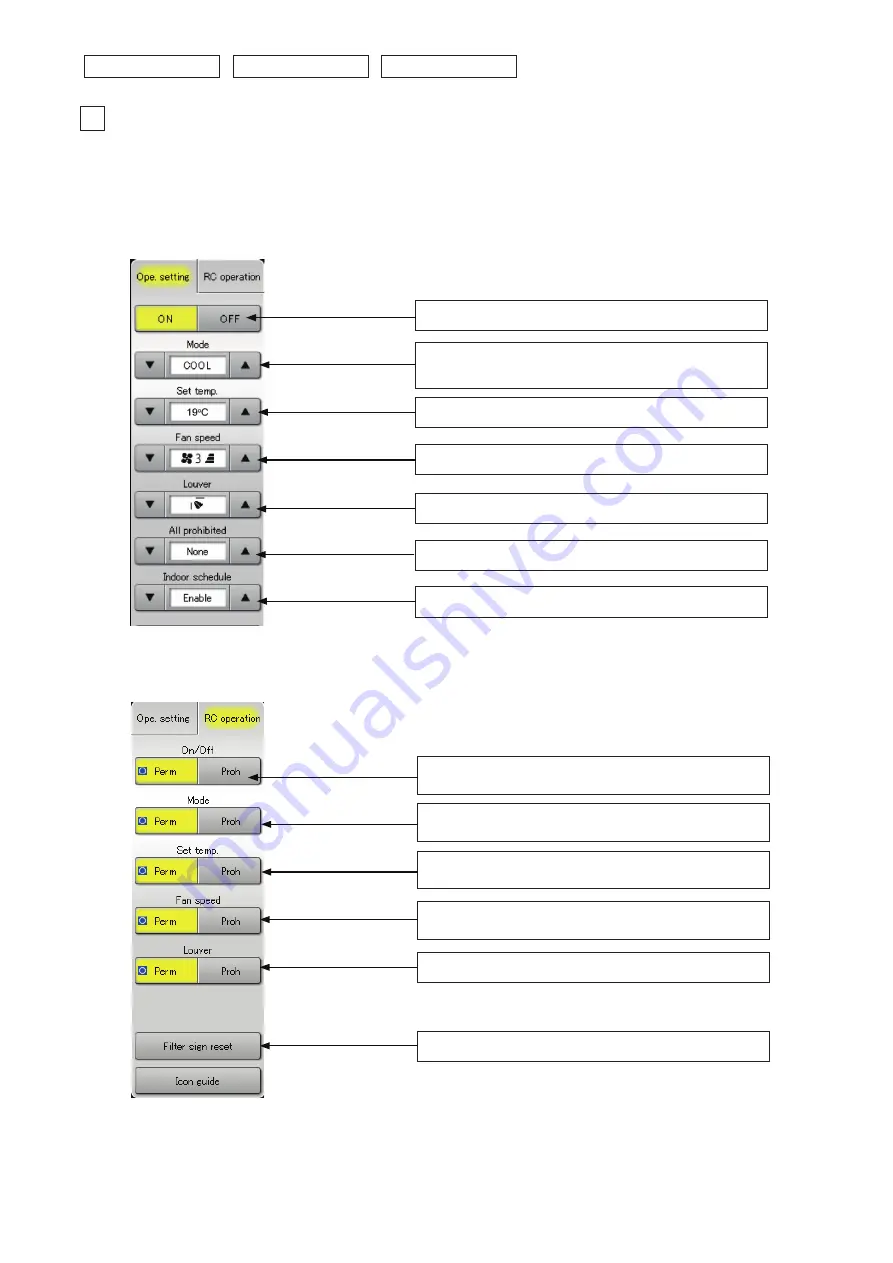
P5416904
51
Maintenance Mode
Management Mode
Control Mode
2 Control
■ When controlling the AC and the facility units, select the desired items from the panel and select the Control
content in the Control Panel.
(1) Control Panel
■ Operation setting
Select operation status with [ON] or [OFF].
Select operation mode with [COOL], [HEAT], [DRY], [FAN] or
[AUTO].
Set the Temperature.
Select the Louver with [1] to [7] or [Auto].
Select Indoor Schedule with [Enable] or [1 day OFF].
Select the FAN speed from [1] to [4] or [Auto].
Select All Prohibited with [None], [ON], [OFF] or [ON/OFF].
Select the Operation ON/OFF of the Local Remote with [Permit]
or [Prohibit].
Select the Operation Mode of the Local Remote with [Permit] or
[Prohibit].
Select the Fan Speed of the Local Remote with [Permit] or
[Prohibit].
Set Filter Sign Reset.
Select the Louver of the Local Remote with [Permit] or [Prohibit].
Select the Setting Temperature of the Local Remote with [Permit]
or [Prohibit].
■ RC Operation
















































