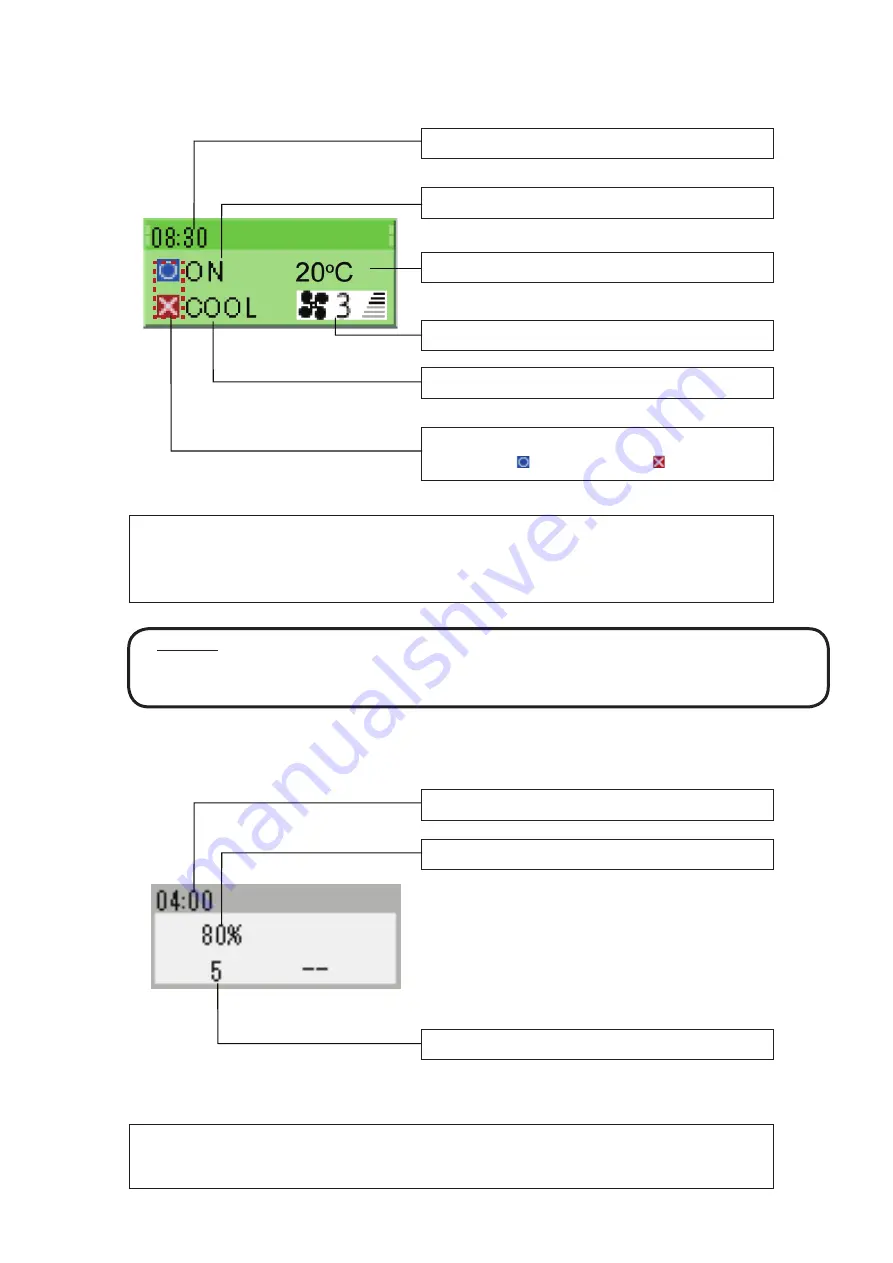
P5416904
55
(2) Schedule Panel
■ Schedule of Indoor unit
Indicates the Setting time.
Indicates the operation status set.
Indicates the Setting Temperature.
Indicates the Fan Speed set.
Indicates the Operation mode.
When the Remote prohibited function can be set, Permitted is
indicated with a
and Prohibited with a
.
Indicates the Time set.
Indicates the Capacity restriction percentage.
Indicates the Lower Noise.
Schedule of the Outdoor unit.
Color of the Schedule panel
■ When ON/OFF is set as [ON], the panel is shown in Green.
■ When ON/OFF is set as [--], the panel is shown in White.
■ When ON/OFF is set as [OFF], the panel is shown in Grey.
Color of the Schedule panel
■ The Schedule panel is always shown in White.
NOTICE:
The status of Louver is not indicated in the Schedule panel. To check the status of Louver, select
[Change] after selecting the Schedule.
















































