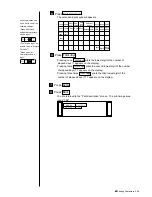●
Printing Characters 3-32
Operation procedure for resetting count value to the preset value
5
1
Press Next conditions on "Count conditions" screen.
The 2nd page of "Count conditions" screen will appear.
1
2
3
4
5
6
7
8
9
0
Incre-
ment
Decre-
ment
Count conditions
Column 1
Column 2
Column 3
[
CCCCCC・・・・
] [・・・・・・・・・・] [・・・・・・・・・・]
[ABCD・・・・・・] [・・・・・・・・・・] [・・・・・・・・・・]
2011.07.07 12:45
Back
Reset
[
・
・・・ ]
ABC
・
abc
・
Blank
123
・
Manual
Show
cursor
Prev.
item
Next
item
↓
↑
→
←
Status: Ready
Com=0
Message name
[ ]
Start
up
Shut
down
Comm
On/Off
User
pat-
tern
Previous
conditions
2
Press 0 0 0 1 .
Reset character string is thus defined.
1
2
3
4
5
6
7
8
9
0
Incre-
ment
Decre-
ment
Count conditions
Column 1
Column 2
Column 3
[
CCCCCC・・・・
] [・・・・・・・・・・] [・・・・・・・・・・]
[ABCD・・・・・・] [・・・・・・・・・・] [・・・・・・・・・・]
2011.07.07 12:45
Back
Reset
[000
1
]
ABC
・
abc
・
Blank
123
・
Manual
Apply
Prev.
item
Next
item
↓
↑
→
←
Status: Ready
Com=0
Message name
[ ]
Start
up
Shut
down
Comm
On/Off
User
pat-
tern
Previous
conditions
3
Press Apply .
Summary of Contents for PXR-D
Page 319: ...3S23L1307 3B PXR D E7 HEC ...