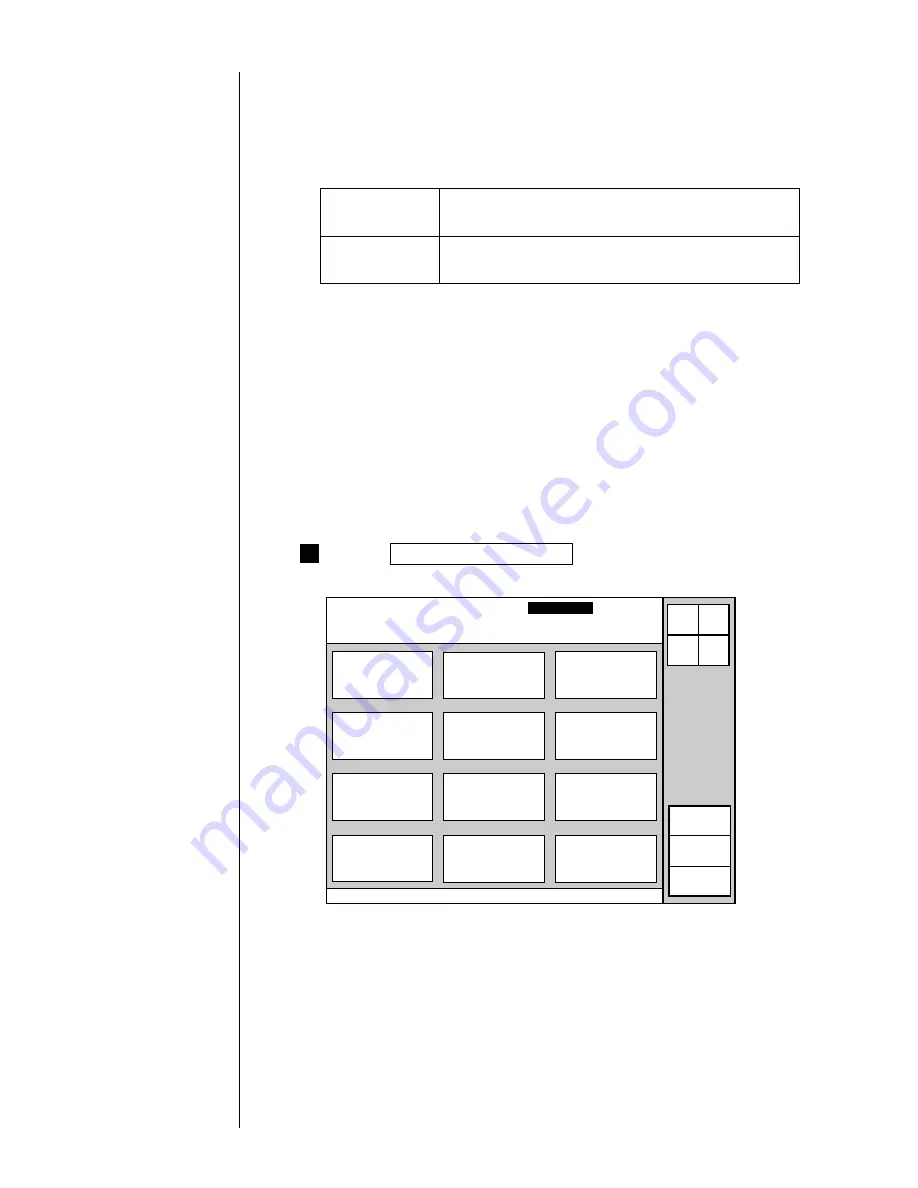
●
Setting the Date and Time 4-9
1
4.3 Setting the Date and Time
(1) Overview
¡
The time values to be printed can be set in accordance with the calendar time.
Either of the following two setup methods can be used.
¡
The current time is used as the calendar time.
Same as current
time
¡
A predefined time is used as the calendar time.
¡
You cannot set a time later than the current time.
Clock stop
¡
You can change the current time.
¡
The year, month, day, hour, minute, and second values can be set.
¡
You can choose between the 24-hour clock and 12-hour clock for setup purposes.
¡
The current time can be set until the year 2079 comes.
When the password is
set up, the current time
cannot be changed.
(2) Operating procedure
¡
Performing date/time setup so that "23:00, July 7, 2011" will be constantly printed.
Choose Environment setup menu from the maintenance menu.
Environment setup menu 2011.07.07 23:45
User environment
setup
Date/time setup
Communication
environment setup
Touch screen
setup
Password setup/
update
Back
Manual
Start
up
Shut
down
Comm
On/Off
Status: Ready
Com=0
The "Environment setup menu" screen then appears.
(
NOTE
)
If substitution rules are defined for year, do not select "Clock stop" to set a
year earlier than the current year. Even if you set such an earlier year, it is
replaced by a space.
Operations for
modifying the setting
contents
(See Section 2.1.3,
Operations for
modifying the setting
contents. )
Summary of Contents for PXR-D
Page 319: ...3S23L1307 3B PXR D E7 HEC ...
















































