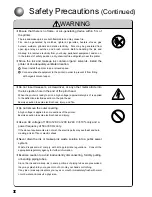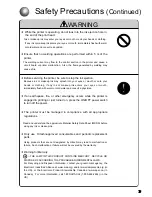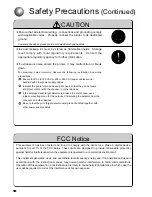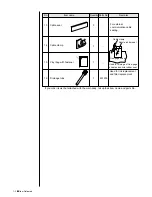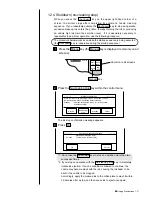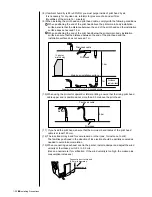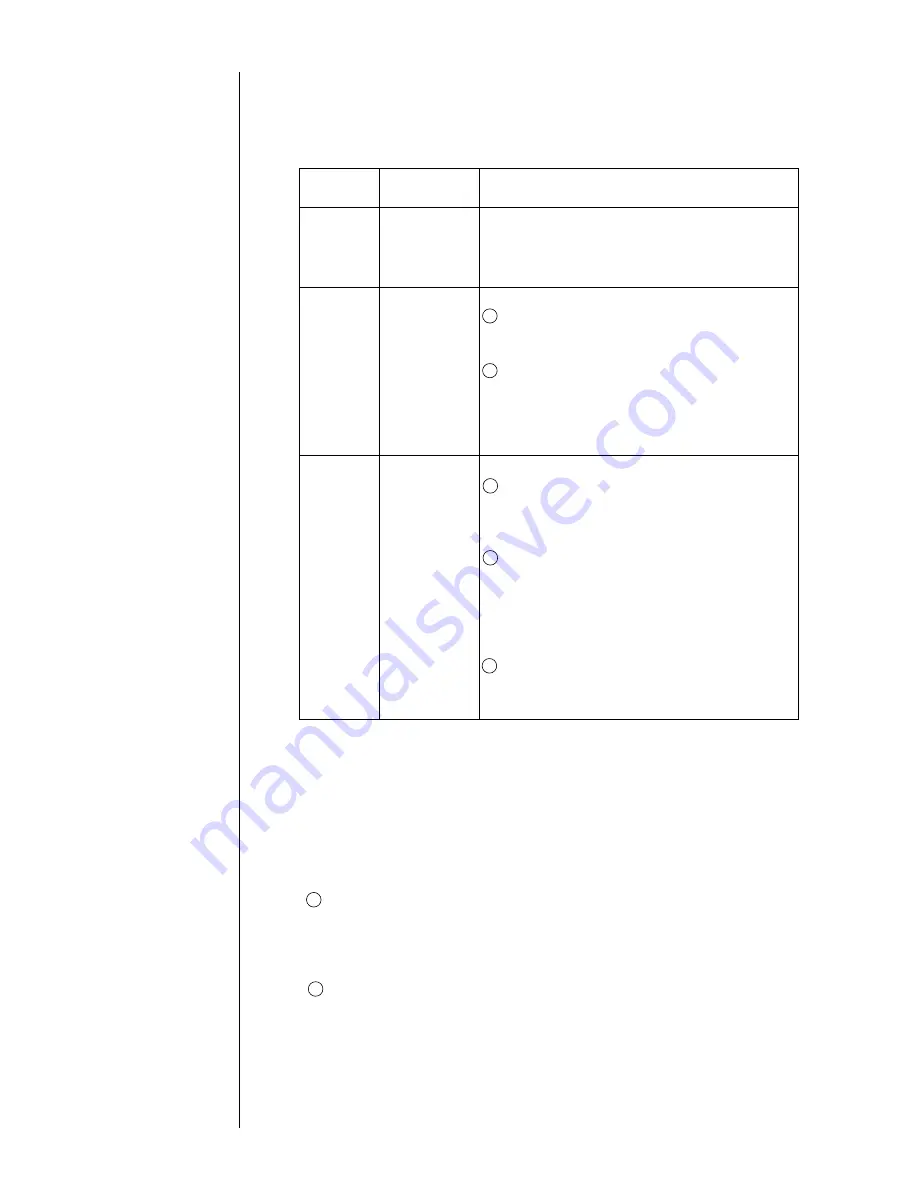
h. Differences in JP-Y37 and cautions on use
The JP-Y37 ink uses organic color whose specific gravity is low for pigment.
It can be used in the same way as dye ink when periodical maintenance is
performed.
(1) Cautions during normal operation
1-6
●
Usage Precautions
Item
Ink
Ink
reservoir
Main ink
tank
Maintenance
period
When ink is
charged,
replenished or
replaced
When ink is
replaced
(or 6 months
after ink is
charged)
When ink is
replaced
(or 6 months
after ink is
charged)
Caution during maintenance
Shake the ink bottle well until all precipitated
pigment is dispersed. (See "7.3 Ink replenishment"
and "7.5 Ink replacement".)
(See "1.3 Component names and functions")
Referring to "7.5 Ink replacement", drain the ink
from ink reservoir, and check to see if there is
any sediment at the bottom of ink reservoir.
If there is any sediment, pour the makeup ink
on the sediment in ink reservoir to wash it out.
(Also wash the inside of ink reservoir with the
makeup ink.) Drain the makeup ink after
washing, and charge new ink.
1
2
(See "1.3 Component names and functions")
Check to see if there is any sediment at the
bottom of ink reservoir. (A dark yellow
substance at the bottom of tank can be judged
as sediment.)
If sediment is found and "7.16 Draining the Ink
from the Main Ink Tank" is not possible (the
flow from drain tube cannot be confirmed),
execute the long-term shutdown process,
referring to "7.15 Long-term Shutdown", and
remove the sediment.
If the sediment cannot be removed, replace the
main ink tank. When replacing the main ink
tank, contact your local distributor.
1
2
3
(2) Caution when continuously injecting ink:
When ink is continuously injected, it even once a day for more than a month,
perform the circulation of ink without interruption at least once a month,
referring to "7. Circulation System Operating and Adjustment Procedures", in
order to prevent sediment of ink accumulating in print head cable tube.(No
printing can be performed while "Ink Circulation" is being executed.)
(3) Other cautions
If the nozzle or gutter is dried by mistake and ink is stuck to it, and it cannot
be recovered by solvent washing with makeup ink, immerse nozzle or gutter
in household detergent of approx. 0.5% and wash in an ultrasonic washer
for approx. 10 minutes. The stuck ink will be loosened and can then be
removed.
When using the printer in an environment where the humidity is more than
85%, the amount of sediment may increase. Perform air purge (see "1.2.6
Print head air purge").
1
2
Summary of Contents for PXR-D
Page 319: ...3S23L1307 3B PXR D E7 HEC ...