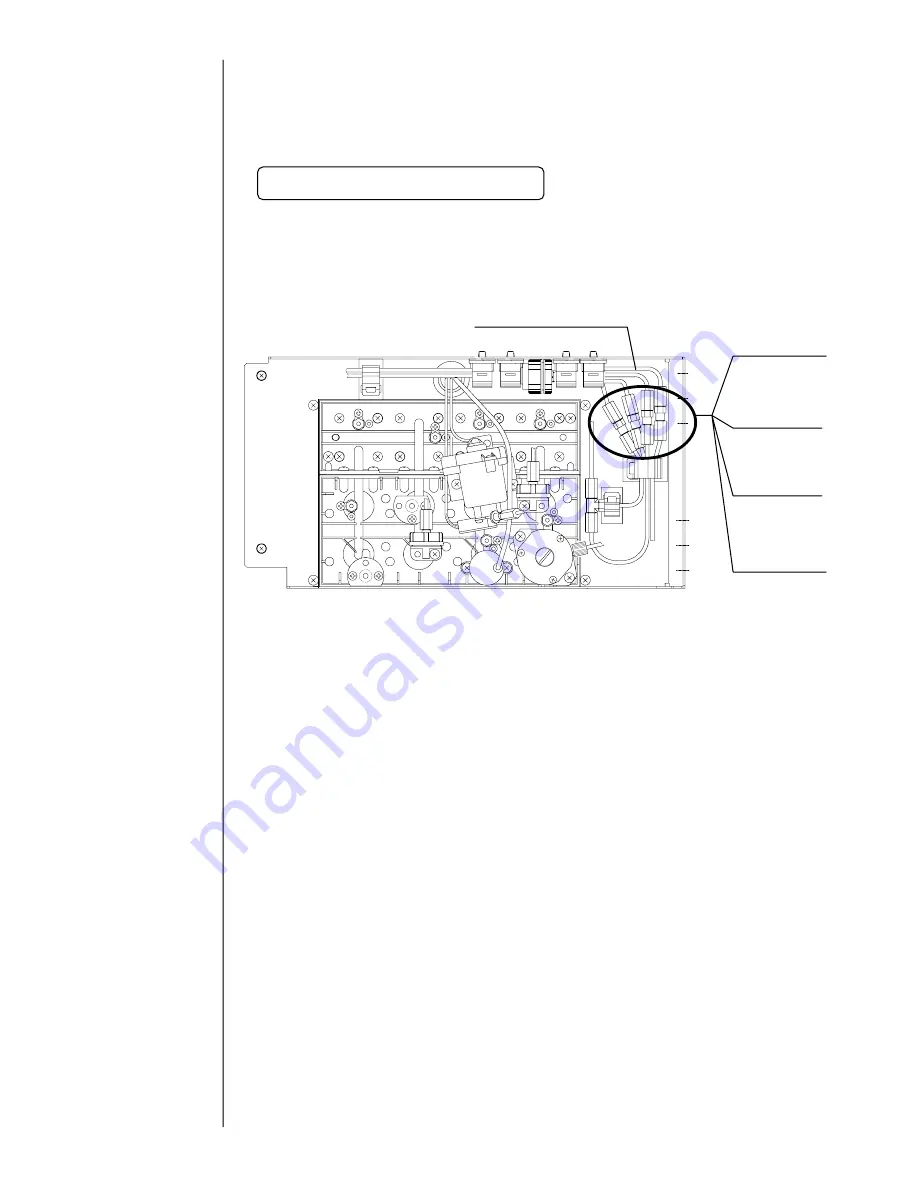
5-18
5.11 Print Head Replacement Procedure
Print head replacement procedure is almost the same as for model PXR-D.
See the “4.10 Print head replacement procedure”.
Note that position of pipe connection to print head is different from PX-D type.
(Loosen the tube lock and pull out the tube.)
"Caution": Put wiping paper at the end of the tube to provide for an ink drip.
5.12 Troubleshooting Procedure for the Circulation System
See the “4.11 Troubleshooting Procedure for the Circulation System”
5.13 Repairing Method When the Circulation Route Is Dry or Sticks
See the “4.12 Repairing Method When the Circulation Route Is Dry or Sticks”
Circulation line
(
Pipe symbol : J
)
Recovery line
(
Pipe symbol : A
)
Supply line
(
Pipe symbol : E
)
Makeup line
(
Pipe symbol : R
)
Print head side tube
Different points from the model PXR-D
Summary of Contents for PXR
Page 1: ...Service Manual HITACHI Printer Model PXR Revision December 2008 Version C ...
Page 80: ...3 17 3 17 Circuit diagram of EZJ95 ...
Page 215: ...8 2 8 1 2 Circulation system diagram PXR P ...
Page 216: ...8 2 Air system diagram PXR P 8 3 ...
Page 217: ...8 4 8 3 Electrical Connection Diagram 8 3 1 Electrical Connection Diagram PXR D ...
Page 218: ...8 5 8 3 2 Electrical Connection Diagram PXR H ...
Page 219: ...8 3 3 Electrical connection diagram PXR P 8 6 ...
















































